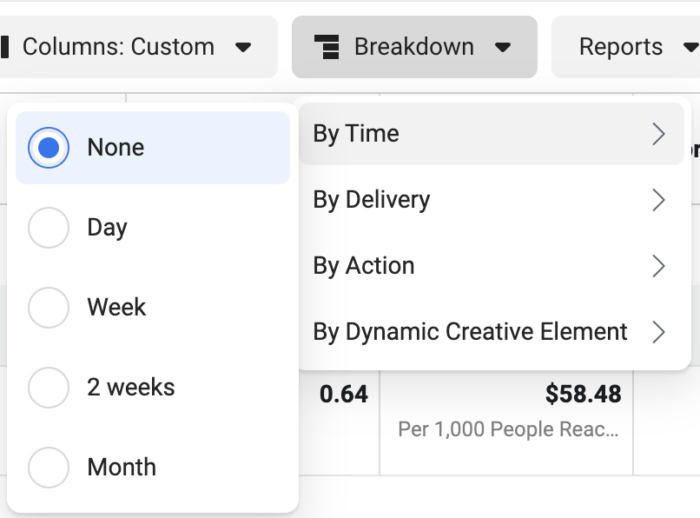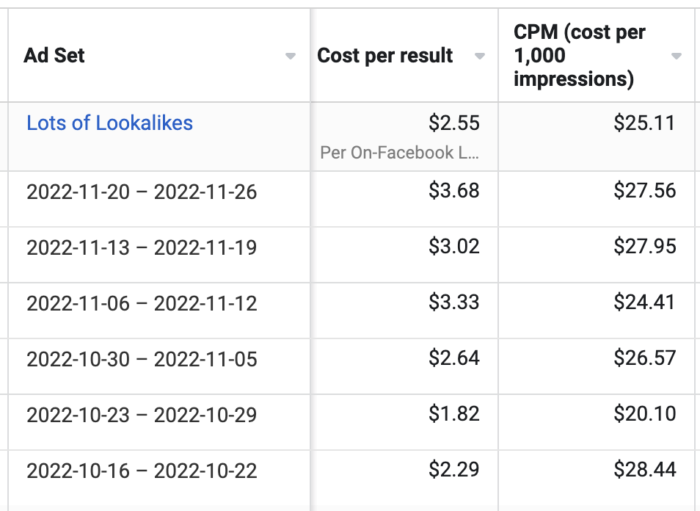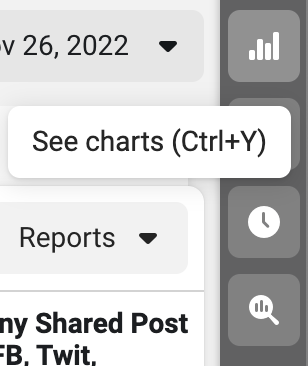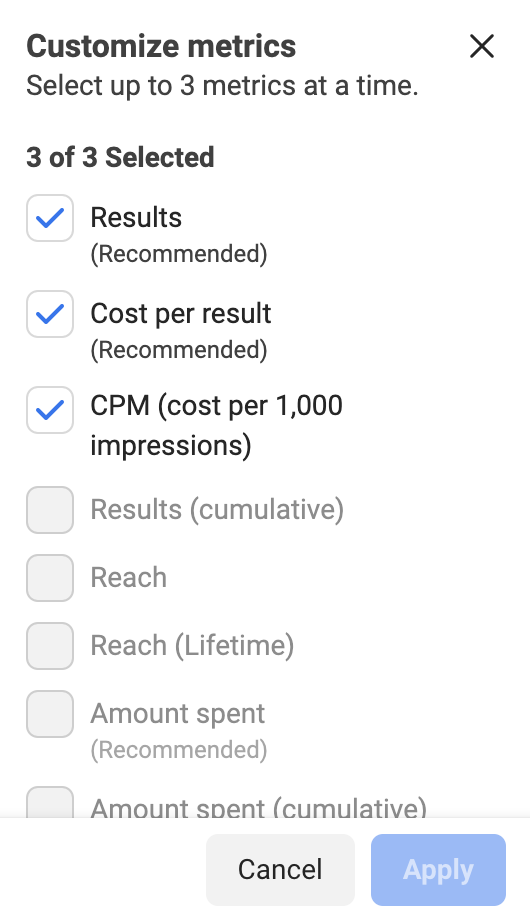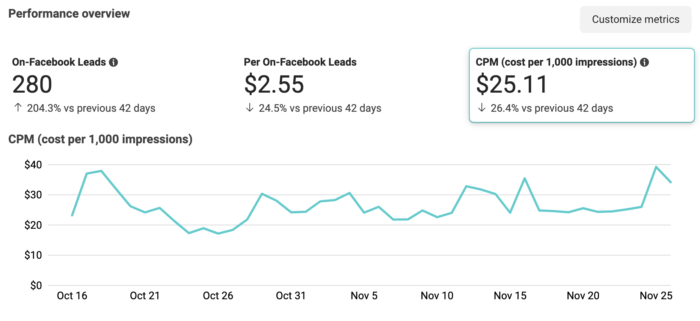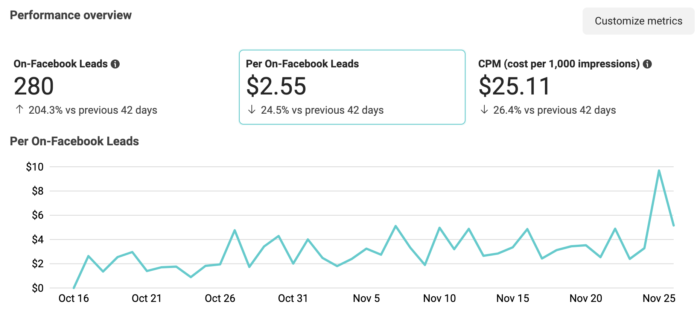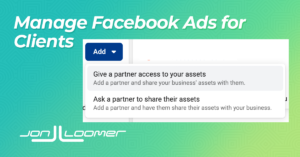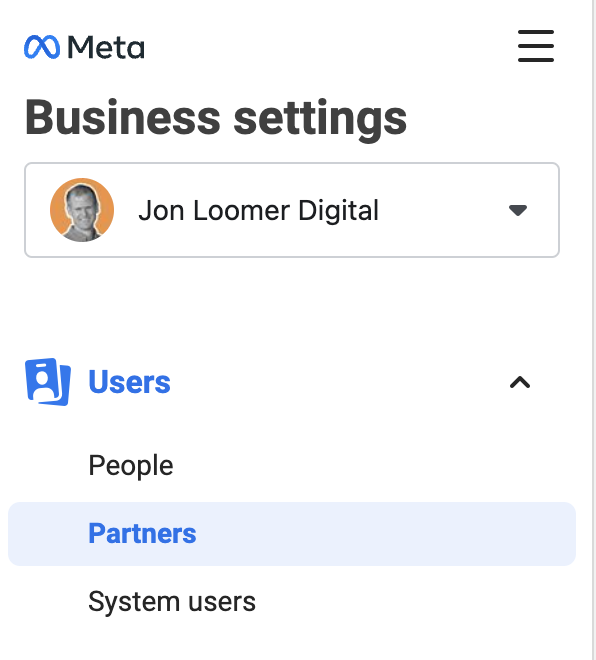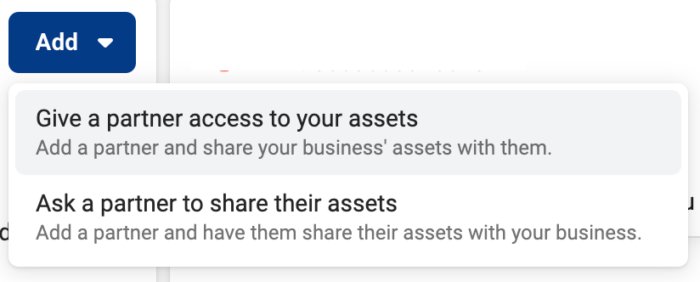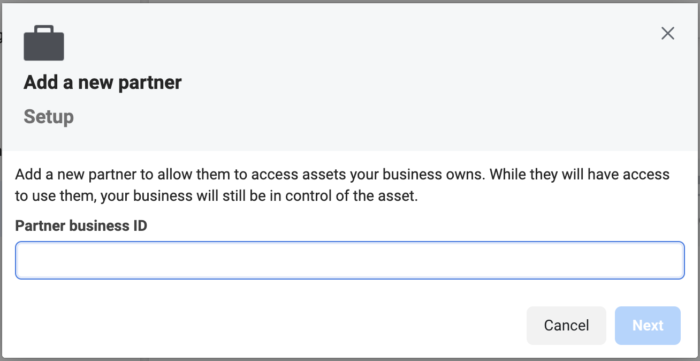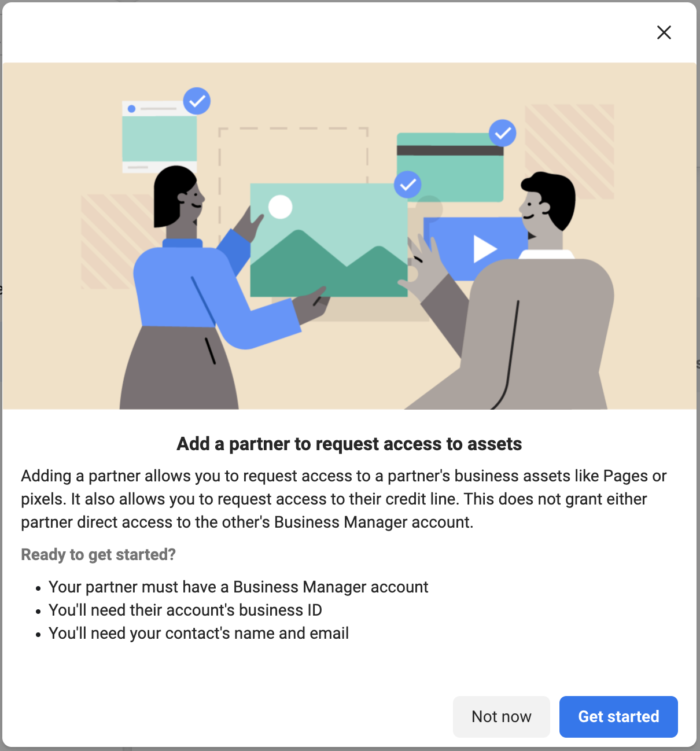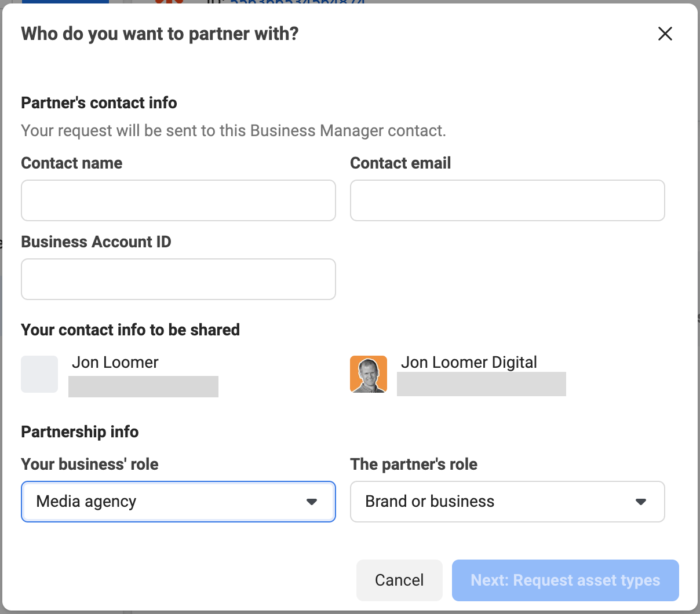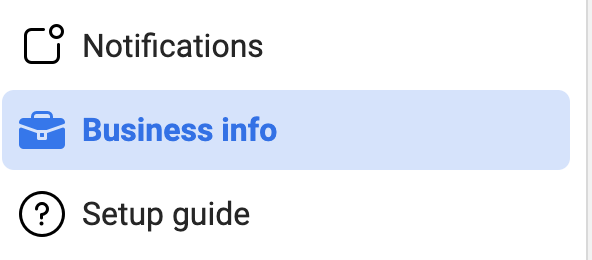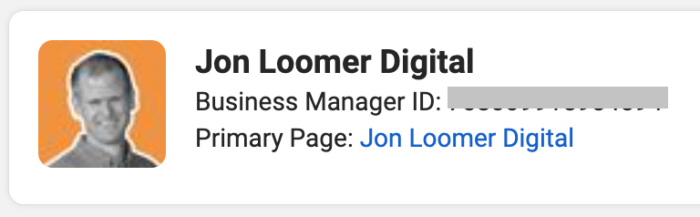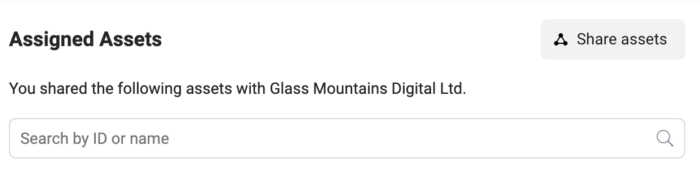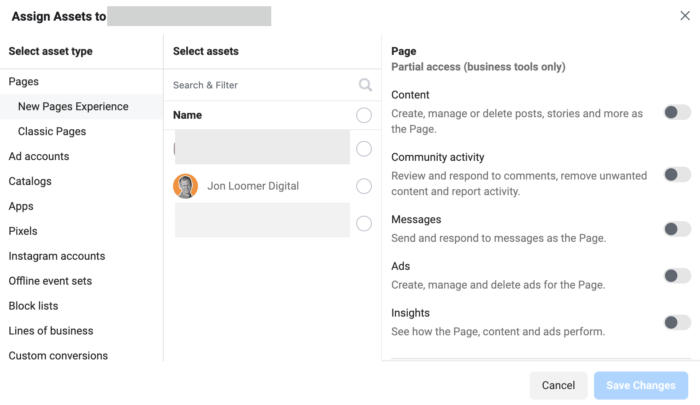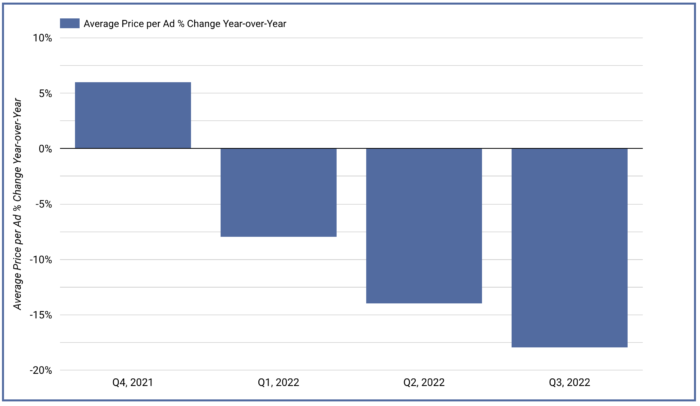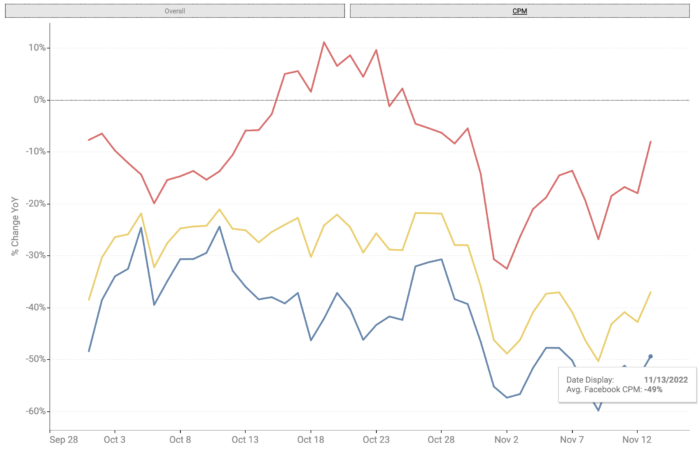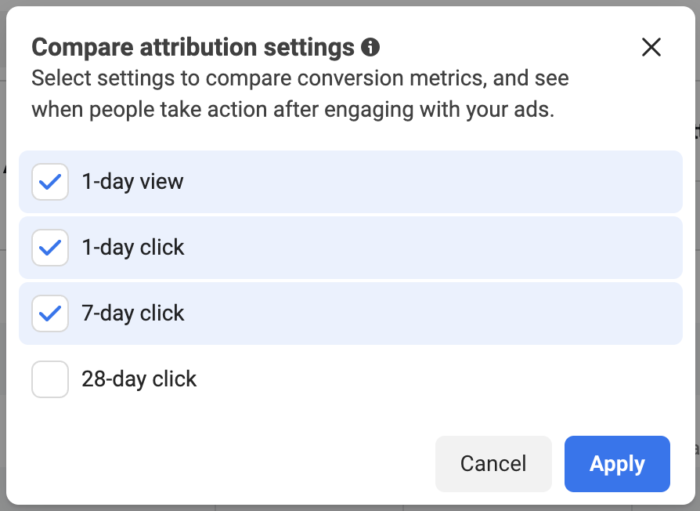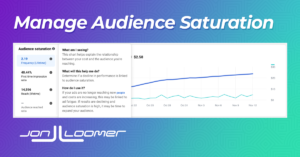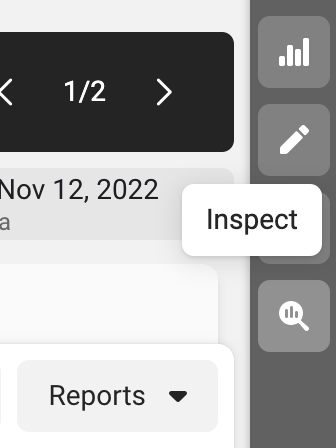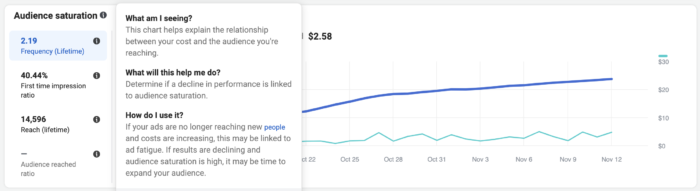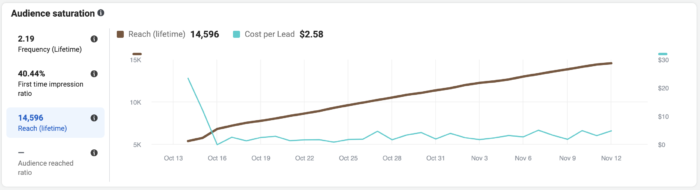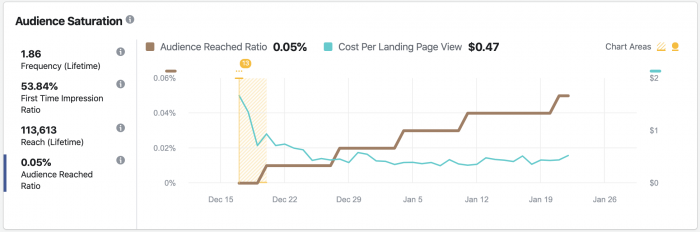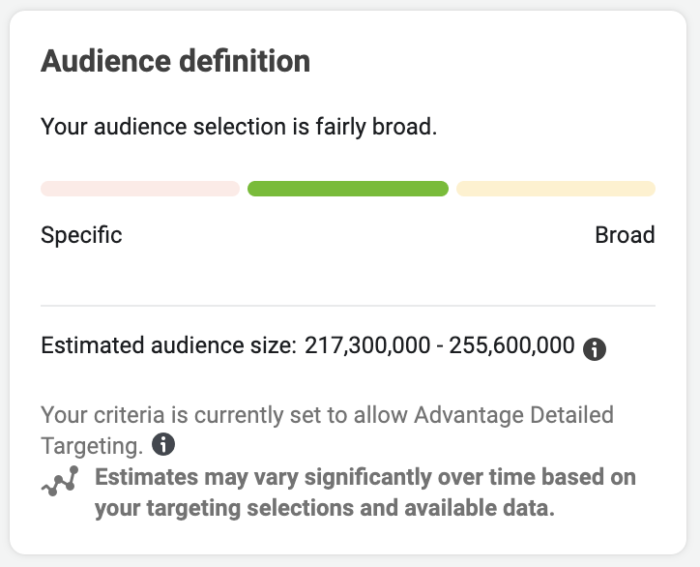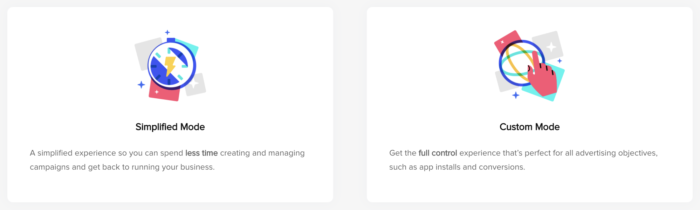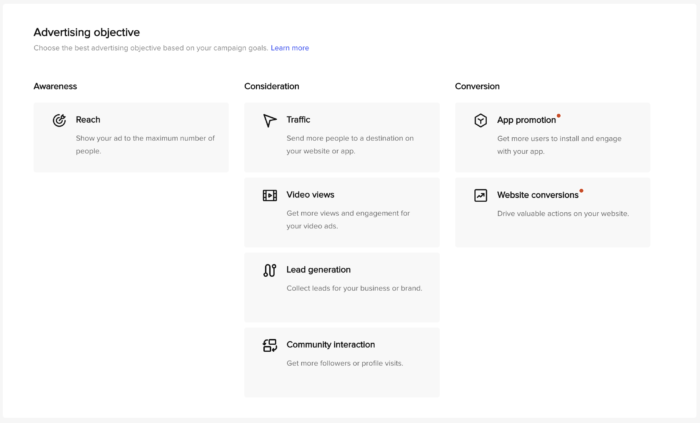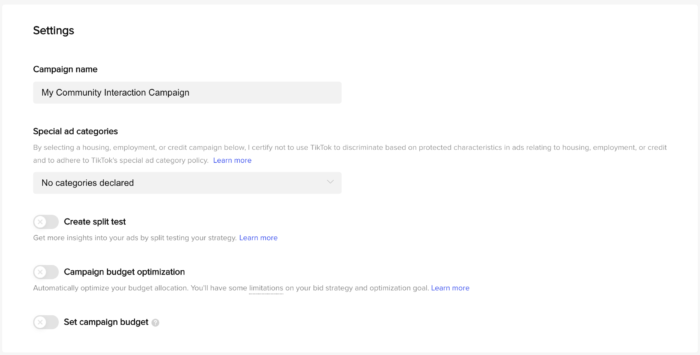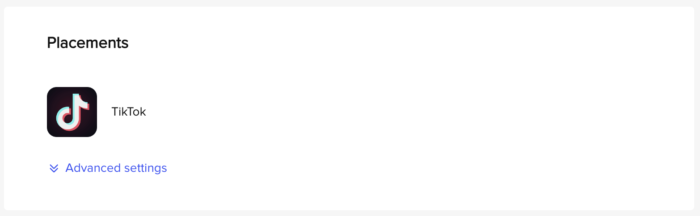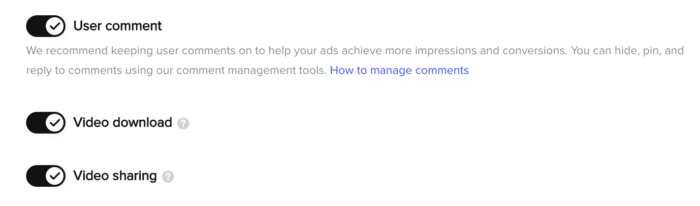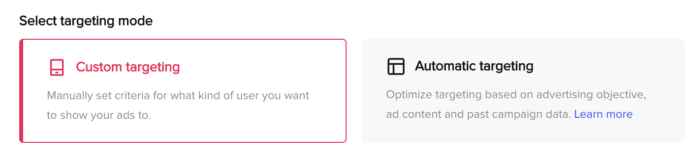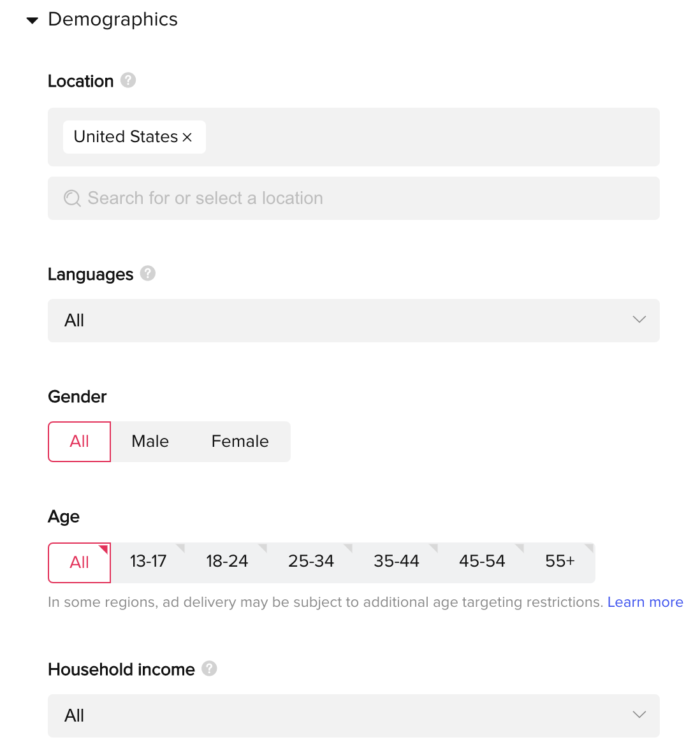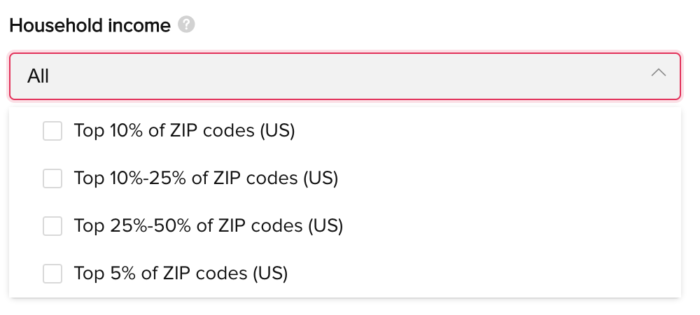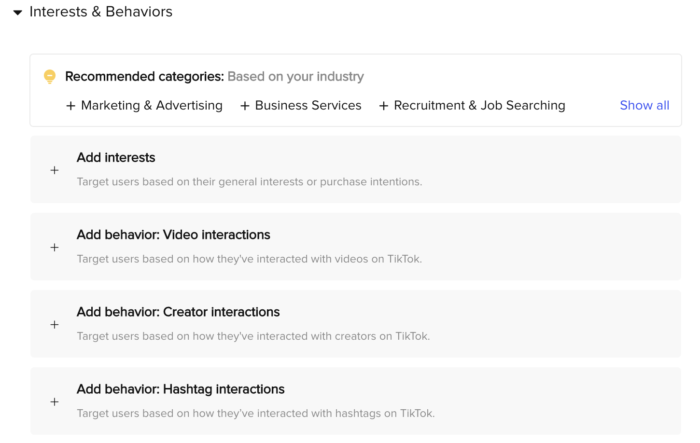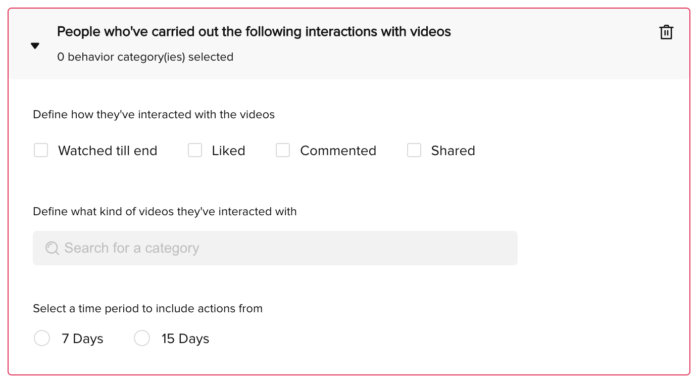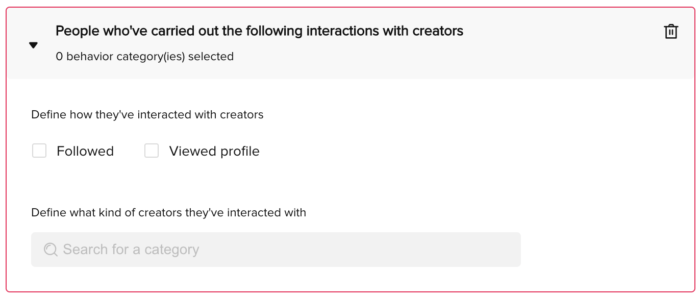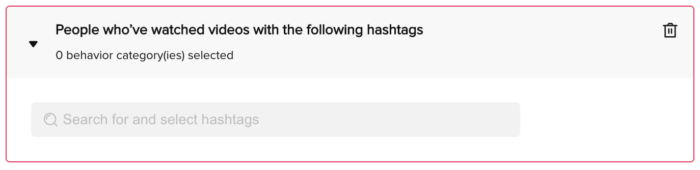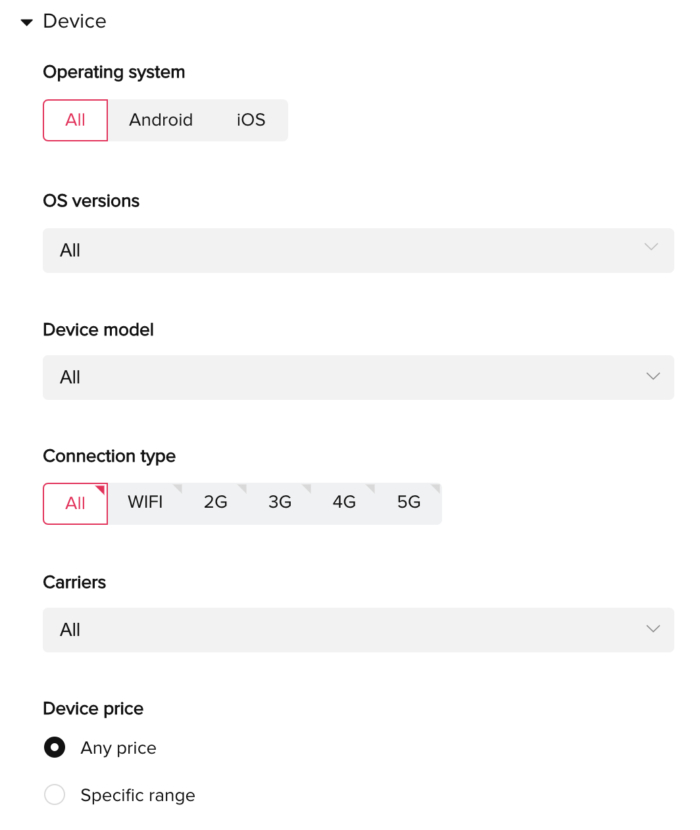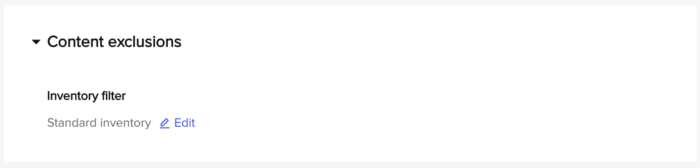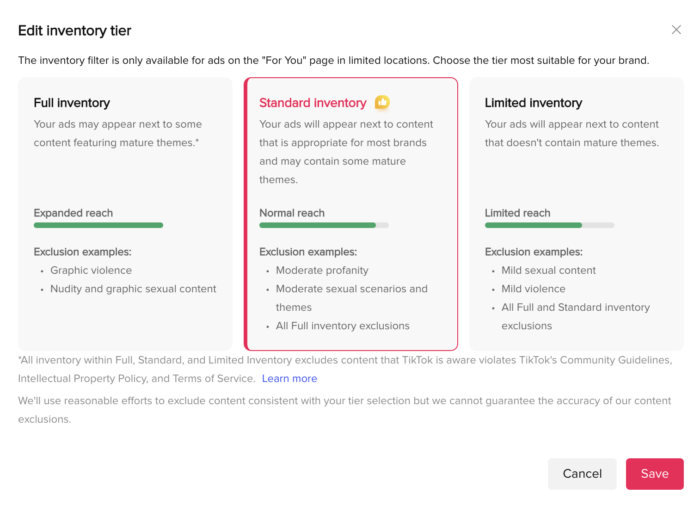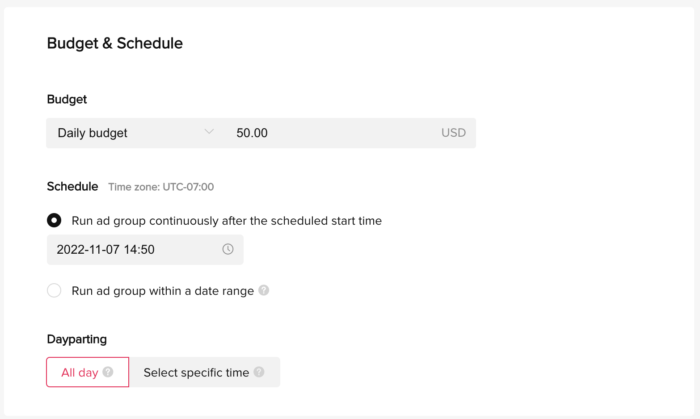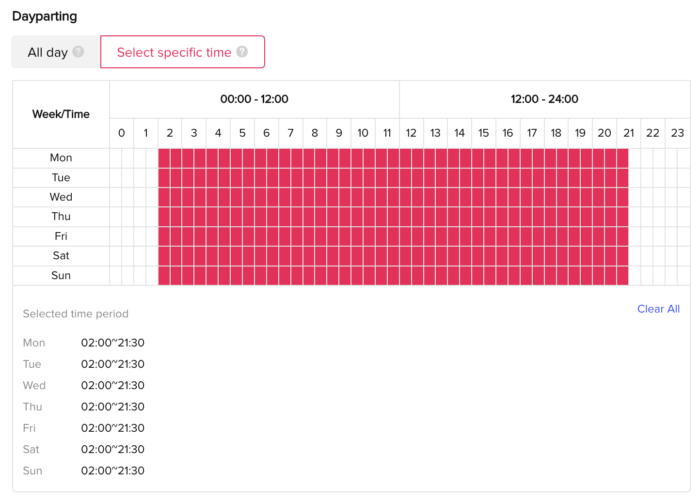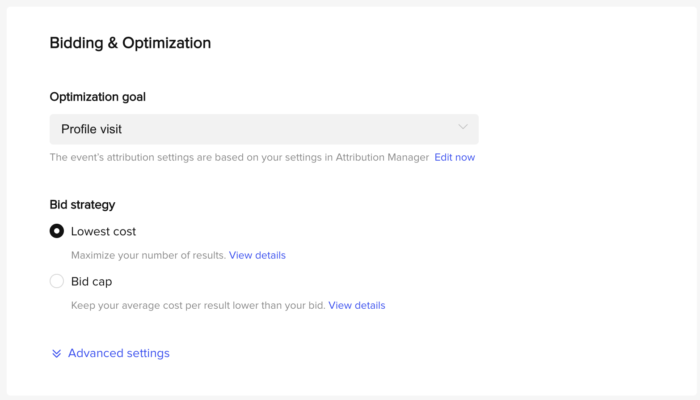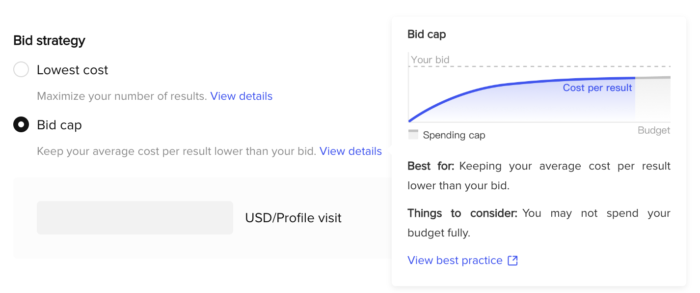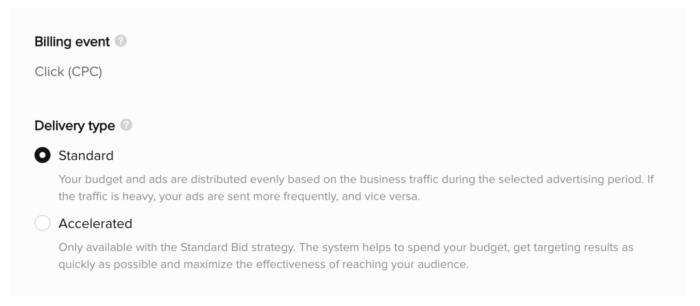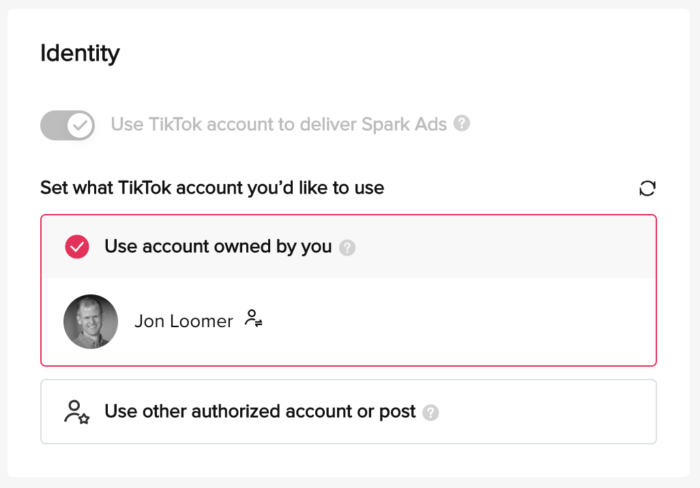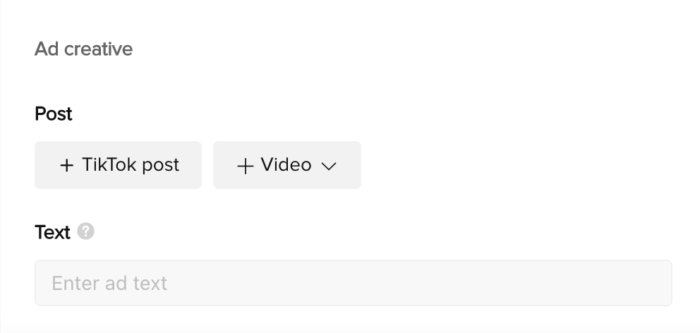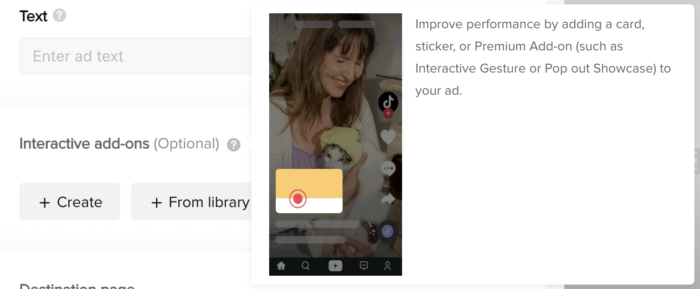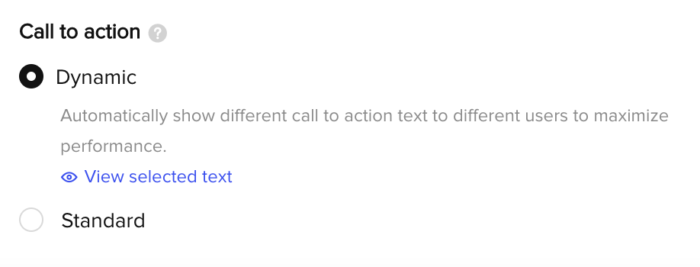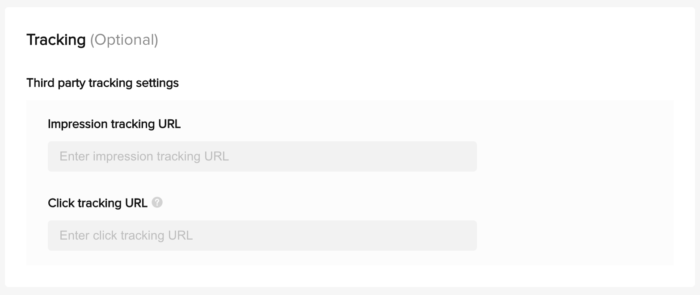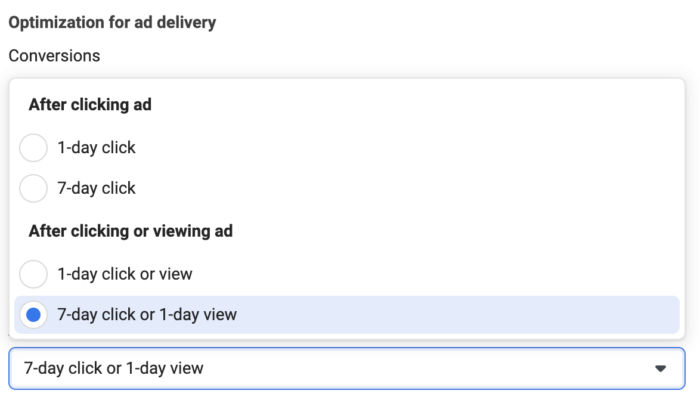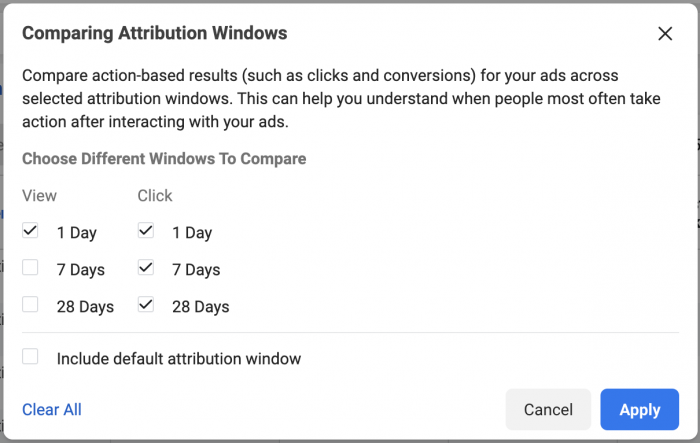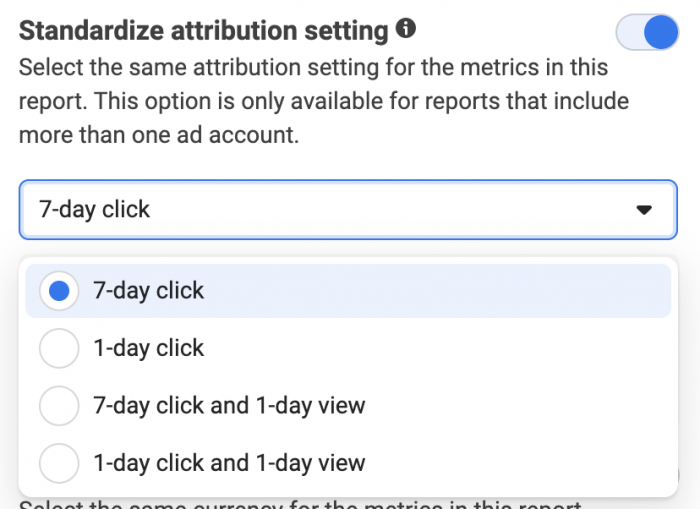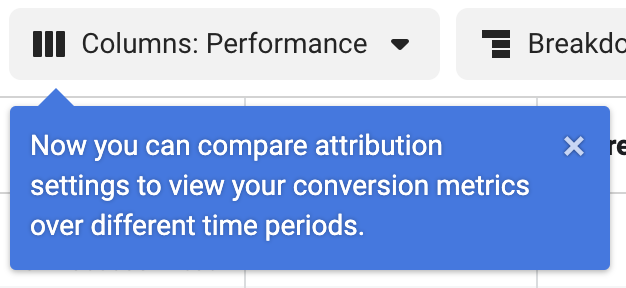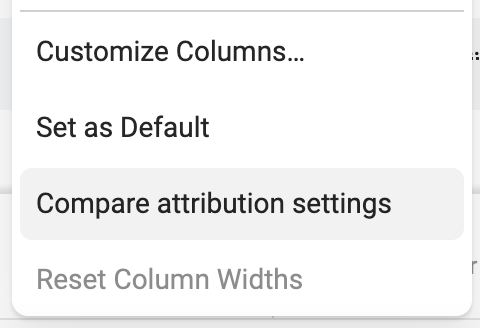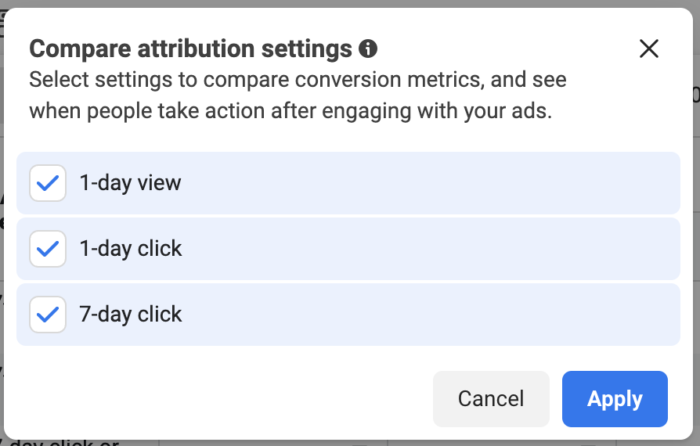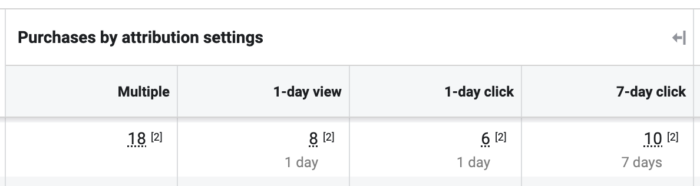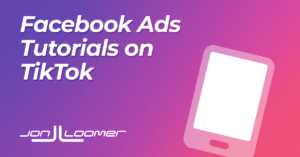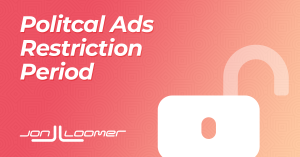You’ve likely heard the advice, whether from a Facebook ads rep or your regular ads “guru.” Micro-targeting with Facebook ads is no longer viable. You should go broad instead.
As someone who embraced targeting the smallest, most relevant audiences for years, coming around to this approach hasn’t been easy. But it has some merit. It can be the best approach in the right situation. It shouldn’t, however, be used universally in all cases.
Should you go broad with Facebook ads targeting? It depends. Let’s break this down…
What Broad Targeting Looks Like
Let’s be clear, I’m not just talking about targeting a large audience. When I saw “Go Broad,” I’m referring to the practice of using an audience that includes everyone within a given country.
No adjustments made to narrow your audience. No custom audiences, no lookalike audiences, and no interests or behaviors.
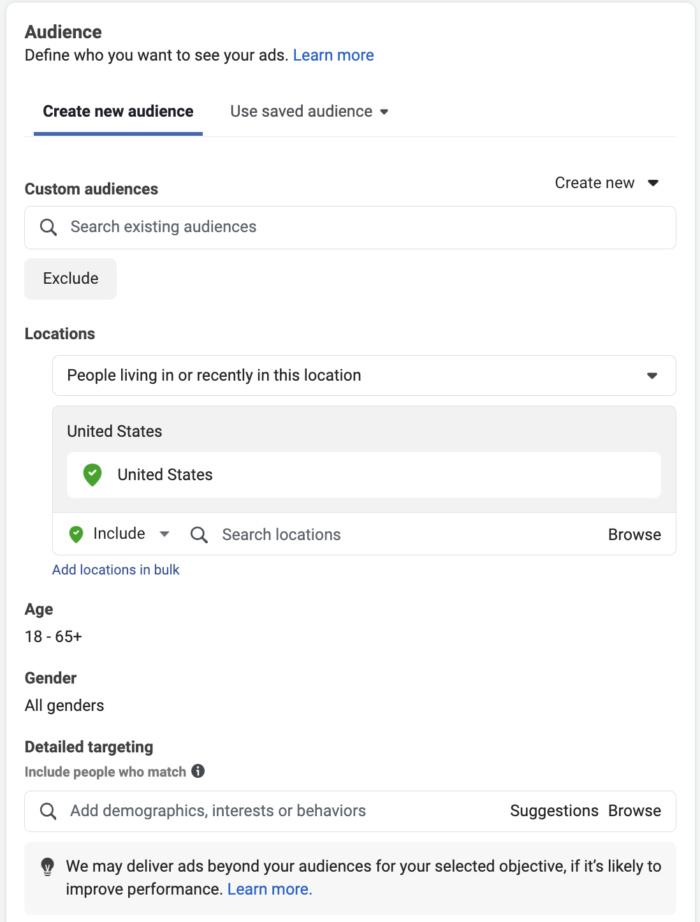
If you’ve been advertising for a long time like I have, the thought of this may make you twitch a little. It seems crazy. But, it may just be crazy enough to work.
How Optimization Works
To understand why going broad could work, you must first understand how optimization works.
You choose the optimization event within the ad set.
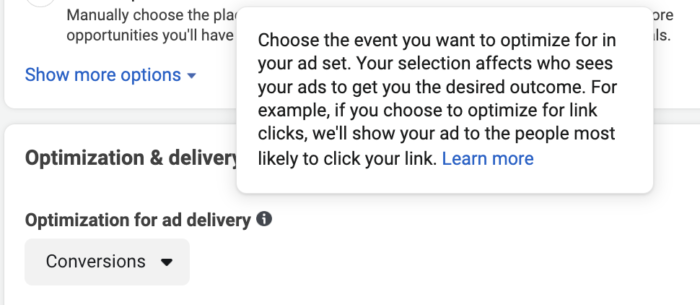
It could be a conversion, link click, app install, or something else. You provide a target audience. Facebook will then show your ad to people within your audience who are most likely to convert.
The audience is a guardrail. You will never reach everyone in that audience, and you should rarely want that. Facebook’s algorithm is smart and will avoid those least likely to convert while focusing on those with the greatest odds to perform that desired action. The goal is to get you the most optimization events at the lowest cost.
Of course, optimization has some weaknesses. But when it works well, it’s powerful. And it can learn and react much faster — and more intelligently — than we can make changes manually.
How Going Broad Works
The purpose of targeting is to give Facebook the pool of people who are most likely to act on your ad. The algorithm then finds the people within that group to perform that action.
But, when you pick the targeting yourself, the algorithm is limited by your selection. Maybe the people within your selected audience aren’t actually that likely to convert. You are hindering your own success (in theory).
The benefit of going broad is that you are giving Facebook the entire universe of people (not literally, I guess) as an option. The algorithm then goes to work from there.
Machine learning quickly figures out which people are making the action you want and makes real-time adjustments to who sees your ad, in what placement, and (in some cases) in what format.
For this to work, the key is that the algorithm has to learn quickly and effectively in order to find the actions you want. It may start out slowly, but your results should improve with time as the system learns.
This is also reliant on sufficient volume to learn. That may require more budget to get that volume. Ultimately, you will need to get at least 25-50 optimized actions per week per ad set to get optimal results (The Learning Phase).
It’s the Direction Facebook is Heading
If you’ve followed the changes that have rolled out to Ads Manager the past couple of years, you should understand that this is the direction we’re heading — whether we like it or not.
Facebook has rolled out the following “Advantage” features during the past year:
Advantage Detailed Targeting: Allows Facebook to expand your audience beyond the detailed targeting (interests and behaviors) you’ve selected.
Advantage Lookalikes: Allows Facebook to expand your lookalike audience beyond the percentage you used.
Advantage Custom Audiences: Allows Facebook to expand beyond the custom audience you entered for targeting.
In each case, your audience can be expanded beyond what you entered if Facebook believes that more or better results are possible.
In the cases of Advantage Detailed Targeting and Advantage Lookalikes, you can’t turn this off when running conversions campaigns. Your audience can be expanded and you can’t prevent it.
In other words, Facebook really wants you to go broad(er), and in some cases, we don’t have any choice.
Going Broad and Conversions Campaigns
As it is, we know that if you’re optimizing for a conversion, Facebook will have the ability to go broad with the Advantage audience expansion products. But the question is, should you want to go as broad as you can?
I contend that this specific situation — when you optimize for a conversion (especially a purchase) — is when you try it.
Facebook machine learning is currently best suited for conversions campaigns. The system’s only goal is to get you more conversions. You won’t get “low quallity conversions.” The problem with optimization comes about when you want something other than conversions. In that case, you can end up with low-quality (but cheap) actions.
But if you allow the algorithm to hunt for conversions, it can do amazing things. I encourage you to experiment with this as a user. Click on an ad for something like shoes. I use this example often because I’ve experienced it. I clicked an ad for a casual, nicer shoe. Not a tennis shoe. Not a dress shoe. I then started seeing ad after ad for similar STYLED shoes in my feed. Not from the same advertiser or same brand. The same style.
Super smart.
This is possible because Facebook has a crazy amount of data on their users based on their activity within the app, and even outside of it due to the pixel. Your actions help Facebook understand the things you like and don’t like. You also teach Facebook which placement and formats you prefer to consume content.
It’s this intelligence and set of algorithmic adjustments that make even considering going broad a possibility. You want conversions. Facebook is good at hunting for them. Allow Facebook to hunt.
The Potential Issues
If you’ve read closely, you’ll know where this is heading.
Going broad has merit when optimizing for a conversion because the ad delivery system is good at finding people who convert and there’s no such thing as a low-quality purchase. The problem is with other types of optimization.
I’ve long complained about Facebook’s inability to optimize for quality traffic or engagement. All traffic, for example, is equal to the algorithm — it doesn’t matter whether it’s an accidental click or a 10-minute visit. We know differently, of course.
Because of that, going broad doesn’t feel smart when optimizing for anything other than a conversion. It just makes it more likely that the system will find low-quality actions for you. This is where ad delivery could use a guardrail with targeting (and that itself often isn’t enough).
About Narrow Targeting
So, does this mean that you should no longer use narrow targeting for conversion optimization? Not necessarily.
First, I’m not suggesting that going broad is a must when your optimization event is a conversion. Like everything else with ads, there are very few universal rules. Consider it as an option.
But there are also times when narrow targeting is still important. I still recommend it for powerfully relevant messaging when remarketing. This can’t be replaced.
There may be times when interests are such a strong signal that they’re more effective than going broad. But this will differ from industry to industry and product to product.
Watch Video
I created a quick video on this, too.
@jonloomer Should you go completely broad with your Facebook ads targeting? #facebookads ♬ Hip-Hop Instrumental – Tonkyel
And if you haven’t yet followed me on TikTok, make sure to change that.
Your Turn
Do you go broad with your Facebook ads targeting? What do you think of this approach?
Let me know in the comments below!
The post Should You Go Broad with Facebook Ads Targeting? appeared first on Jon Loomer Digital.
Did you miss our previous article…
https://www.sydneysocialmediaservices.com/?p=3876