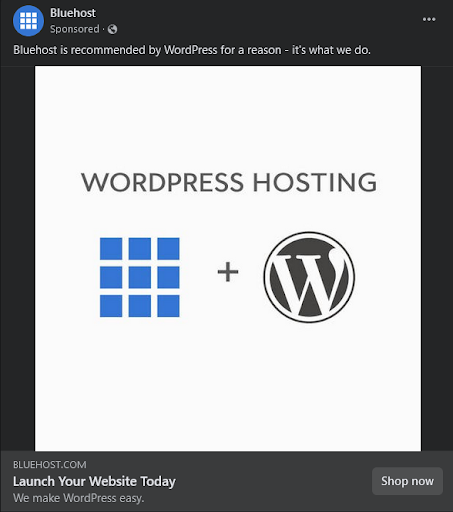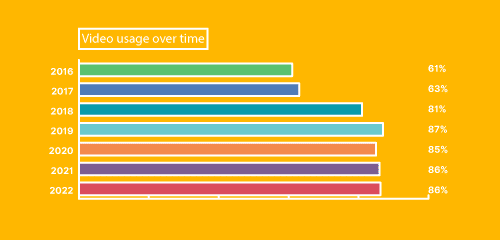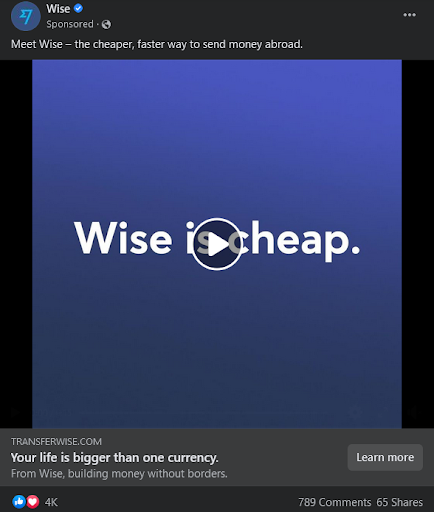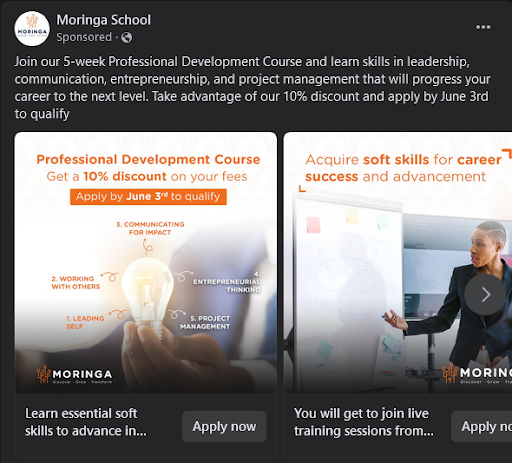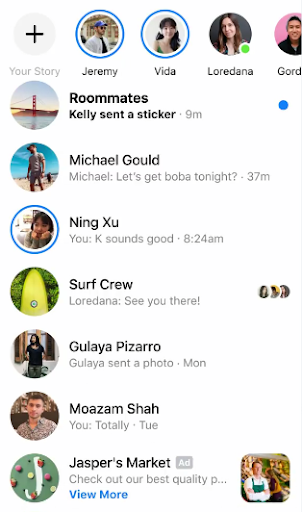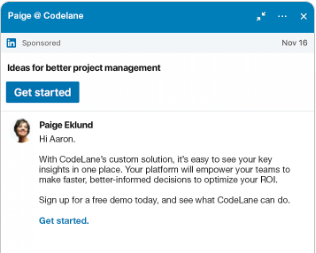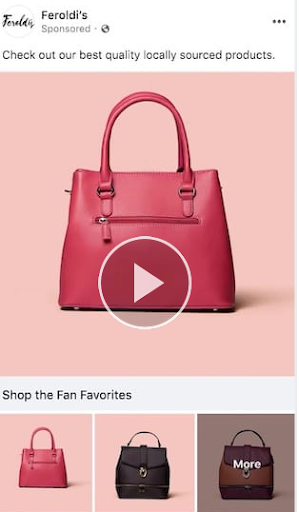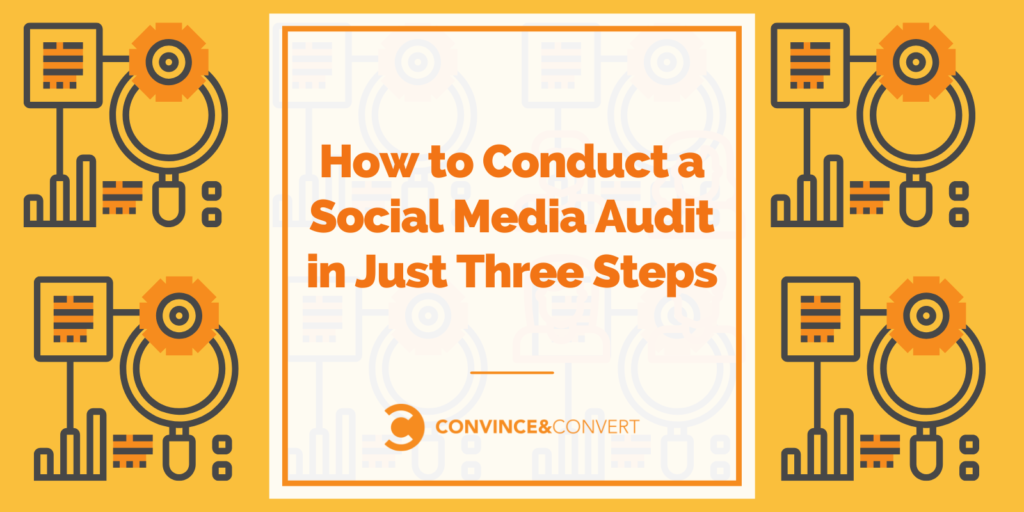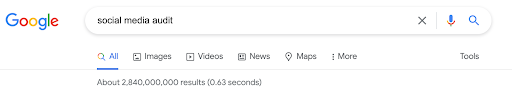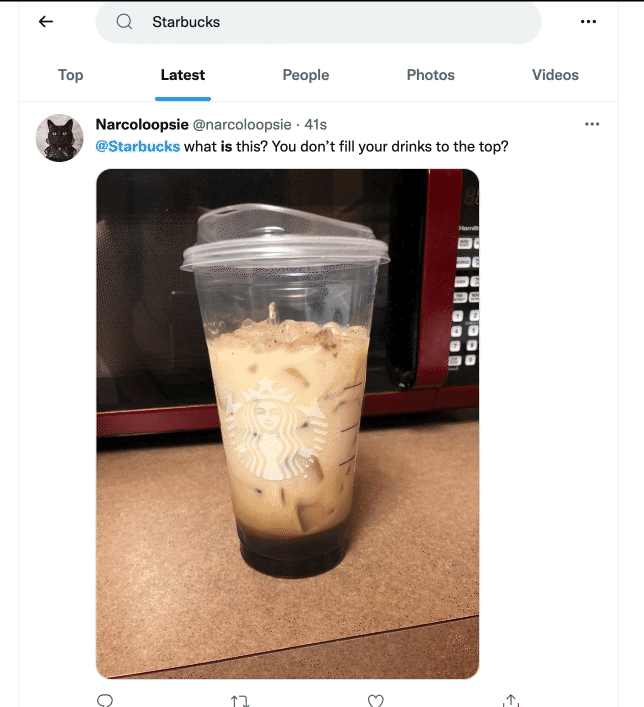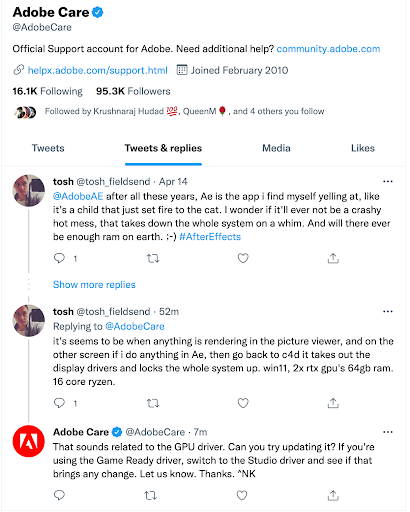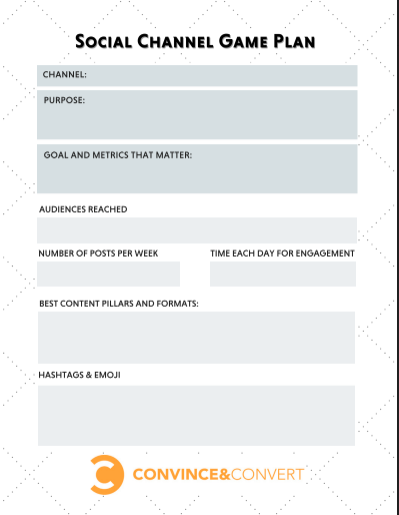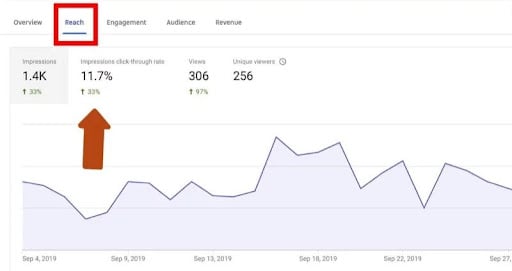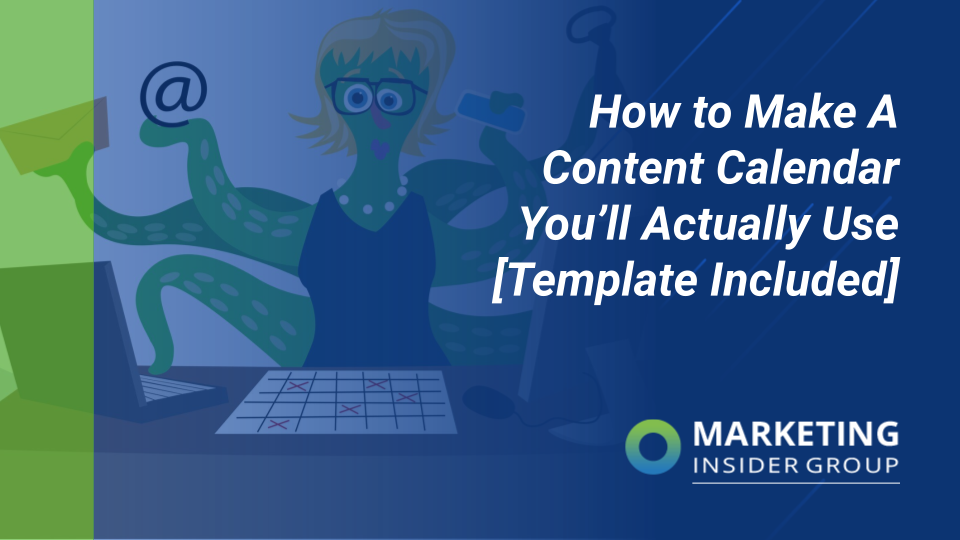
We’ve been there: the next social media post or blog article is due, and you’ve been so busy that you’re just now looking for a great topic to cover. You feel the pressure as you work to get it done quickly, and once it’s published you can barely enjoy the sense of accomplishment before your next deadline arrives.
When you understand what content marketing really is, you know that means sticking to a publishing schedule. Just one small delay can throw the whole thing off.
That’s why an actionable content calendar can transform the way you’re able to develop, find, and publish content consistently. Great content calendars can be simple — as easy as working with an Excel spreadsheet. Even better? There are tons of ready-to-use templates available to help you get started.
Ready to change your entire content marketing experience? Let’s dive into why content calendars are a valuable tool and look at some awesome content marketing templates you can start using right away.
Quick Takeaways:
- Content calendars are critical tools that keep content teams on track.
- Using a content calendar template is a good way to start the process.
- For a content calendar to be effective, it also needs to be actionable.
- Dynamic content calendars allow you to be agile, and it updates in real time.
What Is a Content Calendar?
A content calendar a documented schedule of all your content projects with due dates. It encompasses planning, scheduling, and organizing content.
The best content calendars are the secret to consistently publishing relevant content? Using content calendar templates can transform the operational side of your content marketing.
Do You Really Need a Content Calendar?
Simple answer: YES!
Content Calendars are the “forcing function” of any effective content marketing strategy.
Annual content planning needs to be strategic, effective, and useful. You need to make sure you are hitting your goals, meeting the needs of internal and external stakeholders, and making the most of your resources. The bottom line is that bad a$$ content marketers run really good content calendars
And content marketing teams rely on these to plan campaigns out across different channels and tactics.
A content calendar is your content strategy in action. Of course, that may be why you’re not using one – you don’t have a content strategy. The Content Marketing Institute (CMI) reports that the majority of companies have one, but there are still some that are lagging.
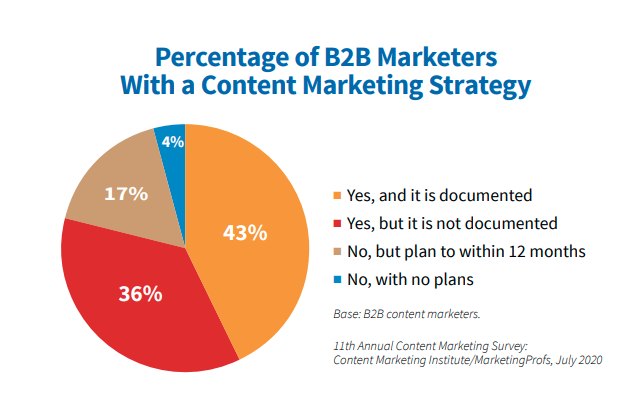
Image: CMI
That’s the starting point to drive content marketing ROI. And your strategy should define what your content calendar will include and the parameters around the workflows that support it.
It’s easy to dismiss content calendars as another ball to juggle rather than a valuable tool to help you manage your content. But guess what? Content managers who find content calendars tedious rather than useful are likely using a bad template or not setting aside the time to make it work effectively.
Like any project management tool, content calendars take commitment, especially in the beginning when you’re building one from scratch and adjusting to the routine of updating it every week or month.
But resist the urge to throw that calendar to the wayside! Content calendars not only make the process of managing content more enjoyable and less stressful, they lead to better-performing content that’s more likely to resonate with audiences and help your brand accomplish its goals.
Here are some of the most important benefits of a good content calendar:
- Keeps You Organized and Accountable – When you plan ahead with a content calendar, you won’t be scrambling to publish and you’ll be more accountable to the content plan because you’ve outlined it ahead of time.
- Gives You a Better Grasp on Your Content – Your content calendar gives you a bird’s eye view of your content. Rather than always focusing on the next post, you’ll gain a more holistic understanding of your content themes and trends over time.
- Helps You Identify Opportunities – Did you know that 90% of companies feel that their content would benefit from having more contributors? Keeping a content calendar can help you identify opportunities to collaborate and source content ideas from other team members and happenings at your company.
- Leads to Better Content (and Better Results) – Over time, your content is going to get better as you plan it more intentionally. Better content means better engagement, and more engagement means higher marketing ROI.
What Are the Benefits of Content Calendars?
Using a calendar delivers a bounty of benefits, including:
- It keeps you honest with your production goals: If you say you’re producing six pieces of content a month but aren’t tracking deadlines and tasks, you won’t meet your goals.
- It provides transparency for all: Anyone should be able to look at your content calendar and know what’s in the queue. In addition, it enables a 360-degree view of content projects.
- You’ll find where your bottlenecks are: When due dates slip by, and things fall off the rails, you can see why. Is it the approval process? Lack of design resources? Or something else? You can identify it and work to address it.
- Planning out in advance takes the pressure off: Nobody likes to work in a reactive culture. A calendar enables you to be proactive and look forward for 30, 60, or 90 days, so there’s no constant feeling of being behind.
- It keeps things organized in a central spot: The calendar uses content workflows to streamline processes, and it’s all in one place, improving productivity.
- Collaboration is easier: Is it a struggle for some groups to work together on a project? A content calendar that includes notes, comments, files, and other information in one spot makes collaboration simple and not a heavy lift.
- It helps with accountability: Each team member has a role. If they aren’t fulfilling it, it’s easy to see in a calendar. You can then handle it head-on.
While you can gain these advantages, not all content calendars are the same. They don’t all have the same functionality or configuration. And one of the biggest differences is static versus dynamic.
What Is a Dynamic Content Calendar, and Why Should You Use One?
We use a dynamic content calendar that is part of one of the highest-rated content marketing platforms. Dynamic means that it lives online, identifies the various steps of content production, the owners of each step and notifies users of changes to status.
Users can interact with it at the same time. It updates in real time and provides notifications based on user actions. For example, when a new project goes in with task assignments, the assignee receives an alert.
You can see how a dynamic calendar works in the video below.
If you’re using a static calendar, meaning an Excel sheet, that’s not going to be the case, even if it’s in a shared drive. It’s still just a spreadsheet. Nor can you attach documents or use tags.
A dynamic calendar is living and breathing. It’s a tool that keeps projects moving, tracking every step and offering functionality that supports productivity.
You’ll end up doing too much manual work and possibly have multiple versions of the same calendar if you just use a spreadsheet. It’s not sustainable long-term for a growing enterprise.
Before creating your dynamic content calendar, you’ll need to start with a content calendar template. There are many options and lots of different things you can include.
How Do You Build a Content Calendar, and What Should a Content Calendar Template Include?
In building a content calendar template, you may pick and choose pieces from multiple templates, which we’ll share soon. The goal is to customize it to fit your company’s specific needs.
In deciding what to put in your template, you should conduct an exercise with your team. These steps will help you do that in a logical way.
Define Your Goals
Clearly identify what your brand is trying to accomplish with its content before you start building out your calendar. List out all of your goals and then prioritize them, too. This will look different for every company.
For example, Brand A’s top priority might be building out their blog content library, while Brand B might be focused on building a larger social media following.
Your goals can evolve over time, so it’s a good idea to identify both short- and long-term goals, and reevaluate periodically to be sure your content plan still aligns.
Choose Your Tools
What tools will you use for your content calendar? We mentioned earlier the importance of a dynamic one, which you can execute in a software platform. There are lots of products on the market.
In finding one that’s the best fit for you, consider these points:
- Does it have a repository for ideas? This keeps topics in one spot and allows you to flesh them out.
- Can you create a request form? Multiple stakeholders, from sales to product managers, may have content needs. Make it easy for them to submit them.
- What kind of planning features does it have? Things like drag-and-drop scheduling, filtering, task prioritization, and multiple views will all help you plan better and smarter.
- How does the calendar architecture work? You may want to have different calendar views (by project, group, date, etc.) and share those with non-users.
- Does it have task management functionality? Tasks are critical to building content.
- Can you create custom workflows? Different tasks will require different workflows, so you want to have flexibility here.
- Does it allow for automated notifications? You don’t want to have to send emails out every time something changes.
- Can you comment and tag users? Being able to do this simplifies collaboration.
- Does it track changes? You don’t want to have versioning issues.
- Does it include an asset library? This makes it easy to find what you need.
- Can the system integrate with other platforms? Again, this can be very helpful for automation and productivity.
- How easy is it to use? You want something you can deploy and have users engage with immediately. If the learning curve is too big, your team may not adopt it.
- What’s the fee schedule? By user? Or are there enterprise plans? Depending on your size and budget, cost structure will matter.
- Does it track analytics? It can become a hub for you to review content performance and data.
Asking these questions and demoing multiple solutions is the best way to find what will fit your team’s requirements.
Determine What Fields Your Content Calendar Template Should Have
Before you can start using a template, you’ll need to decide what you want to include. Here are some options:
- Content title
- Content pillar
- Focus keyword
- Expected length of content
- Type of content
- Buyer persona
- Funnel stage (top, middle, or bottom)
- Dates for each task completion
- Objective (lead generation, thought leadership, or any other goal in your content strategy)
- Offer or CTA (call to action)
- Suggested internal links
- Research links
- Miscellaneous notes
- How you’ll distribute it (social media, email newsletter, paid channels, etc.)
List Your Channels
List every channel you use to publish content and keep this list visible so you can refer to it when you work on your content calendar. Listing your channels helps in two main ways: first, it ensures you don’t disclude any in your content plan. Second, it helps you better prioritize your content and recognize when you’re over- or under-utilizing a particular channel.
Develop Your Workflows
Calendars will make the most significant impact on production when you define your content workflows.
These will look different depending on the type of content, but most will be repeatable. They’ll each have an assignee as well. Examples include:
- Keyword research: The SEO specialist or content marketer establishes what keywords to use.
- Research: Content writers or researchers pull data and statistics.
- Writing: This is the first draft.
- Review: Multiple people may need to review the content, including managers, legal, compliance, product managers, or other SMEs (subject matter experts).
- Edits: The writer takes the feedback from the reviewers and makes updates.
- Copy editing: The copy editor checks for grammar, syntax, style, and more.
- SEO optimization: An SEO specialist may review the content again to make any additional tweaks for optimization.
- Design: Every content piece will need some design, from blog images to social media posts to larger projects like e-books. There may also be a subset review for the creative as well.
- Publication: The content goes live!
- Distribution: Posting the content on social or any other channel.
- Measurement and review: Track the performance of the content around SEO rankings, social media engagement, pageviews, and conversions.
Establish Timelines
After you confirm your workflows, you need to put a timetable on them. How long do you think it will take to do each step? Do you have past data to look at that can help?
If not, you’ll make a guestimate and evaluate it as you go. For example, you may give reviewers three business days. After a few months, you may find they need longer.
It’s something you’ll have to monitor from an operational perspective to ensure that your deadlines don’t fall off.
The deadlines should be clear. You need to communicate with your team that these are hard, not just for show. It will likely be bumpy at first, but you want to keep people accountable.
Here’s what to look for in establishing your content calendar timelines:
Internal – things happening at your company
-
- Product launches
- Seasonal campaigns
- Events
- Special content series or pieces
External – things happening outside your company
-
- Industry news and events
- Local/national/world news and events
- Holidays and observances
- Social media trends and challenges
Document Everything
All the steps discussed should be documented in your content strategy. That way, when you onboard new employees, they have a source of truth about the logistics of making content.
It’s not set in stone. It’s flexible and will change as your business does. The point is to have a process and stick to it. You’ll avoid confusion and frustration.
When you do make changes, get buy-in from stakeholders. They should be part of the decision-making process.
An effective content calendar also includes all the subtasks necessary in producing a piece of content. It holds tags that ensure you’re hitting your content pillars and meeting all stakeholder needs.
Tags could include:
- Content type (blog, infographic, e-book, whitepaper, video, emails, social media posts, etc.)
- Buyer persona (most organizations create content for at least 3 audience segments)
- Focus keyword
- Funnel stage (top, middle, or bottom)
Using tags also allows you to audit so that you’re staying on course with your content strategy.
It’s also about assigning roles. It maps out each task and the resource required (writer, designer, SEO specialist, etc.).
Consider it to be the blueprint of your content operations.
Fill in the Blanks with Evergreen Content
After you add your time-bound content, you can build in your evergreen content (or content that is not time-sensitive). Identify evergreen topics you can cover that will interest your audience. Keep this list wherever you keep your content ideas and brainstorms. Then, pull from it to include evergreen topics frequently in your content calendar.
You can also identify prior content you’ve already published that falls into this category and reuse it by sharing it on other channels. You can also repurpose it in another form (like turning a blog post into an infographic) or give it new updates to make it fresh.
Make a Publishing Plan
Knowing who is responsible for creating and publishing your content is key. If you’re working with a multi-person content team, it’s not a bad idea to incorporate it into your content calendar in a way that shows who is responsible for which type of content.
You can also utilize publishing tools like Hootsuite and SproutSocial to help automate your social media publishing, and use the “schedule post” feature in WordPress or whichever web content management system you use to schedule your blog posts ahead of time.
What Makes a Content Calendar Actionable?
So, what’s an actionable content calendar? Simply put, it’s building one with the steps above that you adhere to on a regular basis.
The calendar isn’t just static; it’s dynamic, and the workflows are in place to go from task to task. An actionable content calendar is one that gets used, and that is visible to all parties.
Content Calendar Templates
You can start from scratch, but we found these content calendar templates worth checking out.
First, we created this template for use in content marketing workshops. It’s simple, and you use it for all your content marketing efforts.
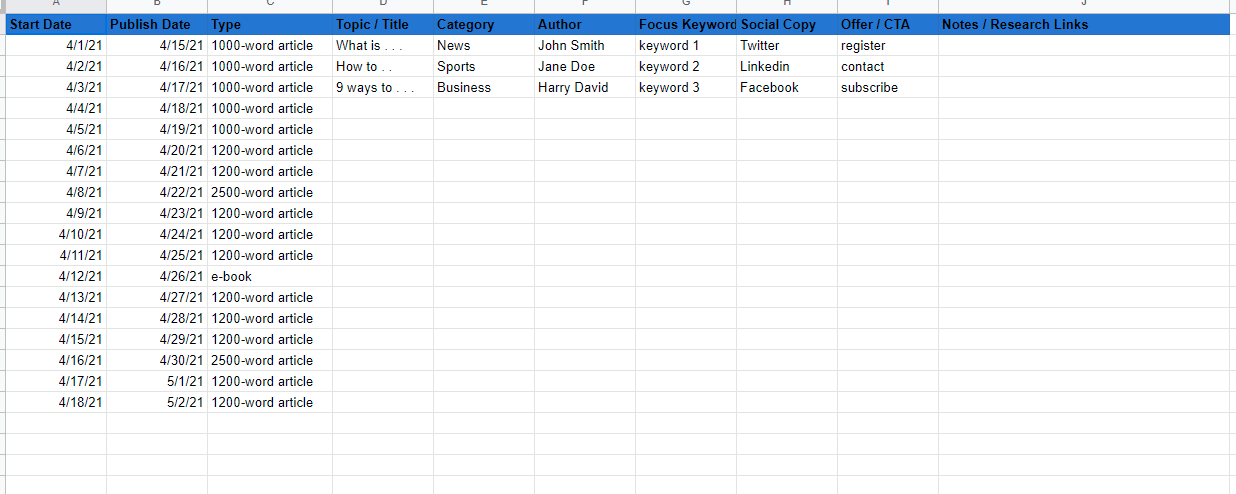
I’m currently drafting an article to cover all the content marketing strategy templates I’ve created. But for now, you can download the one above including all the others in the previous link. Check back in about 2 weeks for the follow-up article…
DivvyHQ
DivvyHQ is a content marketing platform that allows you to customize your content calendar. You can download their content calendar planning template and use it to construct yours inside their platform. They’ve also created this amazing comparison of all the content marketing platforms.
Keep in mind that your content calendar doesn’t have to replicate any of these. You can make it as simple or granular as you need.
You may find that you want to remove some fields if they aren’t useful. Adding other ones may become appropriate, too. You have the freedom to tweak it as needed. You want to remain agile because you never know what might change.
Hootsuite Social Media Calendar
Hootsuite offers a free template for social media posts. You may have more than one content calendar, with one focusing purely on social posting.
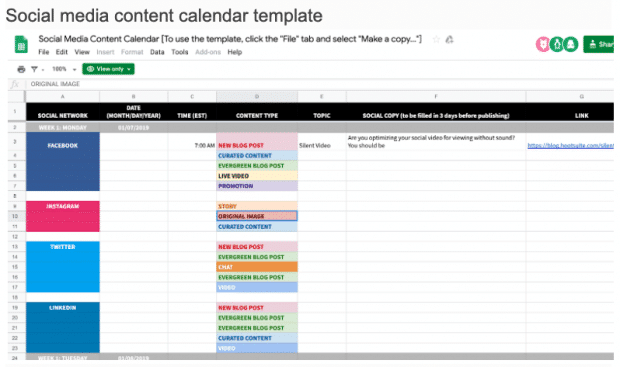
HubSpot Content Calendar
HubSpot has several templates you can download and then customize. For example, you could use this one as the printed version of your calendar. It does color-coding well.

Trello Board
Trello is a task management and collaboration tool that’s also great for creating content calendars. We like the flexibility of creating lists and converting them over to calendars, and it’s flexible editing options. Here’s a tutorial that walks you through the steps of creating a Trello content calendar:
Smartsheet Blog Editorial Calendar

Image Source
We like the simplicity of this blog editorial calendar template from Smartsheet, which focuses on creating monthly schedules and also includes tabs for brainstorming and keeping an archive of published content.
CoSchedule Annual Content Calendar Template
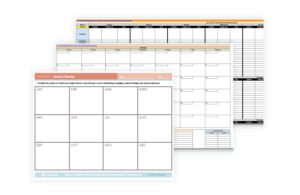
Image Source
CoSchedule’s content calendar template is really useful because it provides templates for general content, social media, and email marketing. It also includes a centralized calendar template for putting it all together and color coding to stay organized. If you’re working with a team, this is a great template to help manage all of the moving parts.
Backlinko
Backlinko offers a version for Excel or a Google Sheet. It has a lot of detail in it, specifically around SEO techniques. It also has a built-in workflow. It includes an actual calendar view for your content as well.
Taking Your Content Calendar Template to the Next Level
Content marketing is a long game. It requires a commitment to producing great content. A content calendar can certainly help, but sometimes that’s not enough.
In cases where you simply can’t do it all, you need to find a partner that can keep your content flowing. We’re here to offer that help.
If you are ready to get more traffic to your site with quality content published consistently, check out our Content Builder Service.
Set up a quick consultation, and I’ll send you a free PDF version of my books. Get started today and generate more traffic and leads for your business.
The post How to Make a Content Calendar You’ll Actually Use [Templates Included] appeared first on Marketing Insider Group.

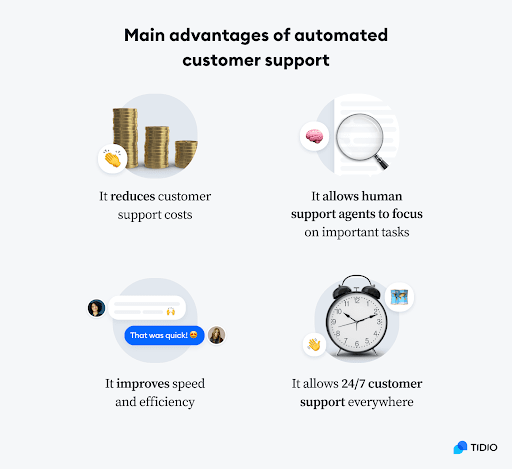


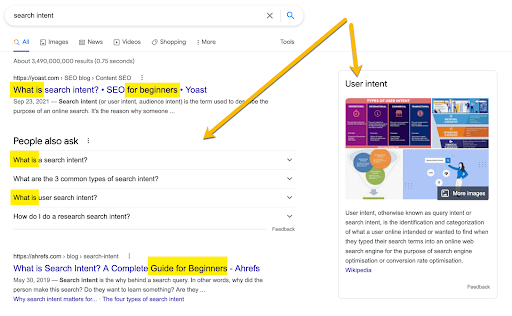
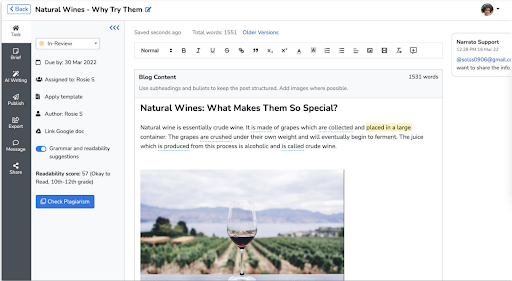
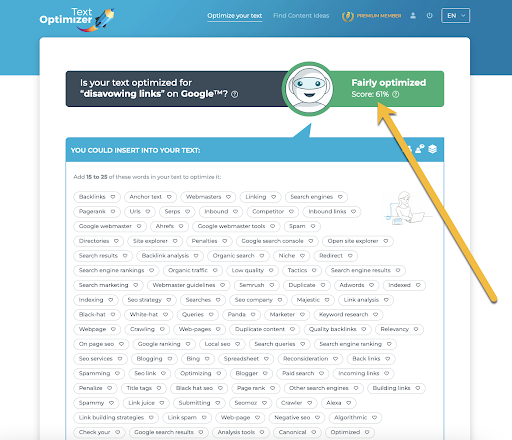
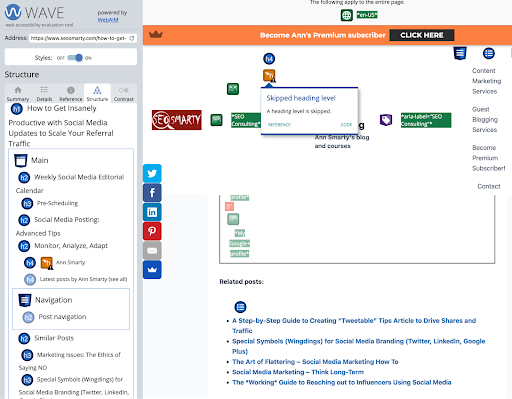
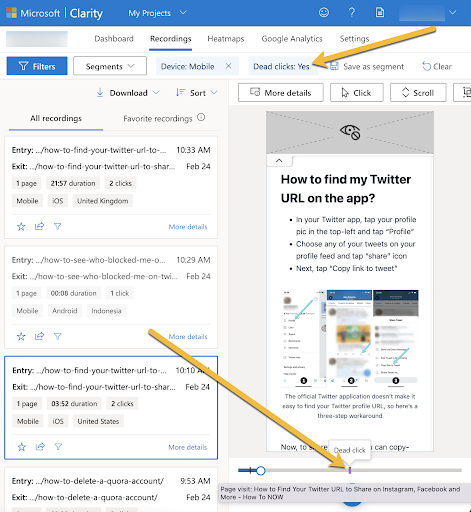
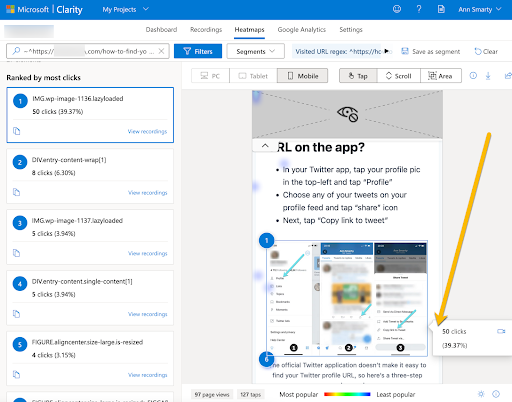

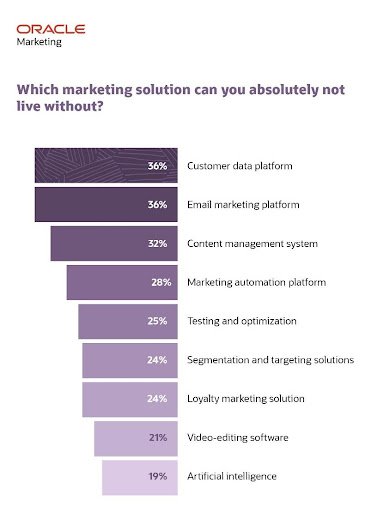
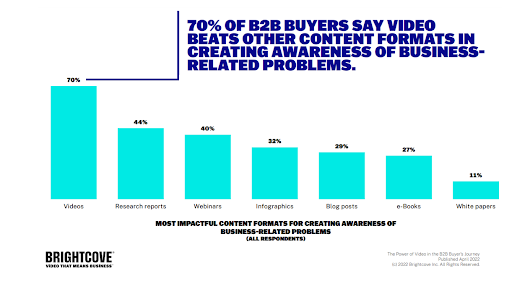
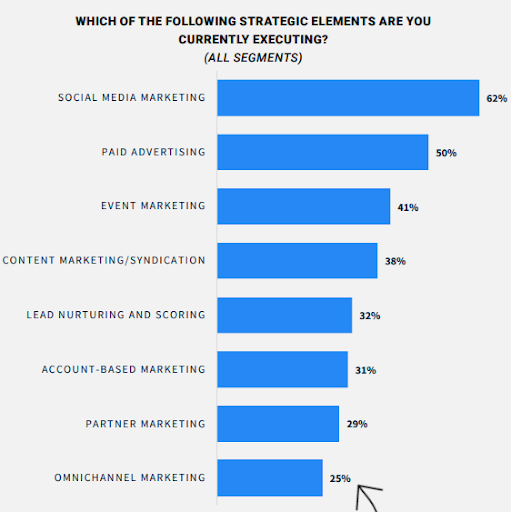
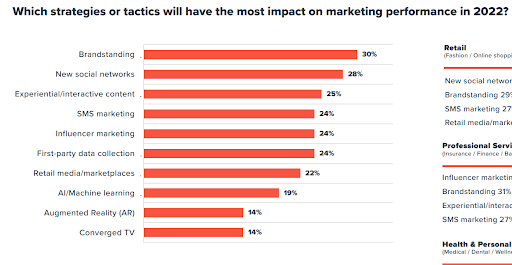
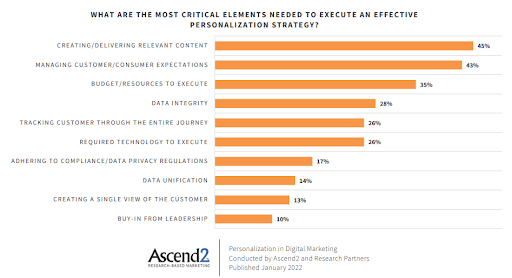
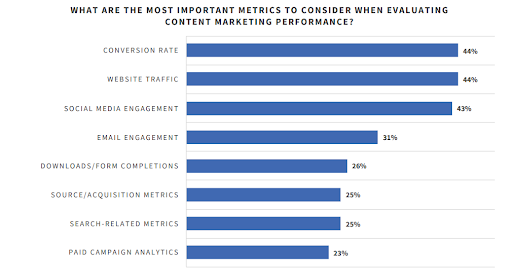
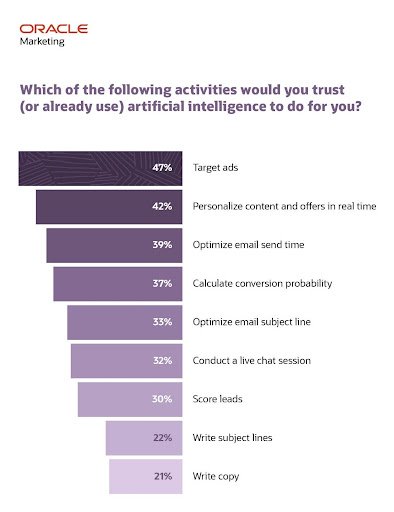

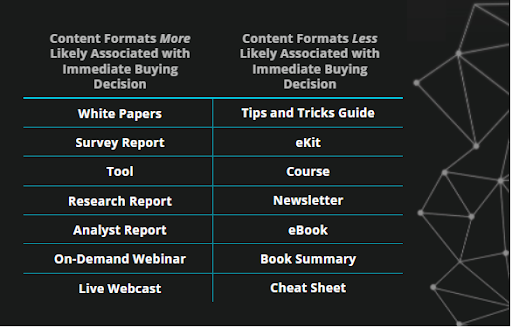


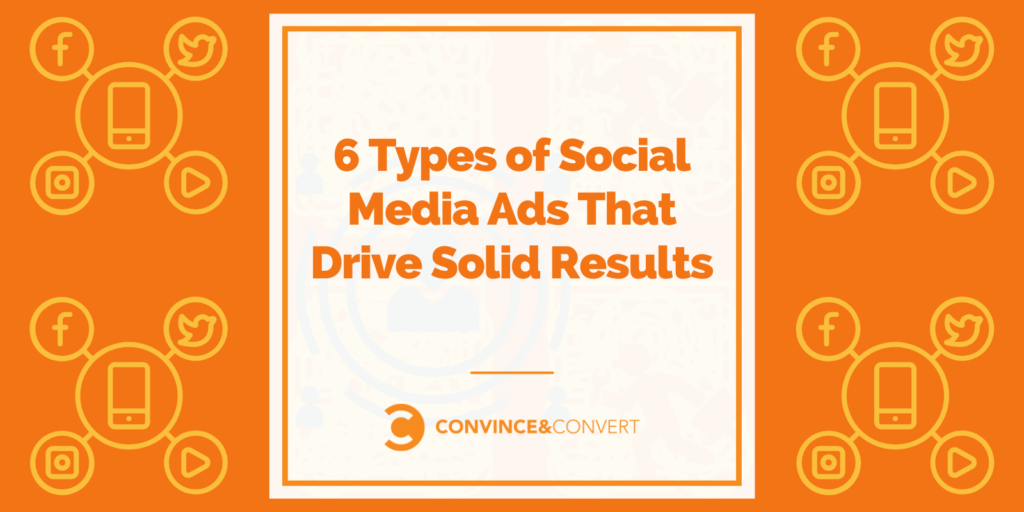 Social Media Ads That Drive Solid Results" width="1024" height="512" srcset="https://www.convinceandconvert.com/wp-content/uploads/2022/06/6-Types-of-Social-Media-Ads-That-Drive-Solid-Results-1024x512.png 1024w, https://www.convinceandconvert.com/wp-content/uploads/2022/06/6-Types-of-Social-Media-Ads-That-Drive-Solid-Results-300x150.png 300w, https://www.convinceandconvert.com/wp-content/uploads/2022/06/6-Types-of-Social-Media-Ads-That-Drive-Solid-Results-768x384.png 768w, https://www.convinceandconvert.com/wp-content/uploads/2022/06/6-Types-of-Social-Media-Ads-That-Drive-Solid-Results-1536x768.png 1536w, https://www.convinceandconvert.com/wp-content/uploads/2022/06/6-Types-of-Social-Media-Ads-That-Drive-Solid-Results-1000x500.png 1000w, https://www.convinceandconvert.com/wp-content/uploads/2022/06/6-Types-of-Social-Media-Ads-That-Drive-Solid-Results-100x50.png 100w, https://www.convinceandconvert.com/wp-content/uploads/2022/06/6-Types-of-Social-Media-Ads-That-Drive-Solid-Results-150x75.png 150w, https://www.convinceandconvert.com/wp-content/uploads/2022/06/6-Types-of-Social-Media-Ads-That-Drive-Solid-Results.png 1600w" sizes="(max-width: 1024px) 100vw, 1024px" />
Social Media Ads That Drive Solid Results" width="1024" height="512" srcset="https://www.convinceandconvert.com/wp-content/uploads/2022/06/6-Types-of-Social-Media-Ads-That-Drive-Solid-Results-1024x512.png 1024w, https://www.convinceandconvert.com/wp-content/uploads/2022/06/6-Types-of-Social-Media-Ads-That-Drive-Solid-Results-300x150.png 300w, https://www.convinceandconvert.com/wp-content/uploads/2022/06/6-Types-of-Social-Media-Ads-That-Drive-Solid-Results-768x384.png 768w, https://www.convinceandconvert.com/wp-content/uploads/2022/06/6-Types-of-Social-Media-Ads-That-Drive-Solid-Results-1536x768.png 1536w, https://www.convinceandconvert.com/wp-content/uploads/2022/06/6-Types-of-Social-Media-Ads-That-Drive-Solid-Results-1000x500.png 1000w, https://www.convinceandconvert.com/wp-content/uploads/2022/06/6-Types-of-Social-Media-Ads-That-Drive-Solid-Results-100x50.png 100w, https://www.convinceandconvert.com/wp-content/uploads/2022/06/6-Types-of-Social-Media-Ads-That-Drive-Solid-Results-150x75.png 150w, https://www.convinceandconvert.com/wp-content/uploads/2022/06/6-Types-of-Social-Media-Ads-That-Drive-Solid-Results.png 1600w" sizes="(max-width: 1024px) 100vw, 1024px" />