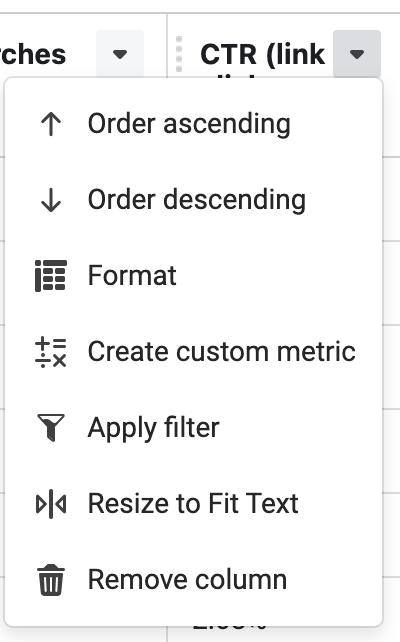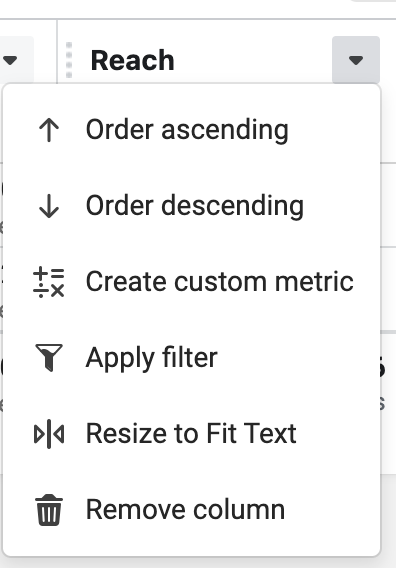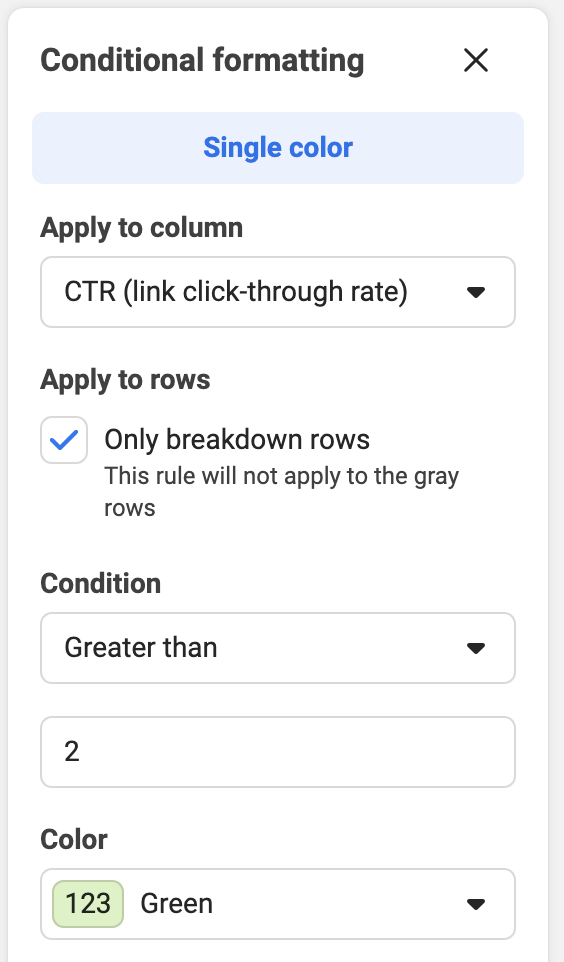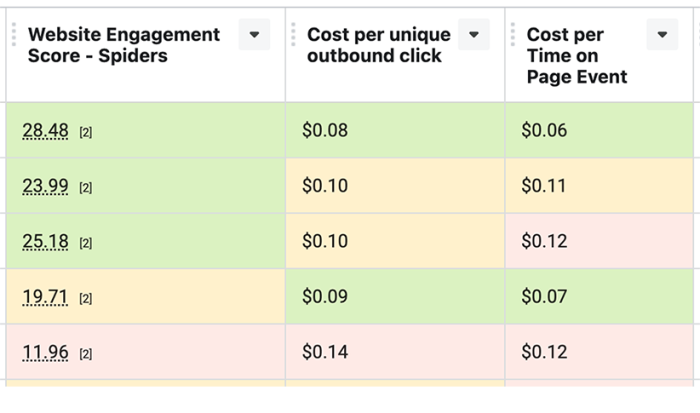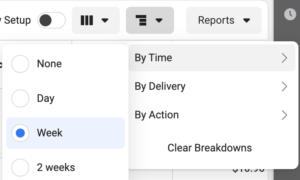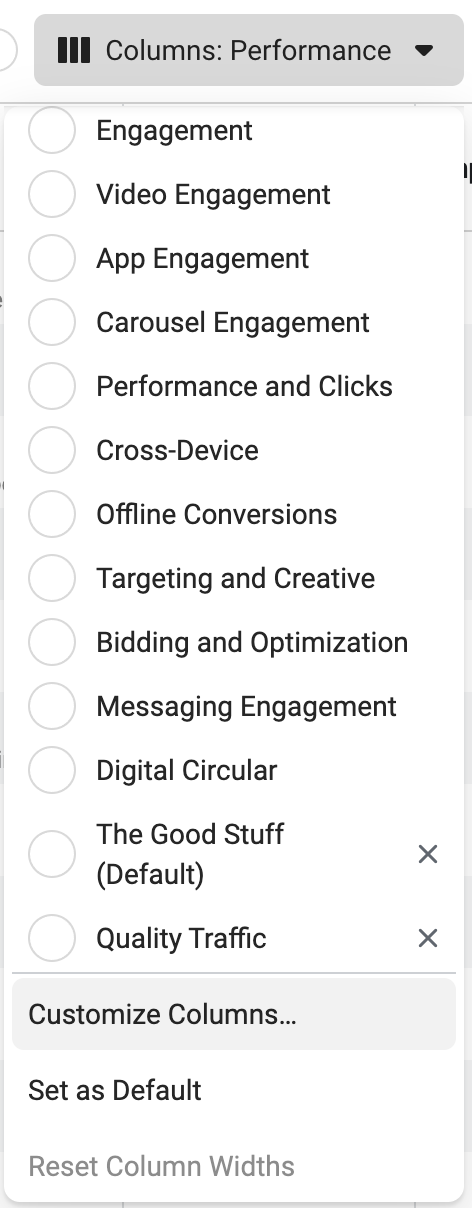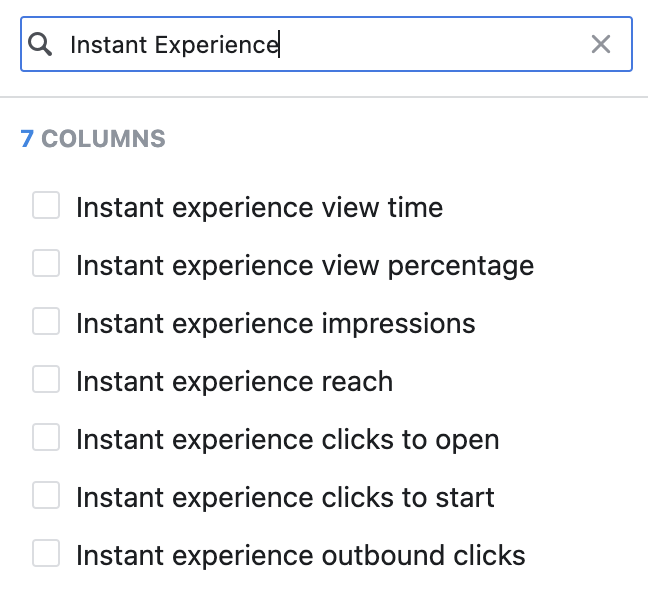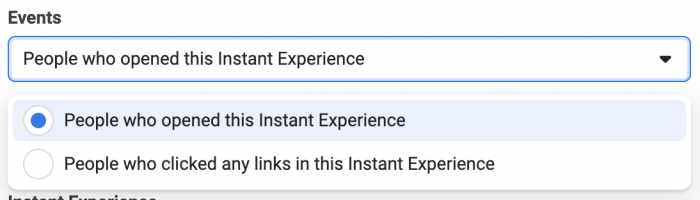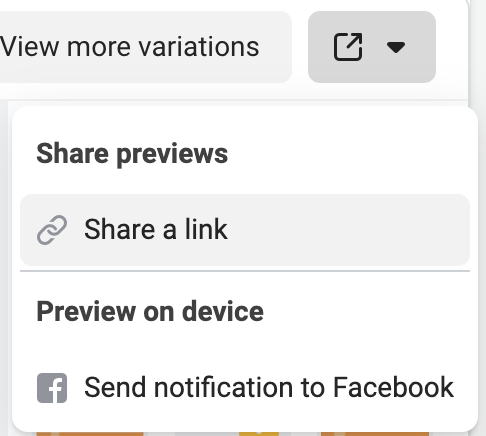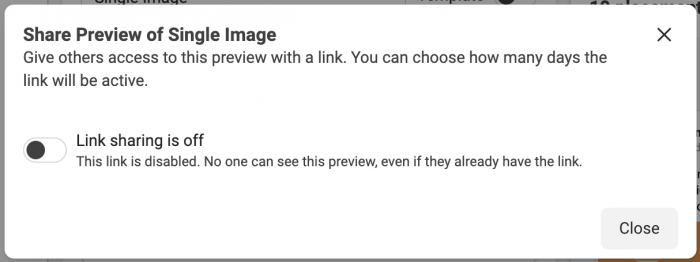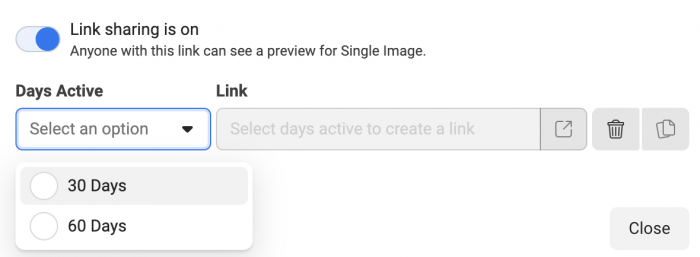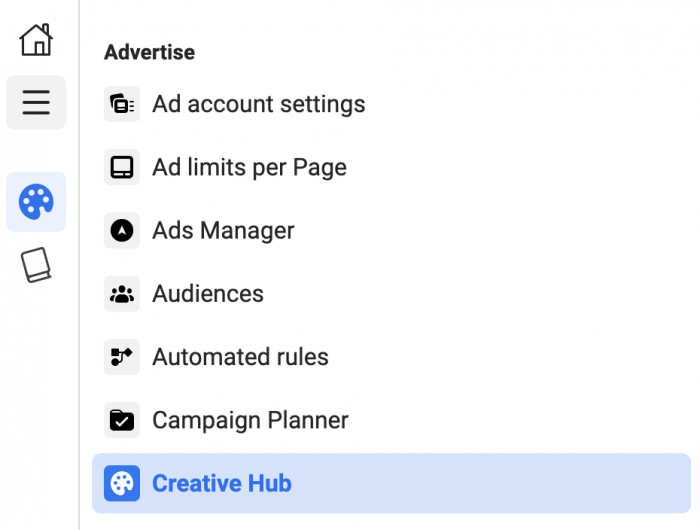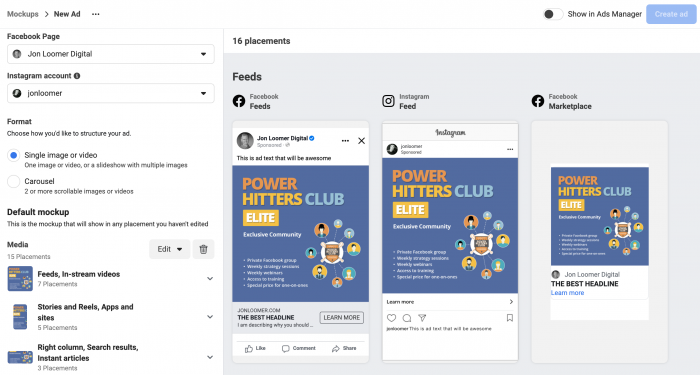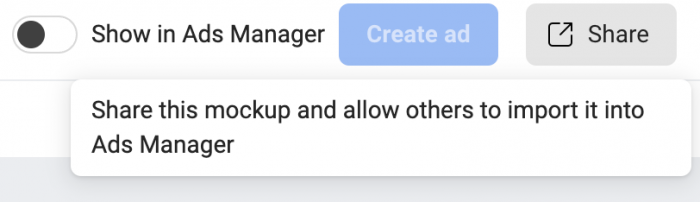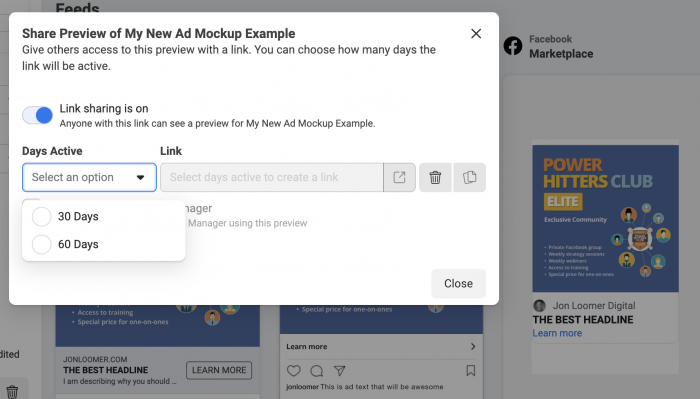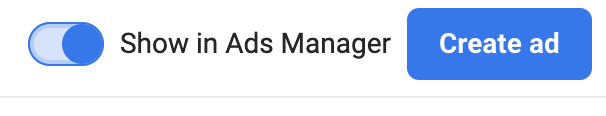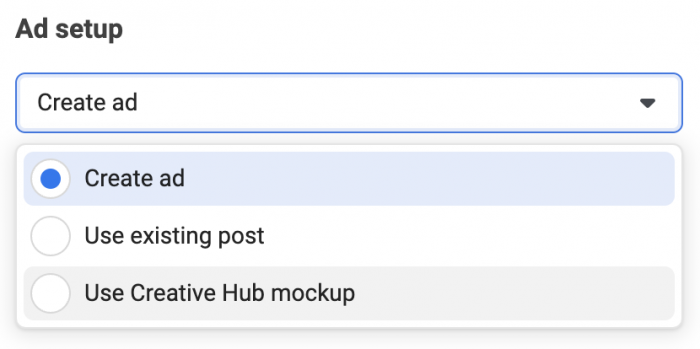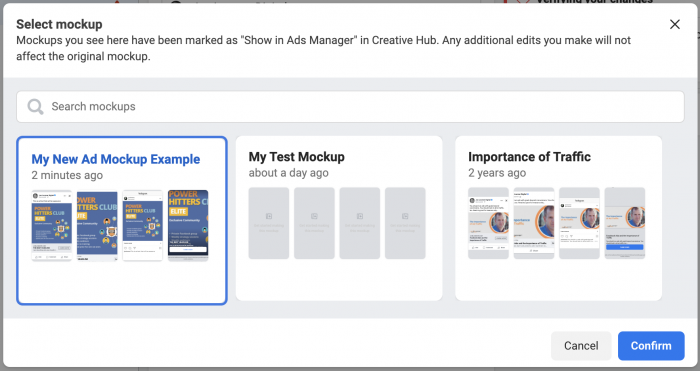One way to combat creative fatigue is to change your creative. But, how often should you update your Facebook ad creative?
This is a question I get a lot. Advertisers want a process. Should they update their creative every two weeks? Every month? More or less often?
It’s not that simple. Let me explain…
What is Creative Fatigue?
Creative fatigue is when people have seen your ad too often, resulting in a drop in performance. When Meta suspects fatigue is an issue, you may receive written guidance in the Delivery column.
Creative Limited: When the cost per result is more than ads you ran in the past but less than twice as much.
Creative Fatigue: When the cost per result is more than or equal to twice as much as ads you ran in the past.
Basing this diagnosis on costs is important. It isn’t enough that your ad has been seen often if your costs remain unchanged.
Factors Impacting Fatigue
The reason it’s impossible to provide guidance on how often to update your Facebook ad creative is that there are three important factors that make this variable.
1. Budget.
Your budget buys impressions. Whether you’re spending $5 or $500 per day (all other things being equal) will impact the speed at which you reach fatigue. It will take far longer (obviously) to reach the threshold amount of exposure at $5 than at $500 per day.
2. Audience Size.
This is also an important variable. If you utilize a targeting pool of up to 20 Million people, your ads are likely to receive far more first-time impressions than if it’s 20,000 with the same daily budget.
Audience size will impact how quickly you exhaust your potential audience, resulting in increased frequency.
3. Number of Ads.
Let’s assume two identical situations (budget and audience size), but one ad set utilizes one ad while the other has five. The ad set with one ad is likely to fatigue its audience far sooner than the one with five due to the lack of variation.
How to Detect It
First, you should watch for the Creative Limited and Creative Fatigue labels in the Delivery column. This shouldn’t necessarily be a death sentence for your ad as it’s possible it’s still performing at an acceptable rate.
Do this…
Make sure that you’re viewing the maximum number of days that your ad set has run. Within the Breakdown dropdown menu, select “By Time” and then “Week.”
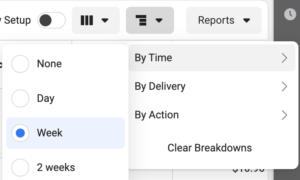
This allows you to spot trends in performance over time. You’re going to see ups and downs. But, are you seeing a steady increase in cost over the past few weeks? Is it no longer profitable?
This allows you to look past the overall CPA and see how it’s trended to spot whether it’s time to make a change.
I’ve heard from a few people who also pay attention to Frequency and make changes once it’s reached a certain number. But I think this misses an important point that there isn’t a set frequency that is bad. Some frequency is good. Ultimately, changes should be made due to performance, not a secondary metric.
What Should You Do?
There are actually a few potential solutions for Facebook ad creative fatigue.
1. Create a new ad or ads. This allows your target audience to see new images, videos, or messages that could resonate in a different way.
Surprisingly, Facebook recommends updating the existing ad. I’m not typically a huge fan of this since you’ll then need to keep track of when this change was made, but if it’s recommended you should consider it.
2. Increase your audience size. This gives Facebook the option to reach new people. One consideration may be turning on one of the expansion tools (Advantage Detailed Targeting or Advantage Lookalikes) that allow Facebook to automatically move beyond your target audience.
3. Try Meta Advantage+ Creative. This feature allows Facebook to automatically generate creative variations of your ad, like media enhancements and compositional changes. This feature requires some trust in the system, and I admittedly am not a big fan of it.
Personally, I do not update creative on a set schedule. Every ad is its own animal, and I make changes based on performance.
Watch Video
I recorded a quick video on this topic, too. Watch it below…
@jonloomer How often should you update you’re ad creative to prevent fatigue? There are three factors to consider. #facebookads #facebookadstips ♬ Hip-Hop Instrumental Beat – Avant_Beats
Your Turn
This is what I suggest, but how do you manage Facebook ad creative fatigue? How often do you update creative?
Let me know in the comments below!
The post How Often Should You Update Facebook Ad Creative? appeared first on Jon Loomer Digital.
Did you miss our previous article…
https://www.sydneysocialmediaservices.com/?p=4490