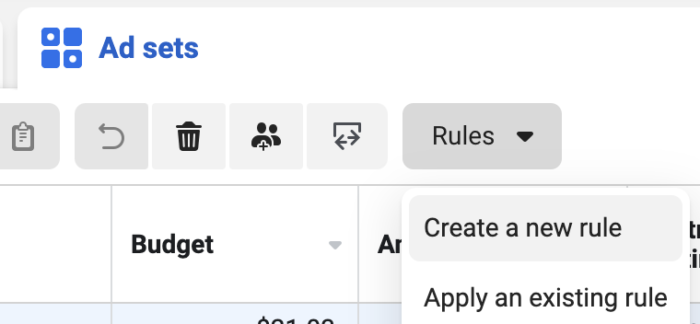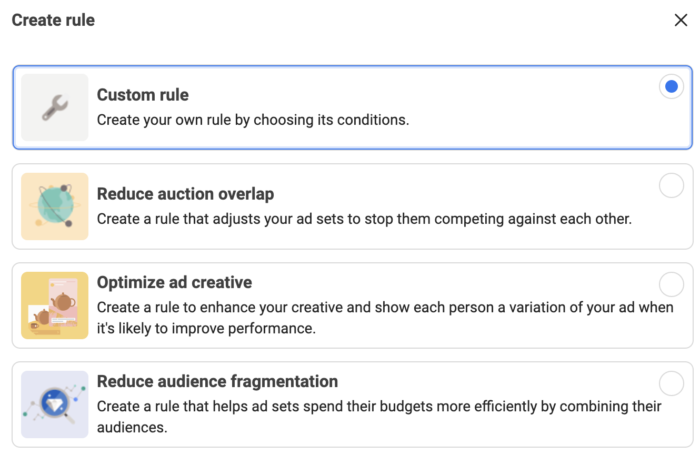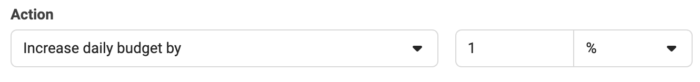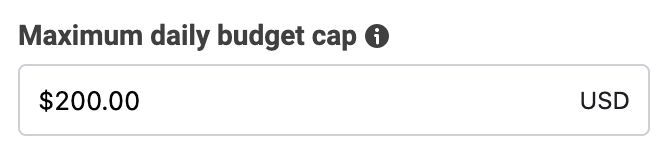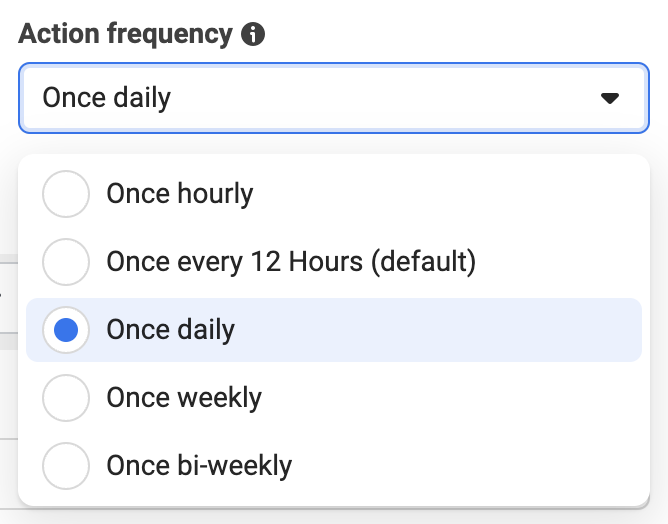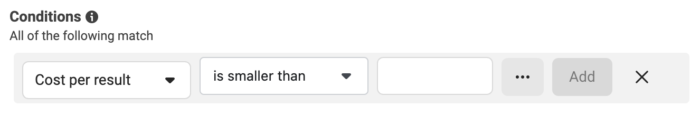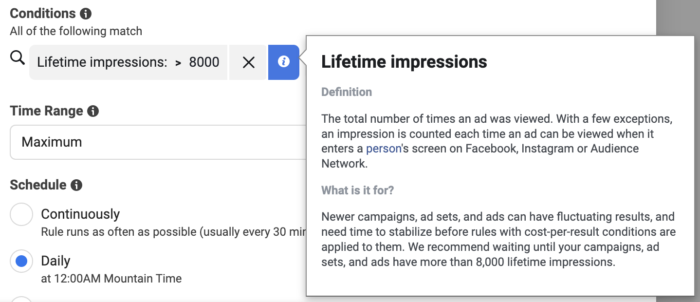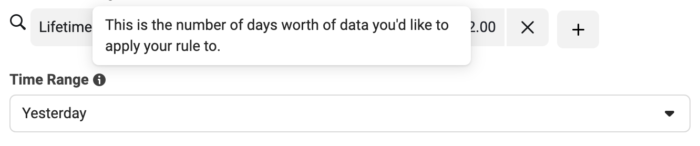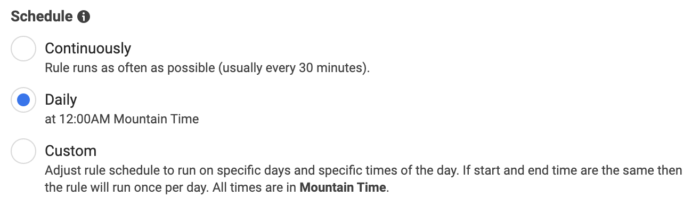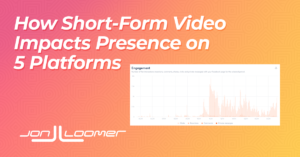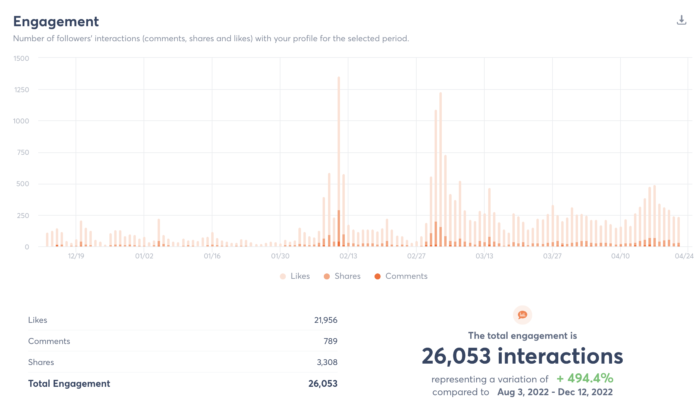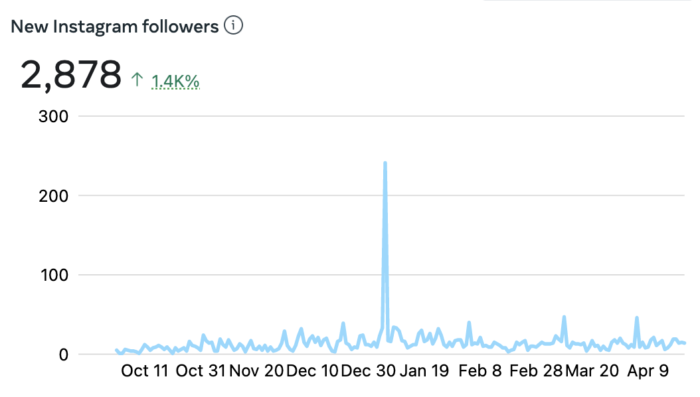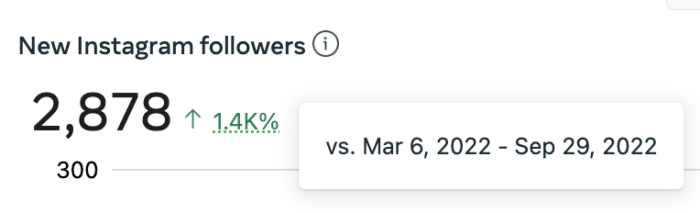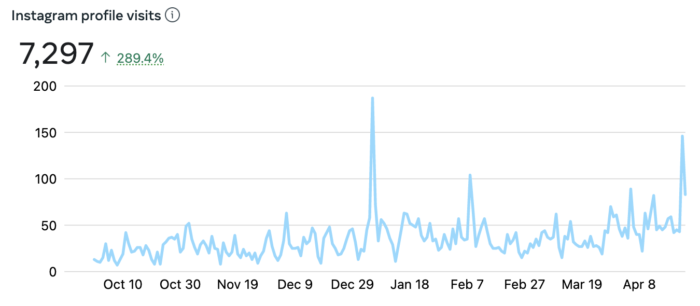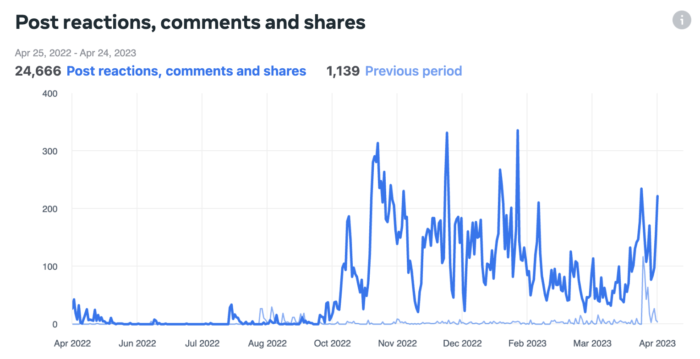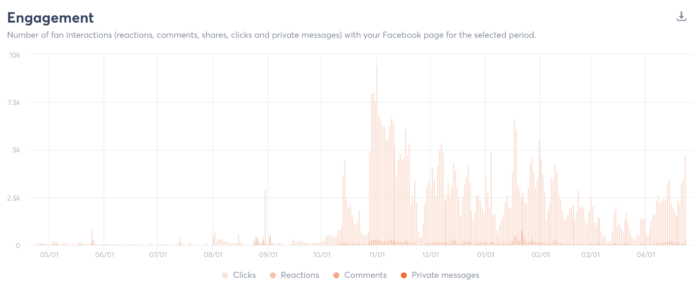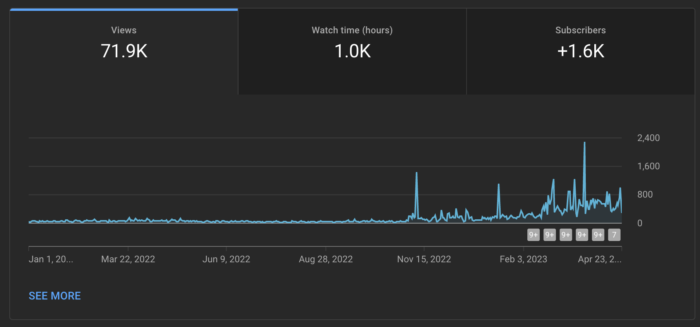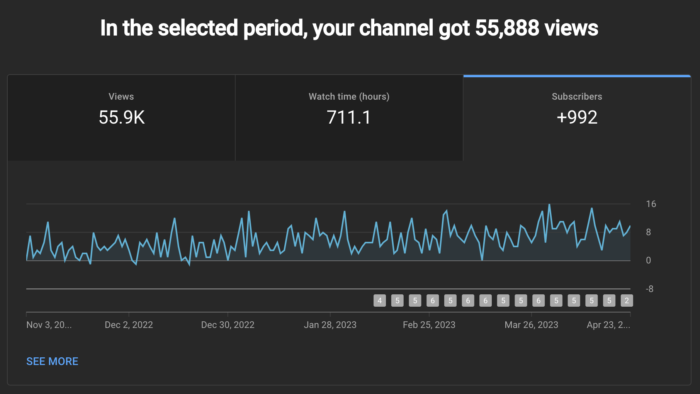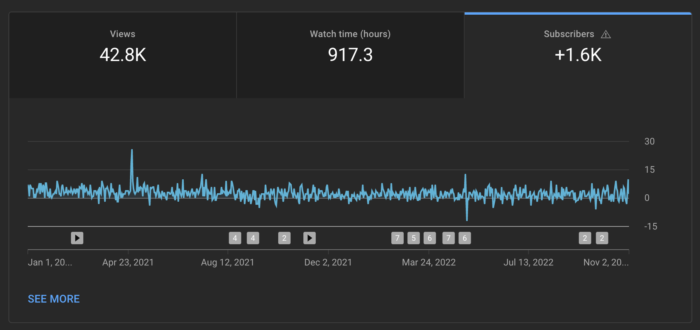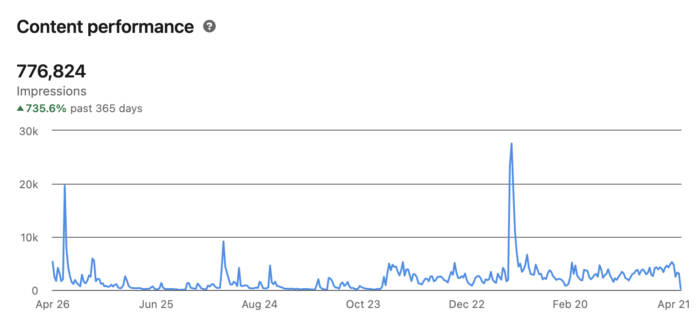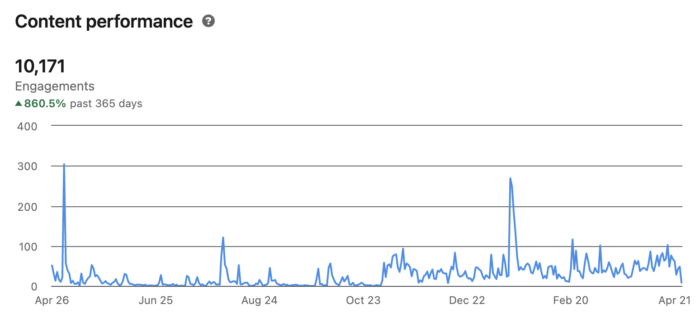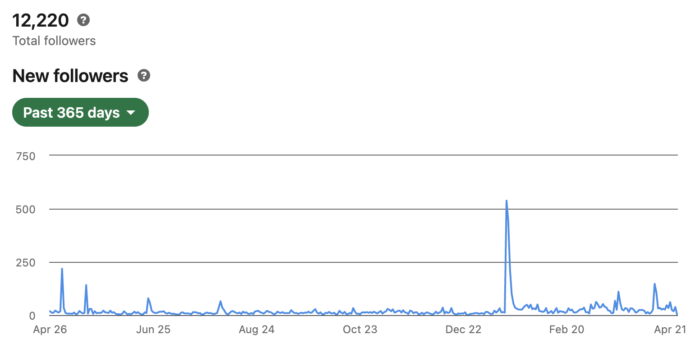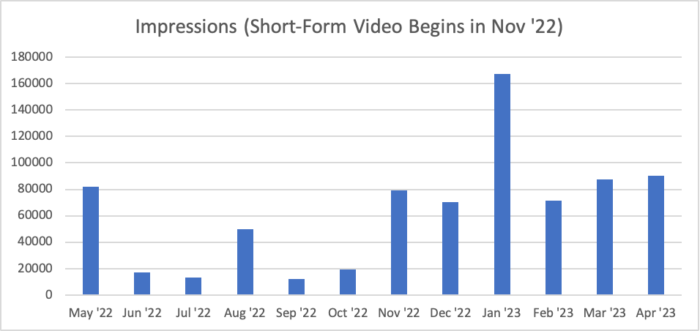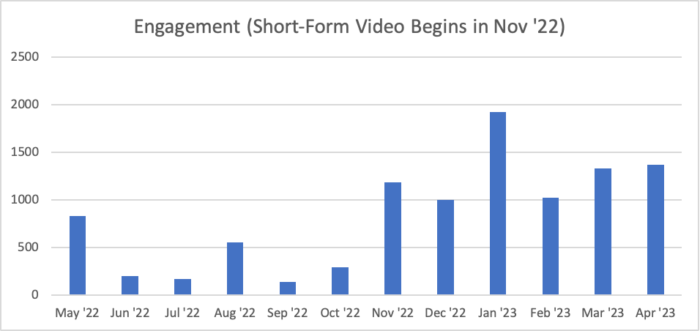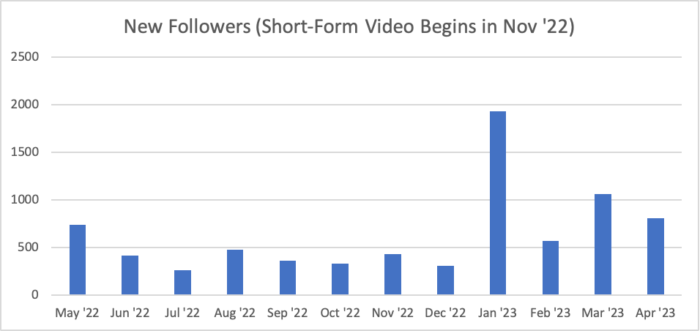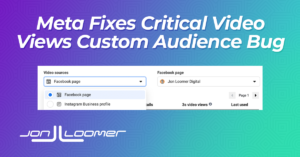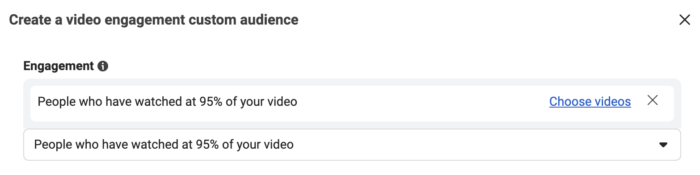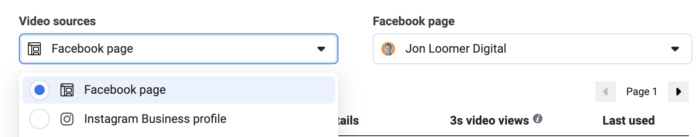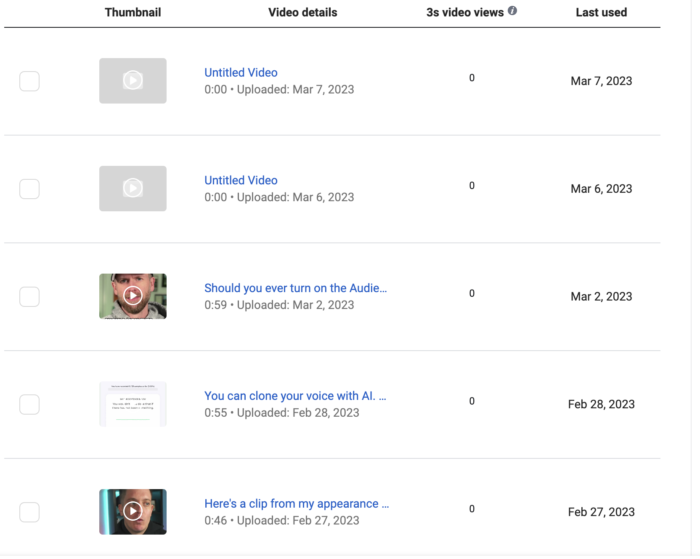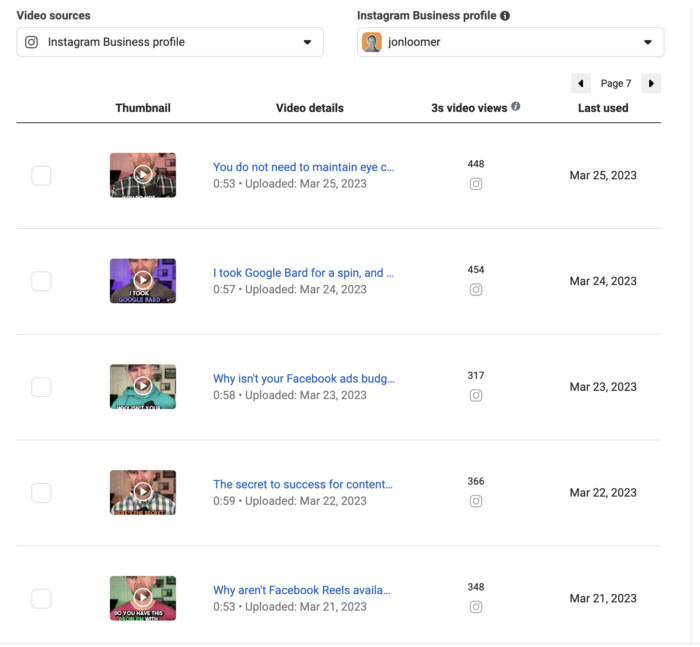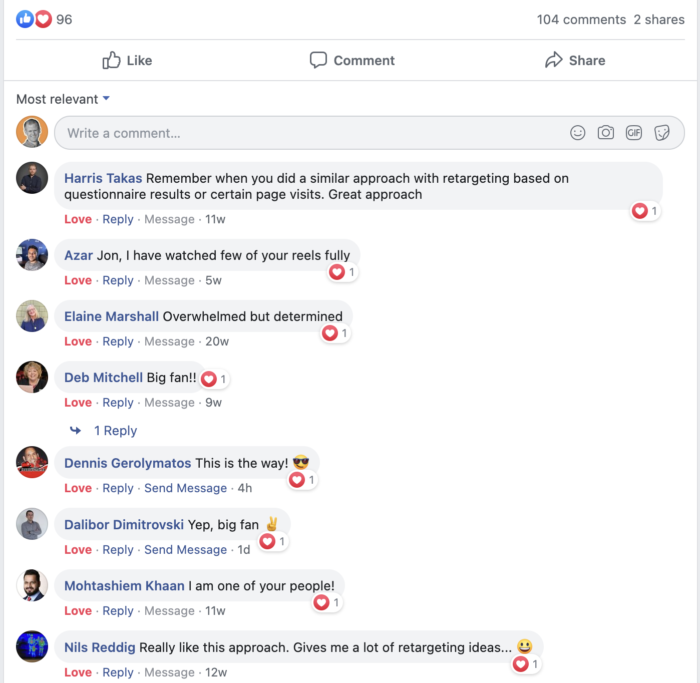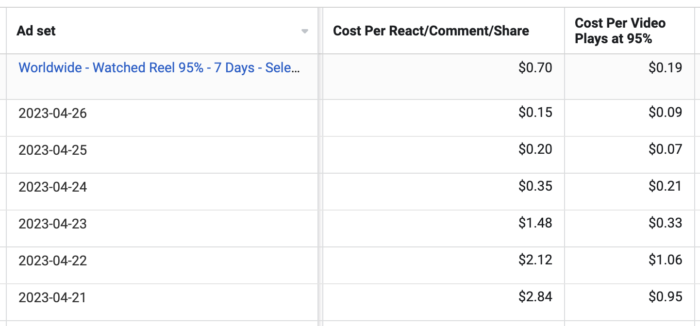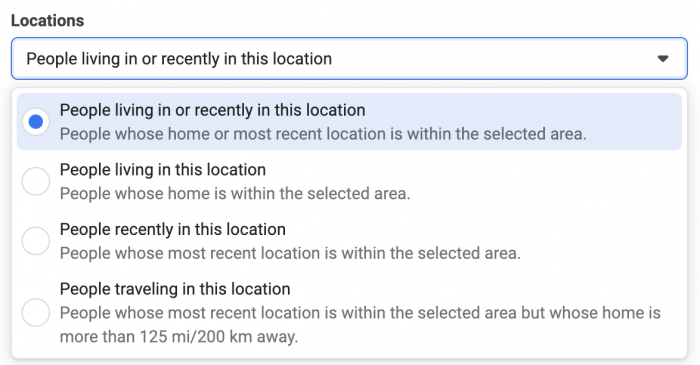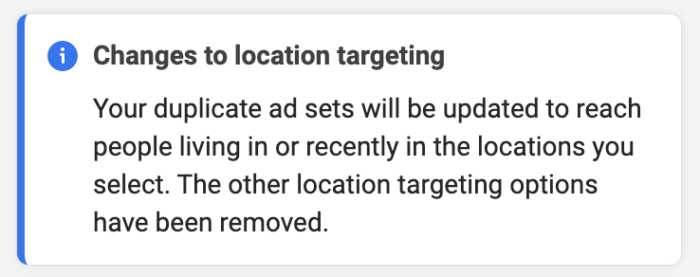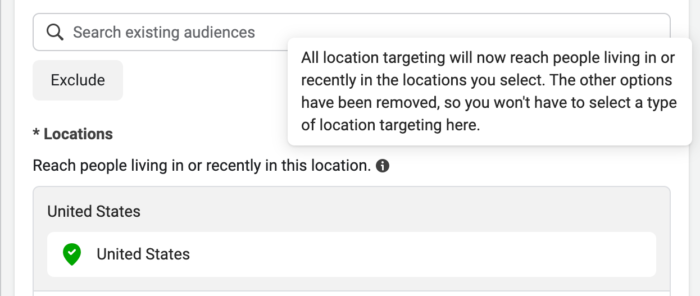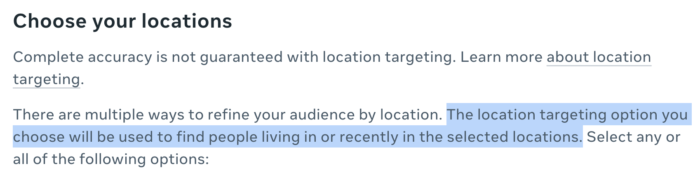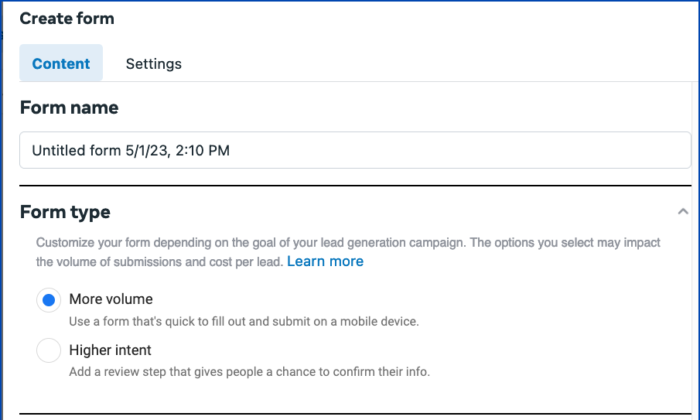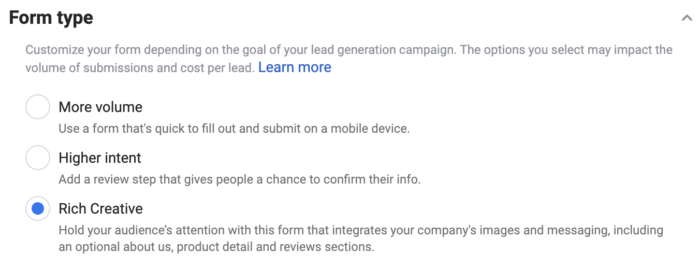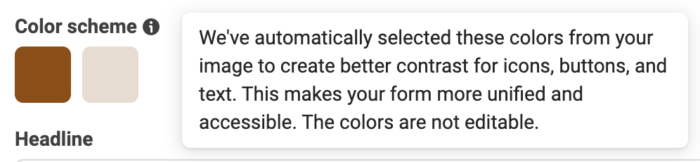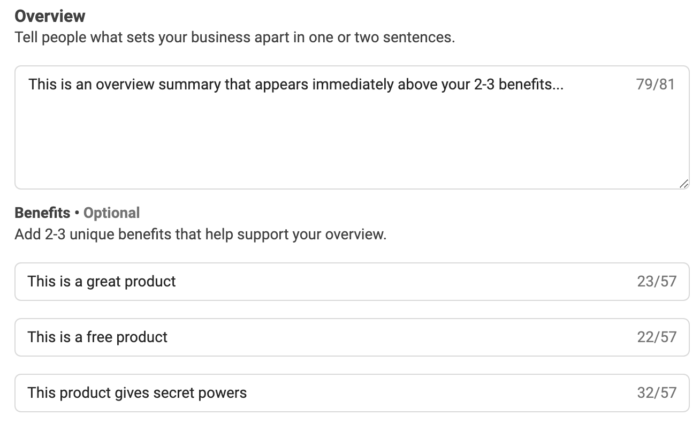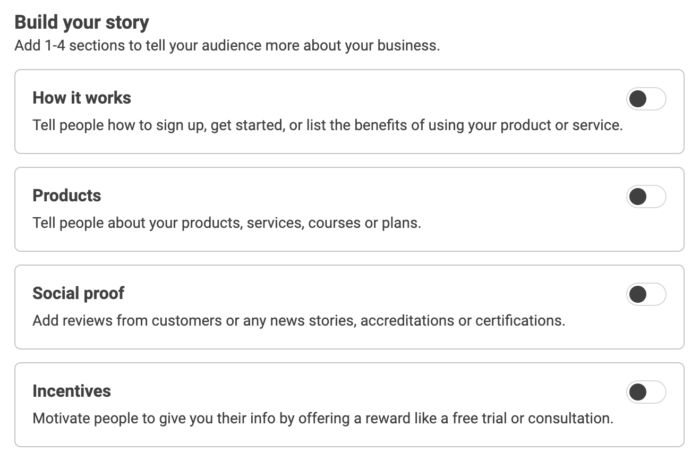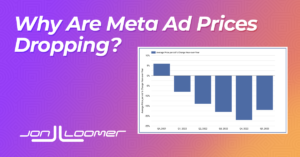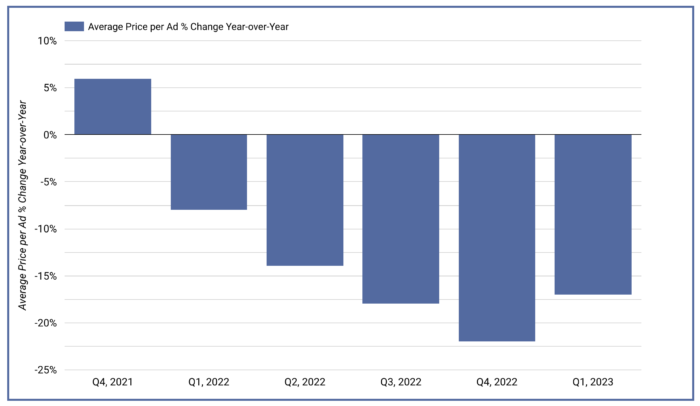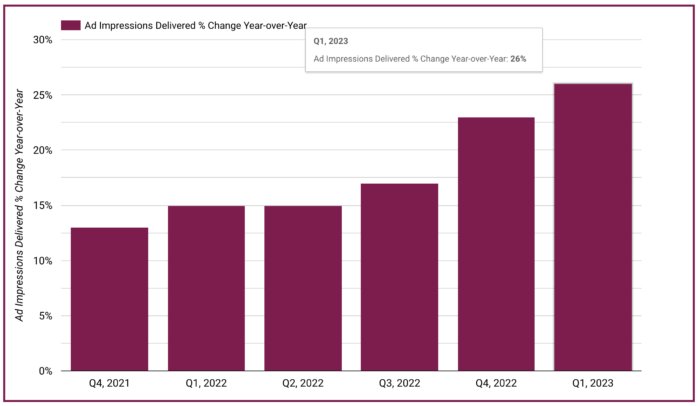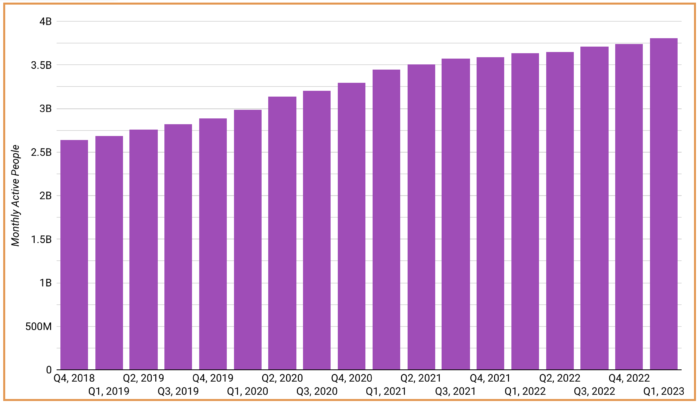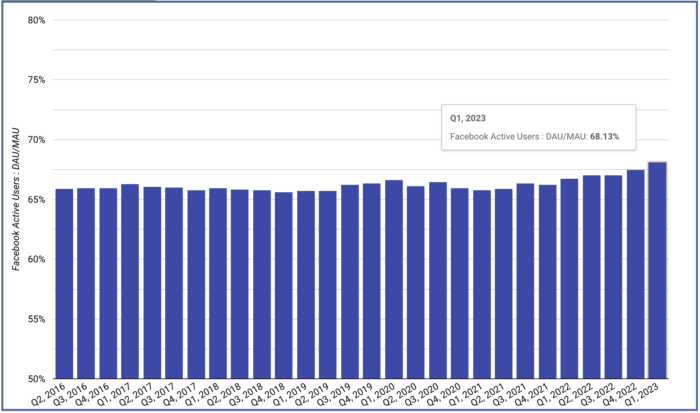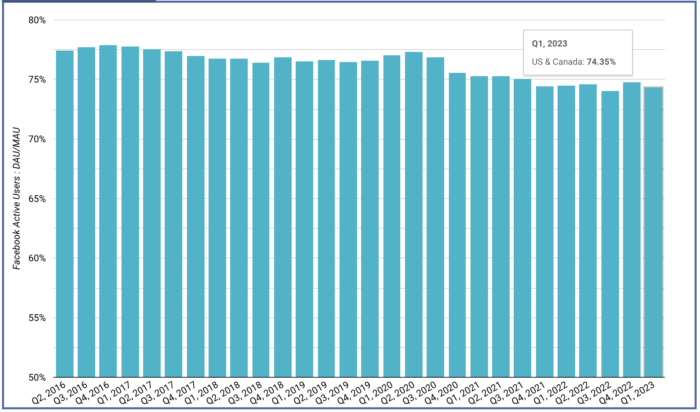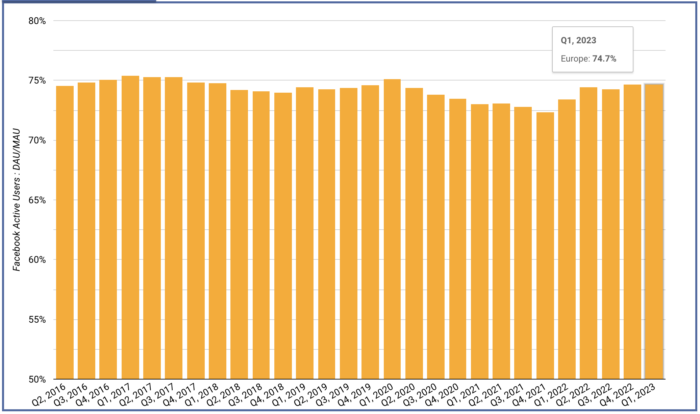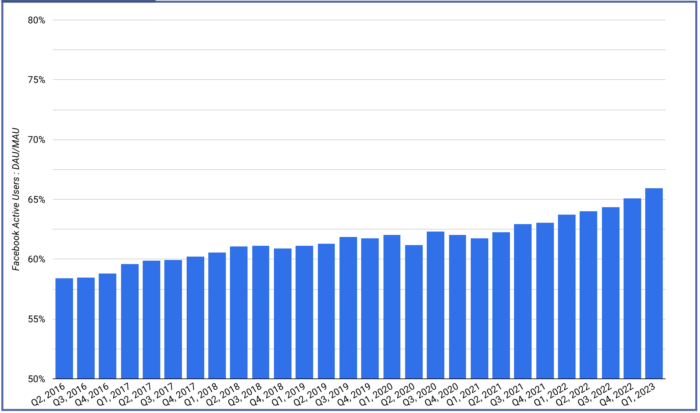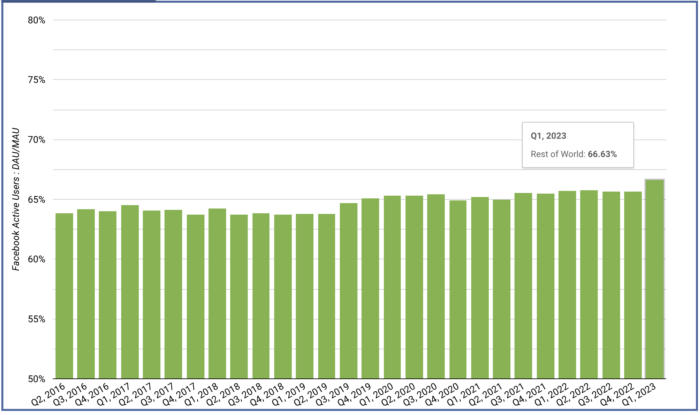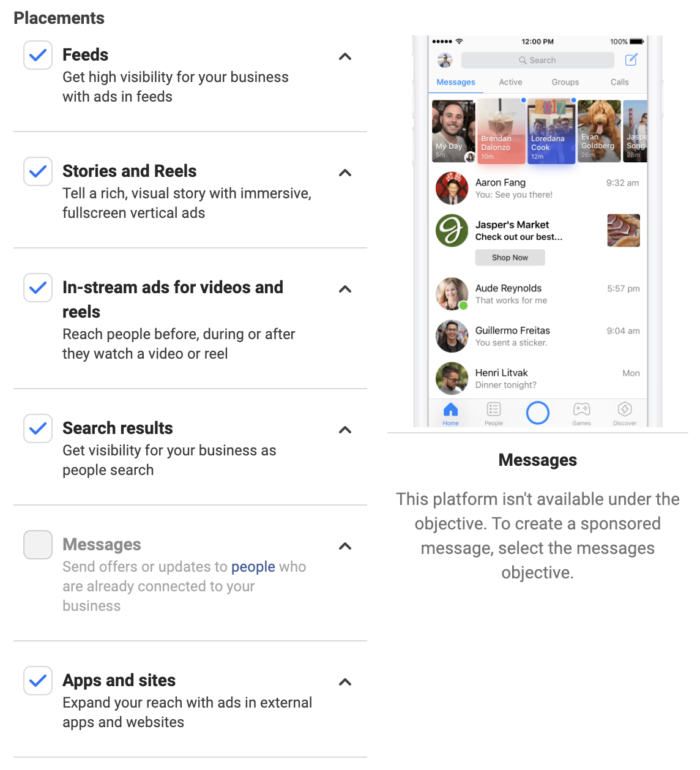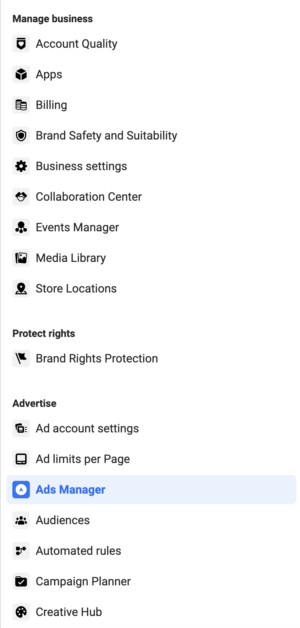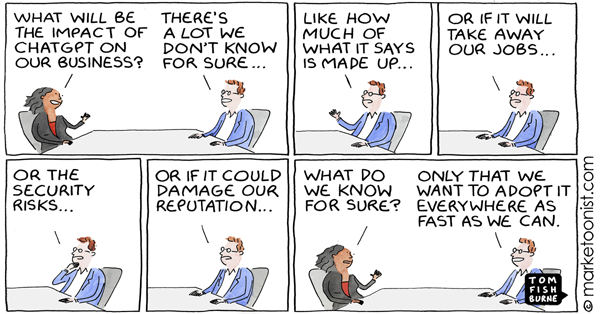I often hear from Meta advertisers who think their conversion events are overcounting. It typically starts with a distrust of Meta. But if conversion events actually are getting overcounted, there’s almost always a reasonable explanation.
Let’s go through the steps to help you troubleshoot and correct this so that your events will fire correctly.
Ads Manager vs. Events Manager Reporting
Before even having this conversation, there’s often a core misunderstanding regarding reporting. Where do you think events are overcounting? Within Ads Manager or Events Manager?
Ads Manager only reports on conversions from your ads. If you think Ads Manager overcounts because it doesn’t match up with Google Analytics or another tool, know that it’s never going to match up. They report on conversions differently. You will see variations. That’s a whole different discussion about attribution that we’re not going to tackle here.
A true overcounting would be spotted in Events Manager. Events Manager reports on all conversions, regardless of the source. If you think Events Manager is showing lots of conversions that aren’t actually happening because you don’t see them on the back end, that’s a reason to suspect overcounting.
If that’s the case, go through these questions…
1. Are Browser and Server Events Deduplicated?
Are you sending events both from the browser (pixel) and server (conversions API)?
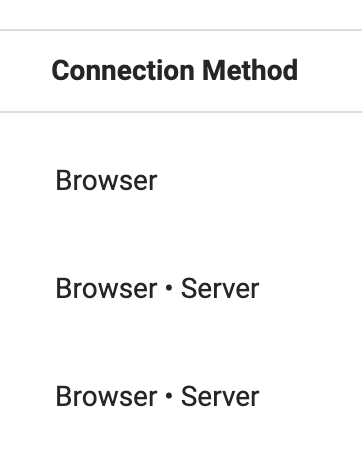
If so, Meta needs to know that an event coming from both places is the same event. Otherwise, that event will be counted twice. Your events need to be deduplicated.
Even if your events are deduplicated, you will see an initial double counting in Events Manager. Here’s an example of the counting of an event.

The total amount displayed in Events Manager will be prior to deduplication. It will appear to be doubled. If there are problems with deduplication, you will get a message from Meta telling you that.
2. What URLs is the Event Firing On?
If you’re convinced that conversion events are reported that shouldn’t be, a good first step to isolate the problem is uncovering which URLs the event is firing on.
You can find this by expanding your event in Events Manager and clicking View Details.
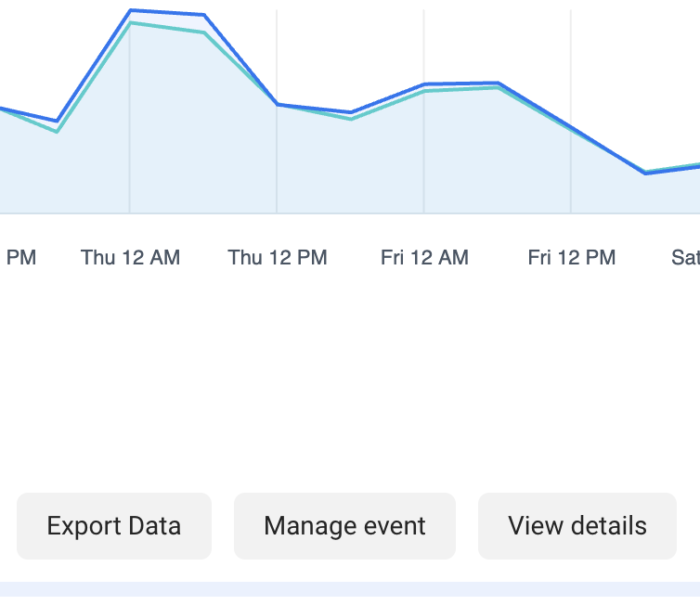
Then select “URLs” in Event Breakdown.
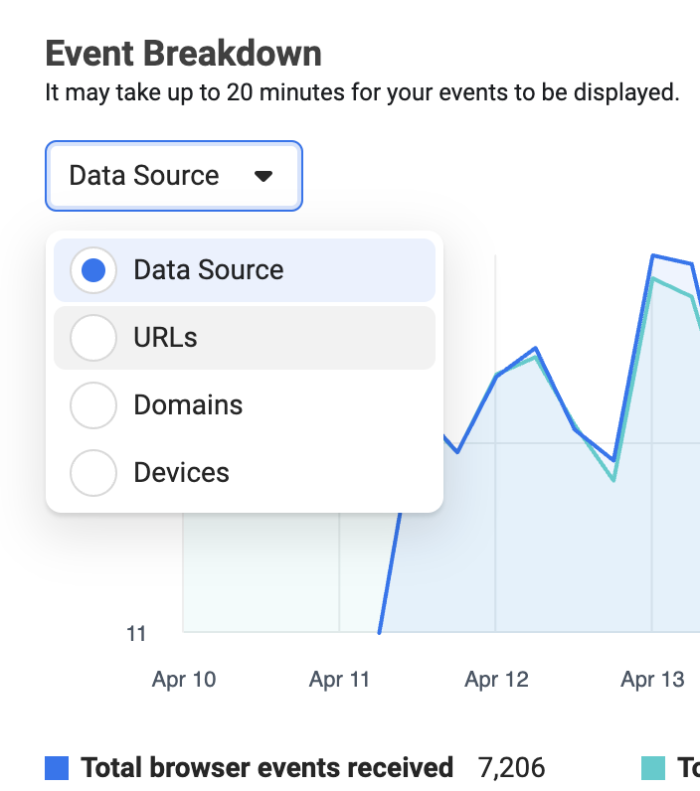
Are there any URLs listed where this event shouldn’t occur? Do any of these URLs appear to be the source of this overcounting?
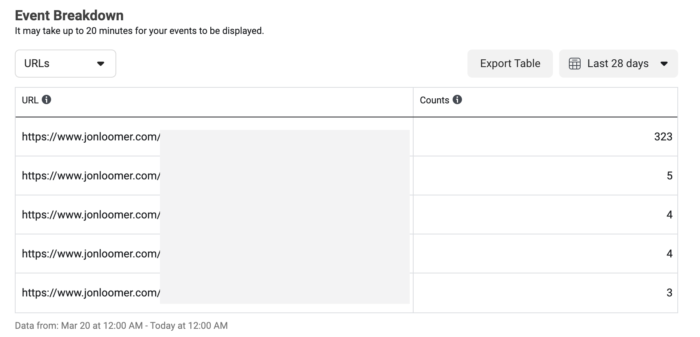
The classic example of overcounting occurs when events fire on a URL where they shouldn’t occur. Often this is because the event was added to the wrong step of the funnel. For example, a Purchase event is added to the landing page rather than the confirmation page. If this is the case, you’ll need to remove that event.
But if you’ve isolated a page where the event should occur but appears to be overcounting, move on to the next step.
3. What About That URL Leads to Overcounting?
Ah hah! You’ve found a URL that is clearly overcounting. You are not receiving nearly as many conversions on this page as Events Manager is reporting.
Let’s think about that. What would explain this overcounting?
Is it a URL people can return to frequently? It should be a confirmation page that users only see once. Make sure this page is hidden from search engines and that your email campaigns never send people back to these confirmation pages. Otherwise, a conversion could be reported every time that page loads.
Has a team member been testing this URL recently? This is a frequent explanation. The team member is making changes to the page or testing it and repeatedly refreshing the page. That loads the pixel and fires any events on the page. Is the overcounting focused on times when this was going on?
4. How Was the Event Set Up?
To pinpoint and fix the problem, make sure you know how you set that event up in the first place.
Did you use the Event Setup Tool? If so, open that page up with the Event Setup Tool to see how the event was created.
Click the Add Events dropdown in Events Manager. Then select “From the Pixel.”
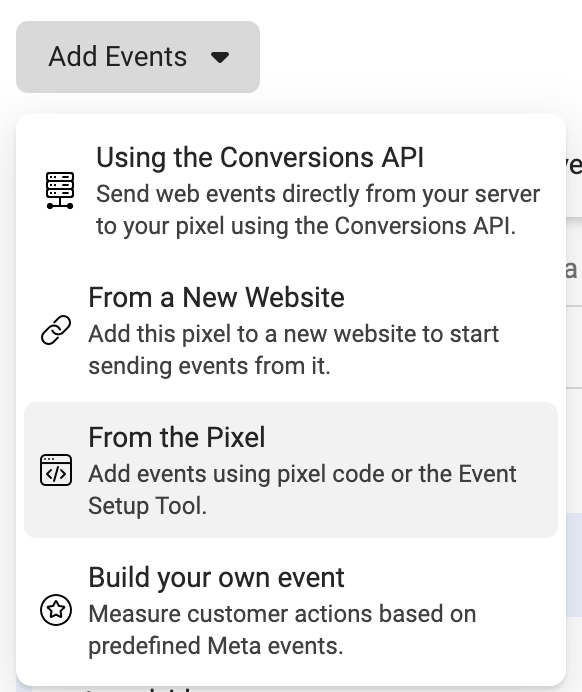
Click to open Event Setup Tool.
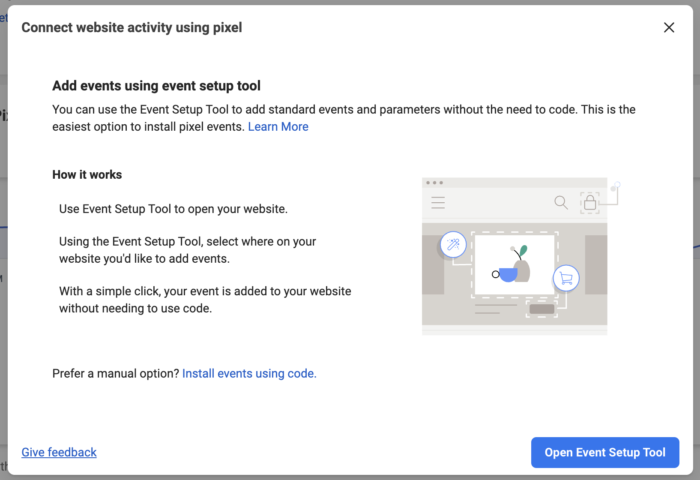
Then enter the URL that is the problem.
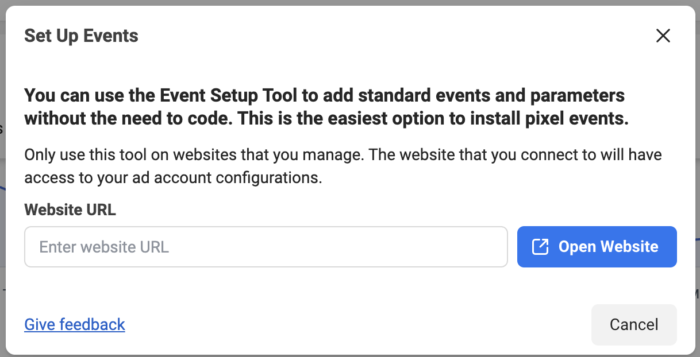
The page will be loaded with the Event Setup Tool and you’ll be able to edit and remove events from there.
Did you use a third-party tool that manages your pixel? Verify how you set up that event. Did you set it up twice?
Is this a custom conversion? Verify that this was set up properly. If you created a URL rule with “URL contains,” make sure that what you pasted in will only include a single URL.
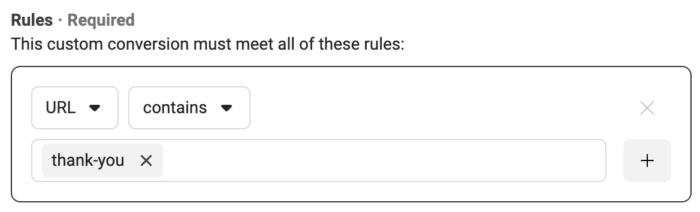
The example above could fire on any page that includes “thank-you” in the URL.
5. Go Through the Conversion Process
Finally, go through the process of a conversion as a website visitor would.
Don’t just refresh the page. This is a classic mistake. That’s not normal user behavior. The overcounting is due to normal user behavior, and you need to mimic that.
Walk through the steps that a user would go through. Does the event fire properly?
Maybe everything fired properly when you went through the process. Is there anything that might cause the event to fire again? Evaluate the page and decide if there’s something about how it is set up that may lead to this problem.
Watch Video
I recorded a video about this, too. Check it out below…
Your Turn
Have you experienced overcounting of events? How have you pinpointed the problem?
Let me know in the comments below!
The post Are Meta Conversion Events Overcounting? appeared first on Jon Loomer Digital.
Did you miss our previous article…
https://www.sydneysocialmediaservices.com/?p=6364