Differences Between Custom Events and Custom Conversions

Meta advertisers have plenty to get confused about. But one of the most common points of confusion I see is understanding the differences between custom events and custom conversions.
This became especially obvious recently as I’ve written more about custom events. So many advertisers either think I’m discussing custom conversions or use the two terms interchangeably.
There are some similarities between the two. But there are also some very distinct differences. By the end of this post, I’ll also walk you through specific situations when you’d use each.
Let’s clear up the confusion…
An Initial Note
Whether we’re talking about custom events or custom conversions, we’re highlighting important actions performed by our customers. While these actions can technically happen away from your website, our focus today on conversions and events are those that happen there.
You will need to utilize the pixel and/or Conversions API to define these actions.
Custom Events
To understand custom events, we first need to define “standard events.” Standard events are predefined actions that occur on your website. In order to pass standard events back to Meta, you’ll need to utilize the Meta pixel or Conversions API (or both). You can then add standard events using separate event code or the Event Setup Tool.
Examples of standard events include Purchase, Lead, Search, Add to Cart, Initiate Checkout, and Complete Registration. Since Meta supports these specific events that all advertisers can use, Meta has access to global data about the people who perform those actions.
Custom events work like standard events, but they go beyond the predefined terms. You would create a custom event when a standard event doesn’t accurately reflect the action that you want to track.
You name the event and decide on the trigger action that results in that custom event. In some cases, additional programming is necessary or access to a third-party tool that utilizes built-in triggers. I use Google Tag Manager to manage my pixel, which helps me create custom events that fire based on a timer (how long someone spends on a page), scroll depth, engagement with embedded YouTube videos, and more.
Standard events are limited to the predefined events that Meta makes available. Custom events are limited only by your imagination and ability to create them.
Are they used for reporting?
Yes. I add columns to my Ads Manager reporting for my custom events.
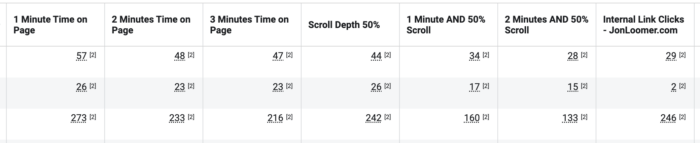
In order for custom events to be available for this purpose, you first need to optimize for the event at least once.
Are they used for optimization?
Yes. Custom events can be useful for creative optimization options when Meta’s default optimization isn’t good enough.
An example is when your goal is to drive quality traffic to your website (without a purchase or lead as an immediate goal). If you run a Traffic campaign, your primary options are to optimize for Link Clicks or Landing Page Views.
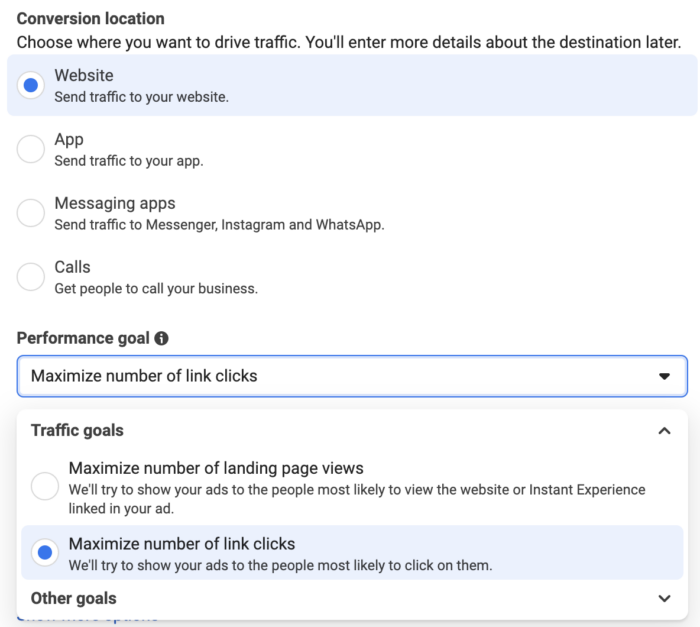
Unfortunately, this approach notoriously leads to low-quality results. Meta will get you lots of link clicks or landing page views, but these people rarely do anything else.
Custom events allow you to define that “something else” for the algorithm so that it is seen as the measure for success. I’ve created custom events for many actions that provide signals for deep engagement with my content. I can then create an Engagement campaign using the Website conversion location and select one of these custom events as my performance goal.
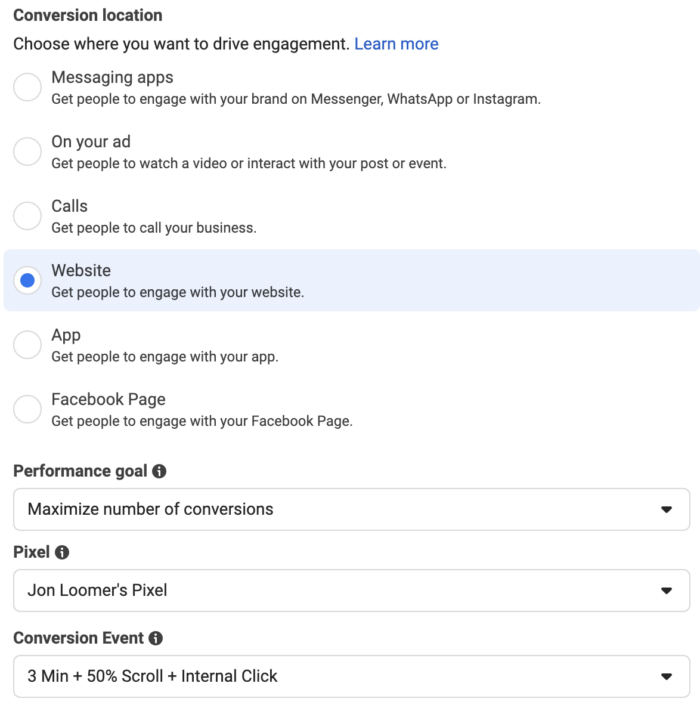
This event will then be used as the determinant metric for success, which should lead to more quality traffic than if you optimize for link clicks or landing page views.
Are they used for targeting?
Yes. You can create a website custom audience that is based on people who performed your custom event.
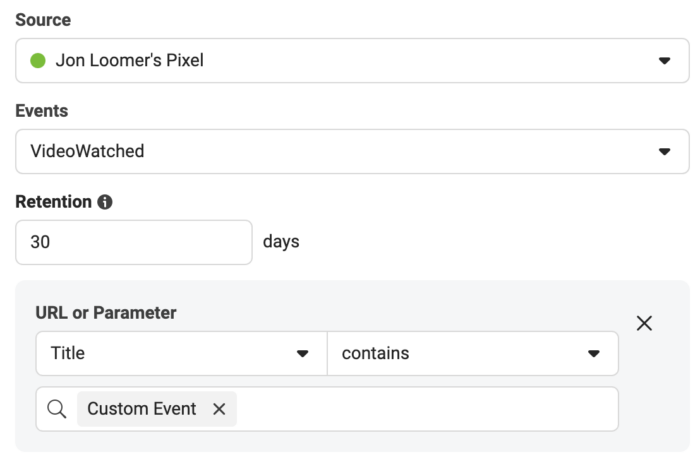
You can create a website custom audience to target all people who perform that custom event generally. You can also refine it by URL or parameters (if you pass them) to help focus on a specific segment of people who performed this event. Examples include people who engaged with a specific embedded YouTube video on your website or spent at least 1 minute on a specific page.
Custom Conversions
Custom conversions do not require code and are created within the Events Manager interface.
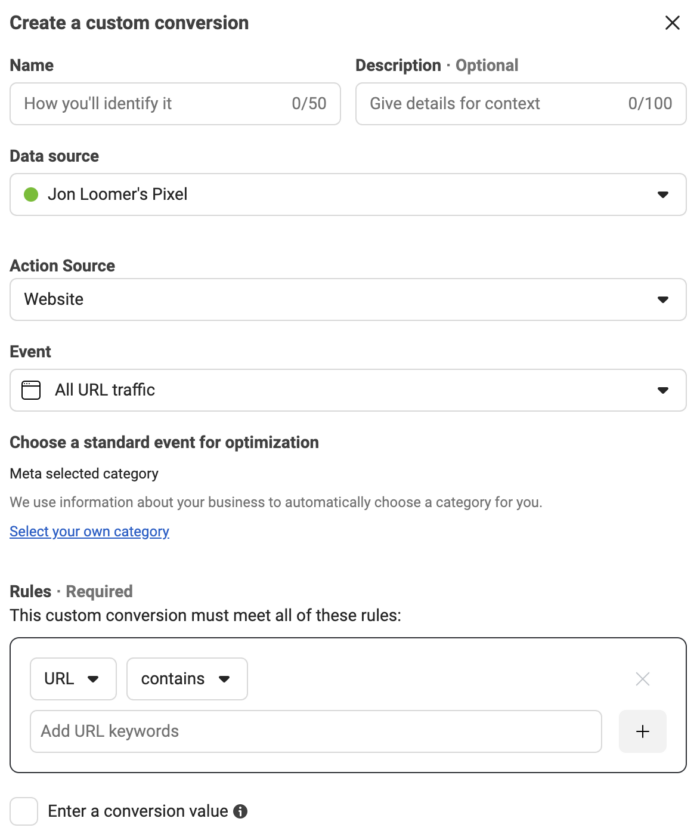
They require an active pixel on your website, though you can technically create custom conversions based on website or physical store activity.
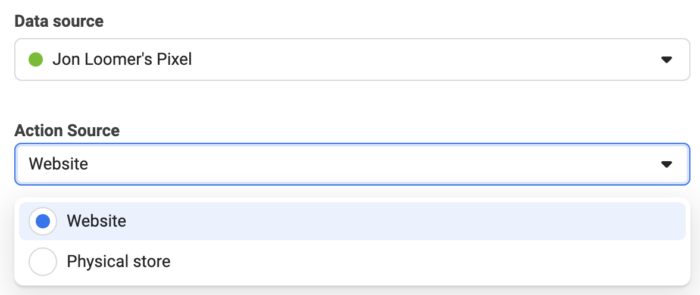
By default, custom conversions are based on all URL traffic, and you define them with URL rules.
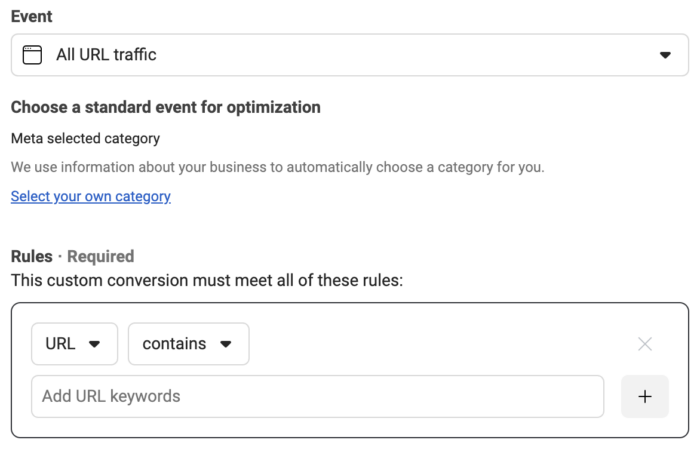
You can also map your custom conversion to a specific standard or custom event.
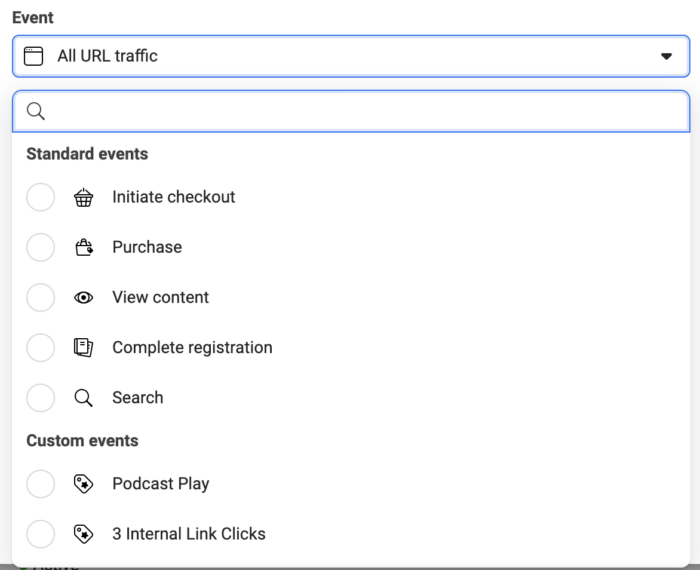
You could then create rules based on URL, referring domain, or parameters to segment people who performed that event.
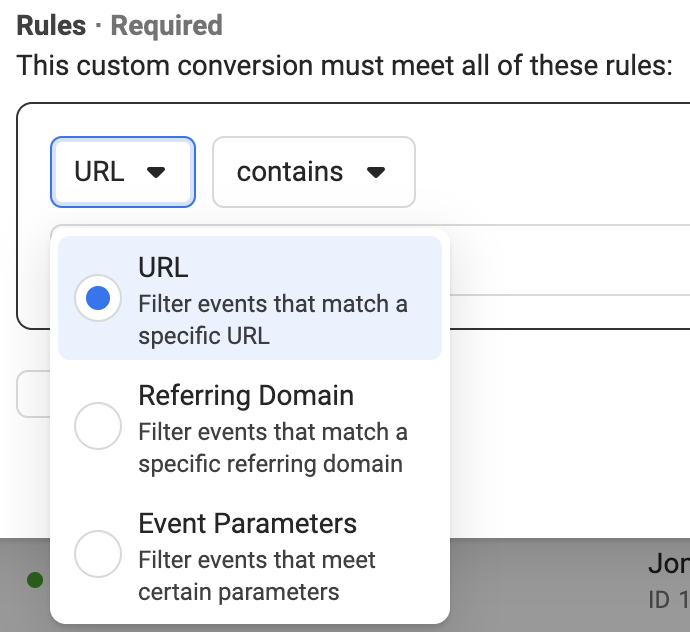
Are they used for reporting?
Yes. You can add custom conversions as columns to your Ads Manager.
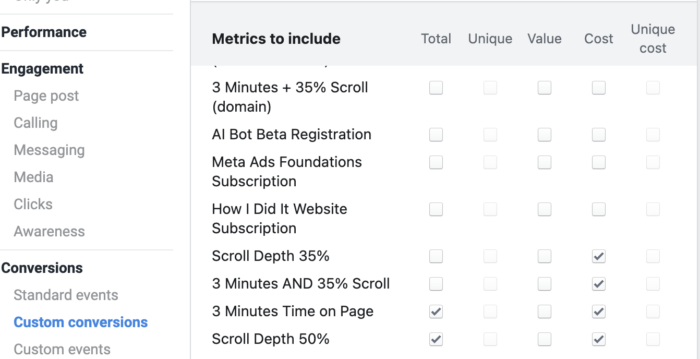
Are they used for optimization?
Yes. You can select custom conversions among conversion events when utilizing a Website conversion location.
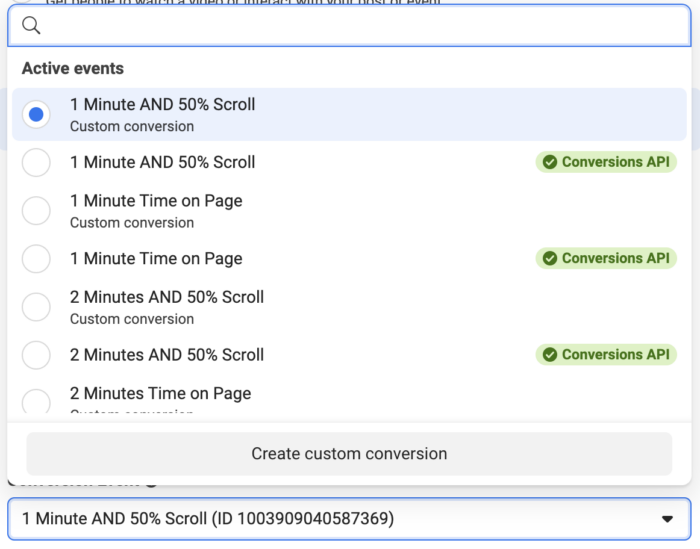
Are they used for targeting?
No. You cannot create a website custom audience based on a custom conversion.
Similarities
I’d understand if you are still confused. We’ll take this slowly.
There are two primary ways that custom events and custom conversions are similar…
1. Both used for conversion reporting. You can add both custom events and custom conversions as columns to your Ads Manager.
2. Both used for conversion optimization. When using an objective (Sales, Leads, or Engagement) that utilizes the Website conversion location, you can select either custom events or custom conversions as your conversion event that determines optimization.
Differences
There are some primary differences that separate custom events and custom conversions.
1. Code vs. no-code. Custom conversions don’t require any code. You build them based on rules within the Events Manager interface. Custom events typically require extra event code that is added to your website.
2. Rules vs. custom triggers. Custom conversions are built using rules based on URL or the event fired. You’re limited to those parameters. Custom events allow you to track virtually any important action using custom triggers. I use Google Tag Manager, which has some of these triggers built-in.
3. Targeting. If you want to run ads to target people who performed your custom event — or a Lookalike Audience based on it as a source — you can do that. You can’t do either with custom conversions.
When to Use Custom Conversions vs. Custom Events
First, understand that this isn’t an either/or situation. While custom conversions are easier to set up, you wouldn’t create custom conversions instead of custom events. You should create both custom events and custom conversions. So, when are specific examples of times you should use one over the other?
We’ve already talked about targeting. Of the two, you can only use custom events as the source of a website custom audience. So, this is really a matter of optimization and reporting.
The key is that a custom event, by itself, tracks all people who perform that specific action. But there are many ways that you can segment the people who performed those actions — in particular, by URL and parameter.
You’ll recall that custom conversions can be mapped to custom events. There’s really no reason to create a custom conversion mapped to a custom event unless you segment people by URL or parameter. And that’s where the value lies.
Let’s use a specific example. You’ve created a custom event for VideoWatched, which fires when someone plays an embedded YouTube video on your website. With that custom event, parameters are passed for the title of the video and percentage watched.
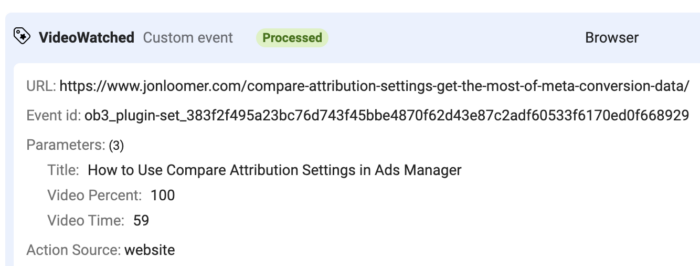
You can add a column for the VideoWatched custom event, but all VideoWatched events will show up in your reporting, regardless of the specific video played or how much of a video was watched.
You could create a custom conversion that tracks views of a specific video and then add a column for it. You could also create a custom conversion that segments only those people who fired the VideoWatched event and watched at least 50% of a video. Then add a column for that, too, to highlight the high-quality views.
Same goes for optimization. Let’s use the 50% VideoWatched example here, too. You could choose to use VideoWatched as your optimization event, and that may work just fine. But if you use the custom conversion that requires people to watch at least 50% of your video, the algorithm may be more focused on accomplishing that goal.
Also keep in mind that a custom conversion can be mapped to standard events for this same purpose. You’d use the standard event to report on or optimize based on all Purchases, for example, but the custom conversion could isolate the purchase of a specific product — or purchases over a certain dollar amount.
Master Custom Events
Custom events are one of my absolutely favorite advertising tools. I tracked 18 custom events on my website during the past month. Needless to say, it’s something I’m passionate about!
If you want to take your usage of custom events to the next level, sign up for my Custom Event Mastery training course. There are 24 lessons in all, and I’ll walk through how to create specific custom events as well as how to leverage them.
Your Turn
How do you use custom events and custom conversions?
Let me know in the comments below!
The post Differences Between Custom Events and Custom Conversions appeared first on Jon Loomer Digital.
Did you miss our previous article…
https://www.sydneysocialmediaservices.com/?p=8282




