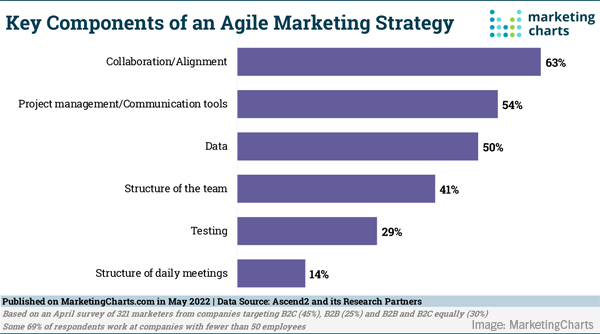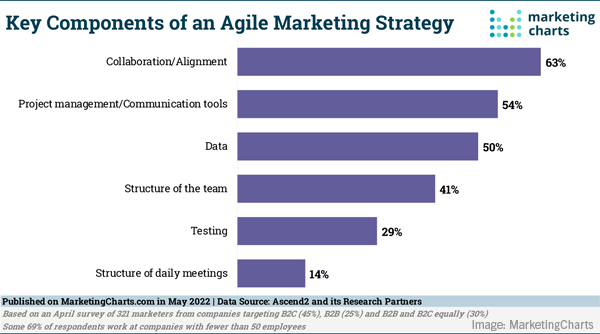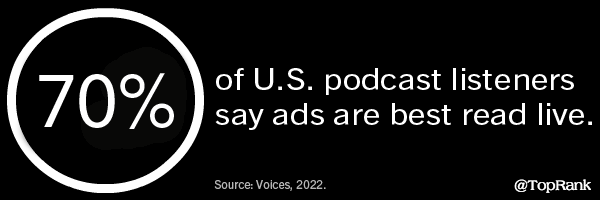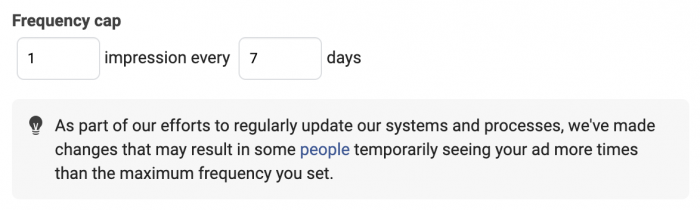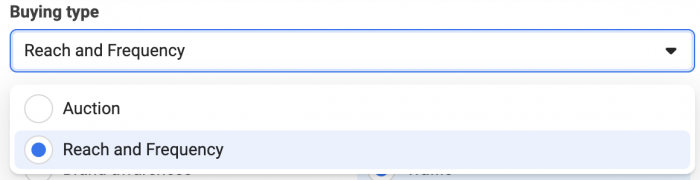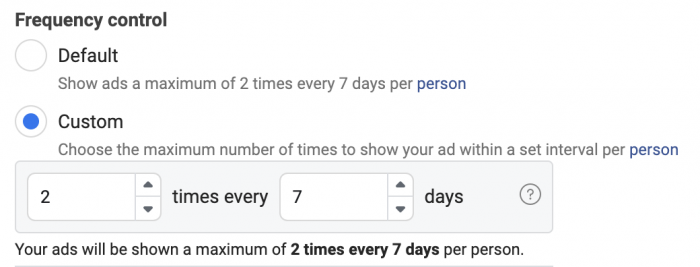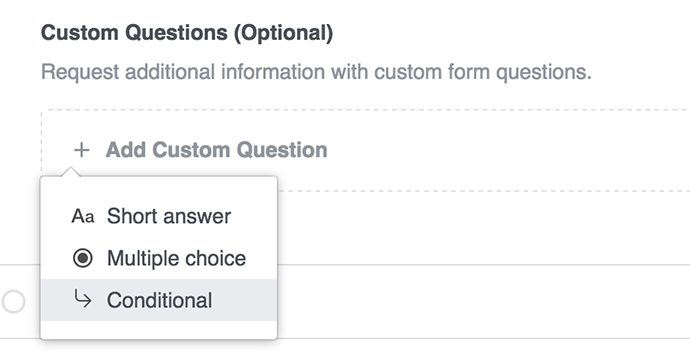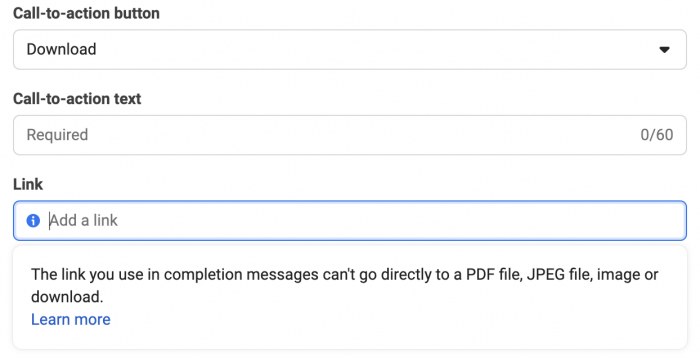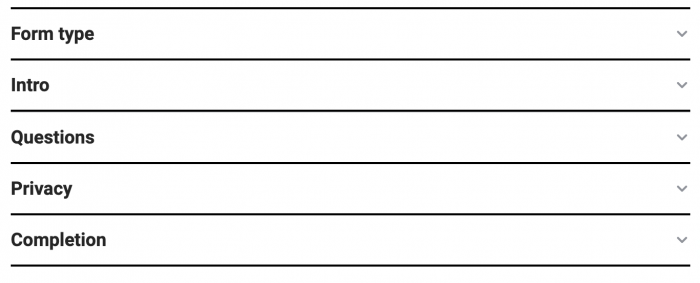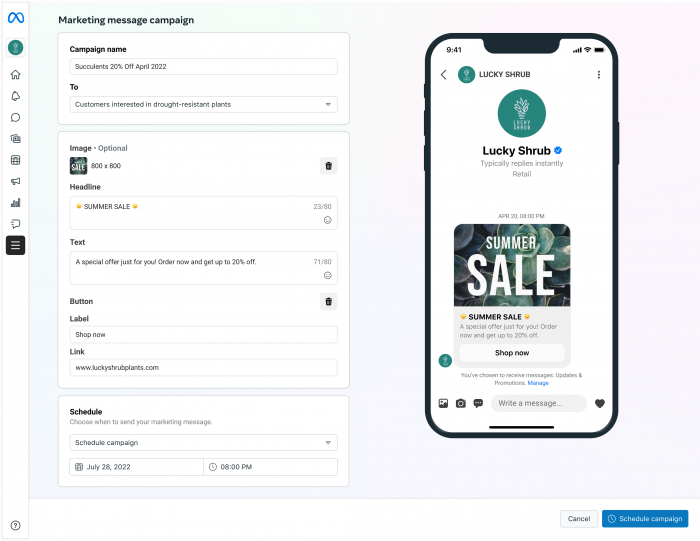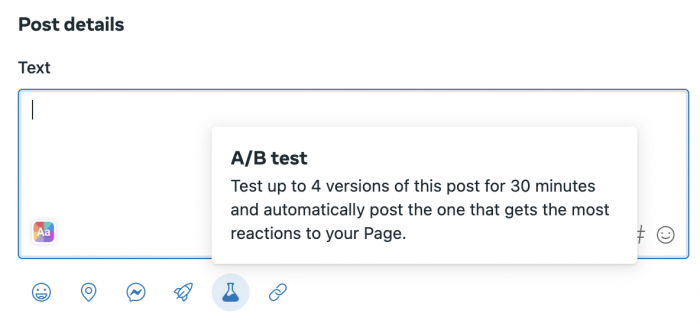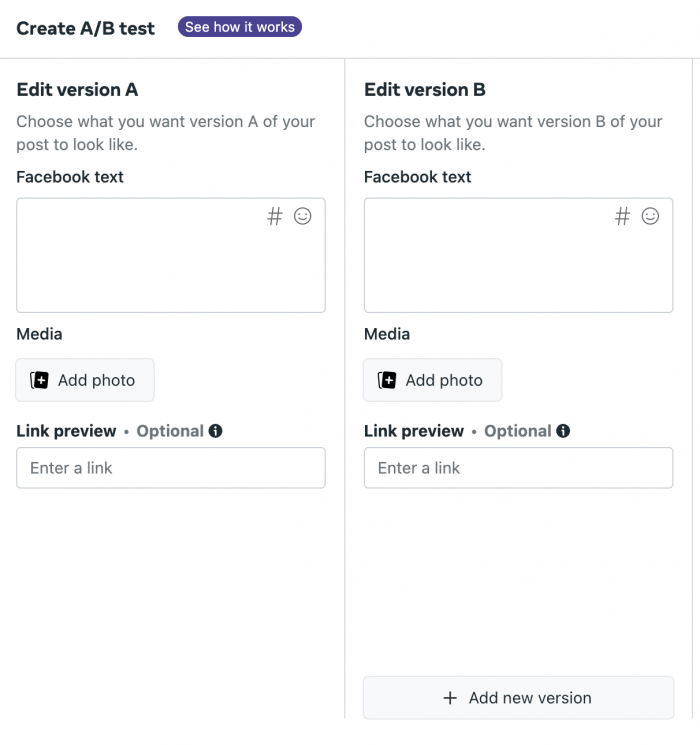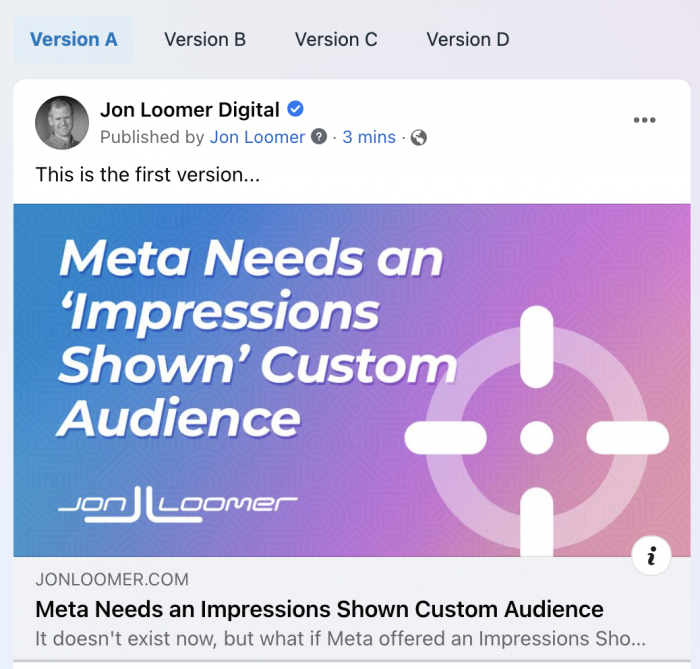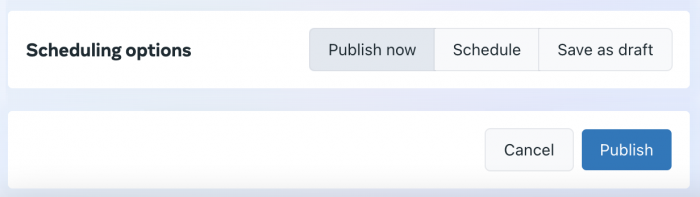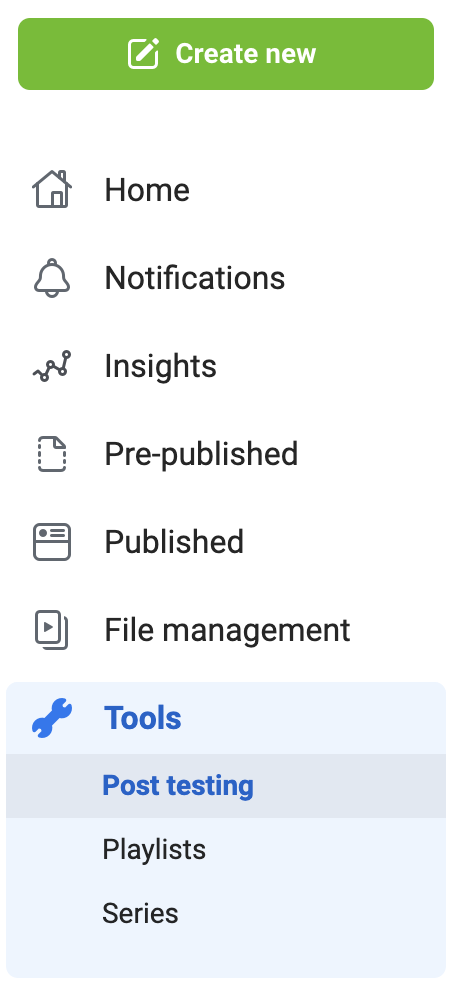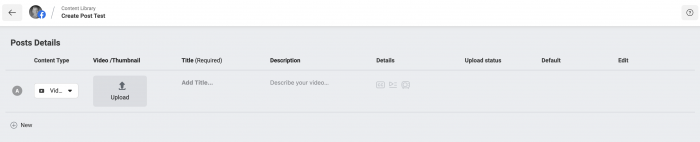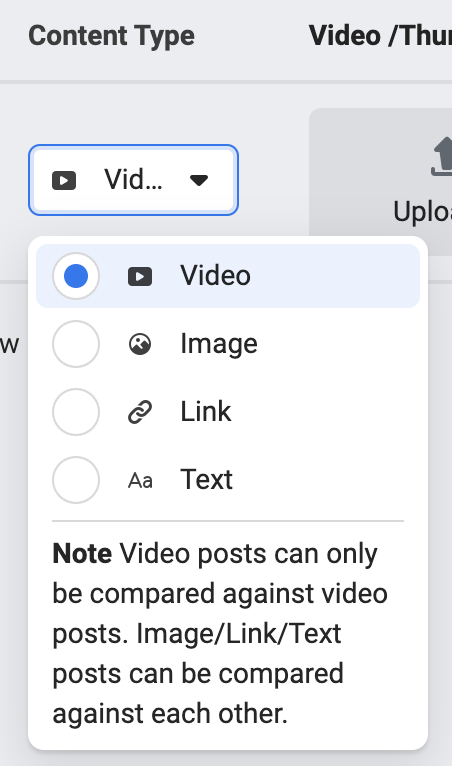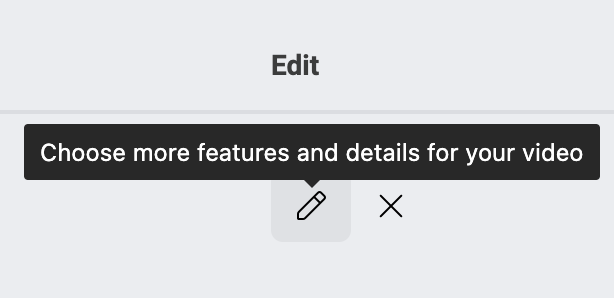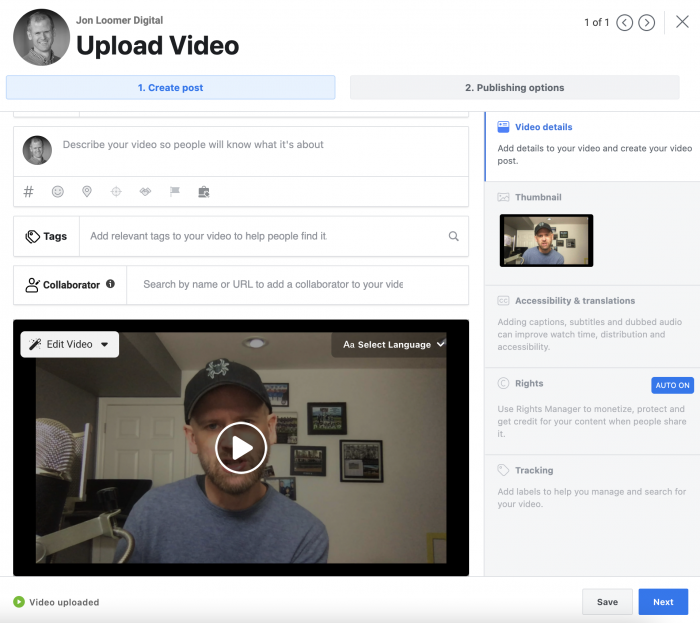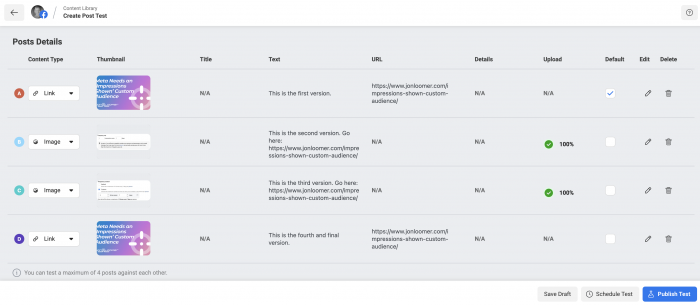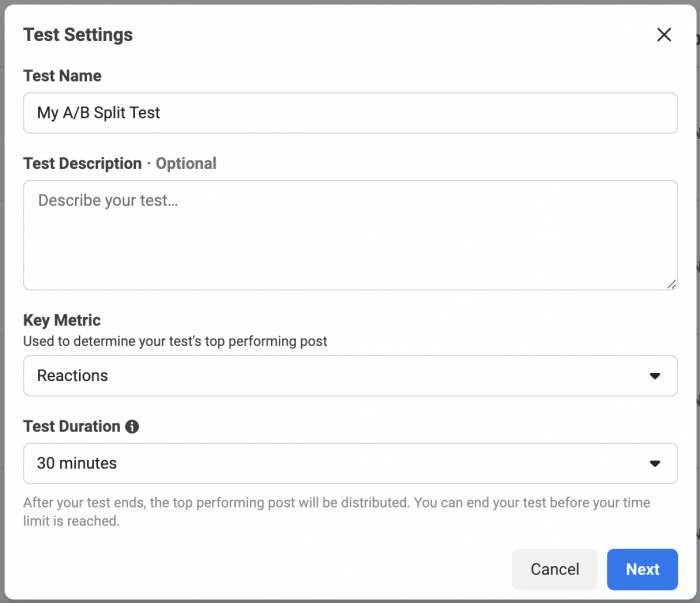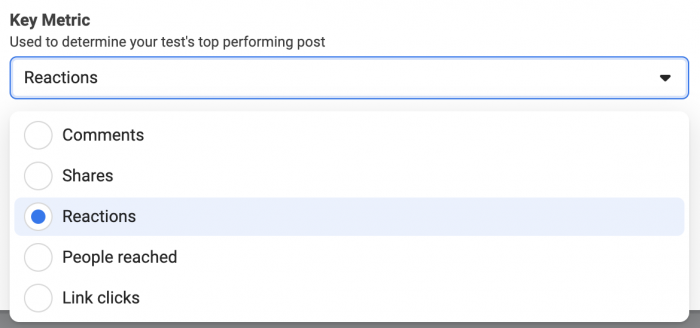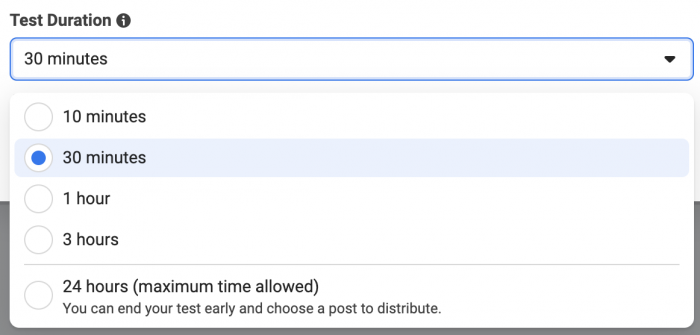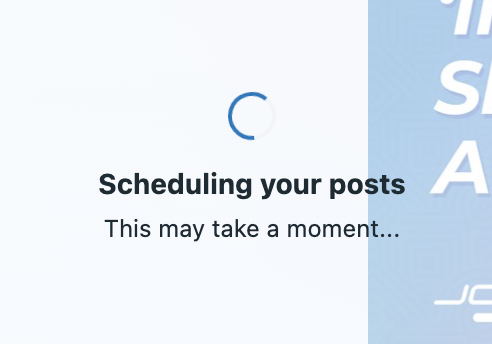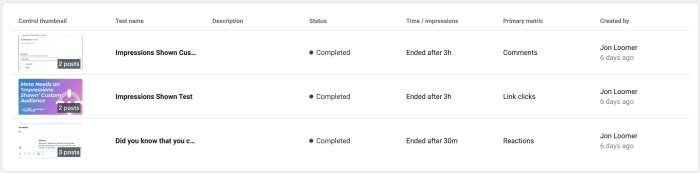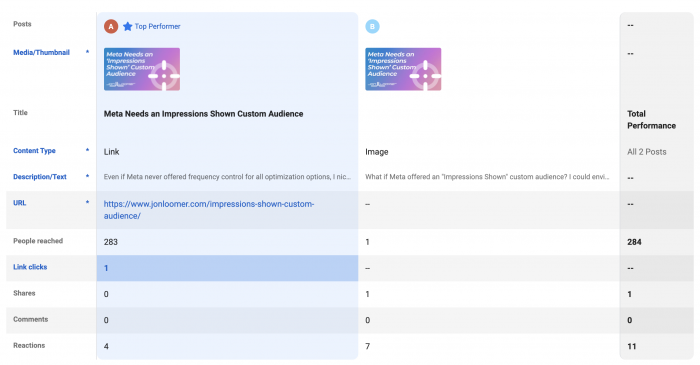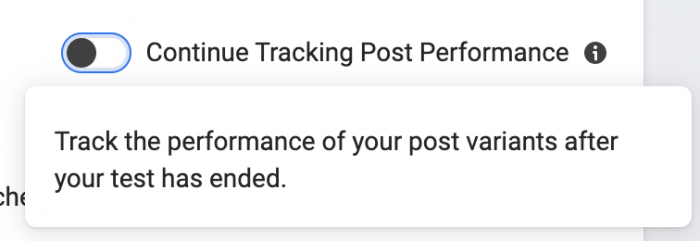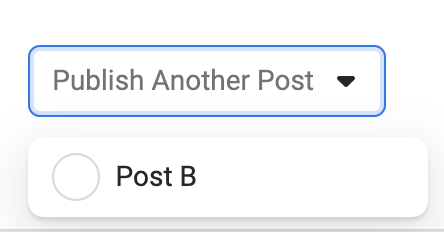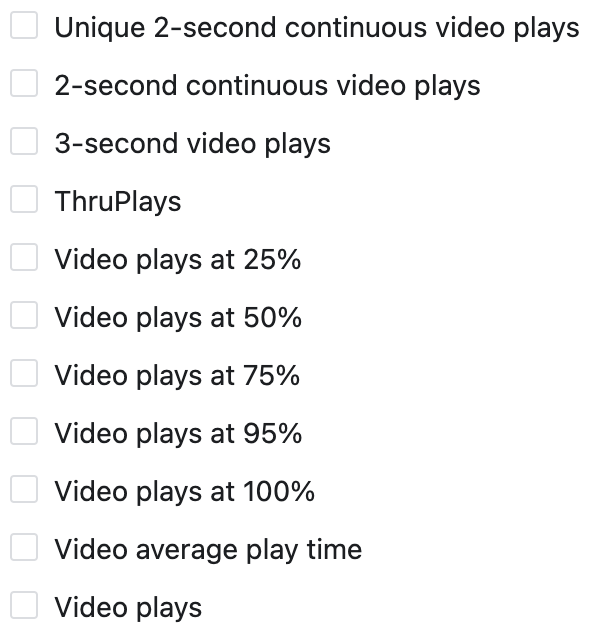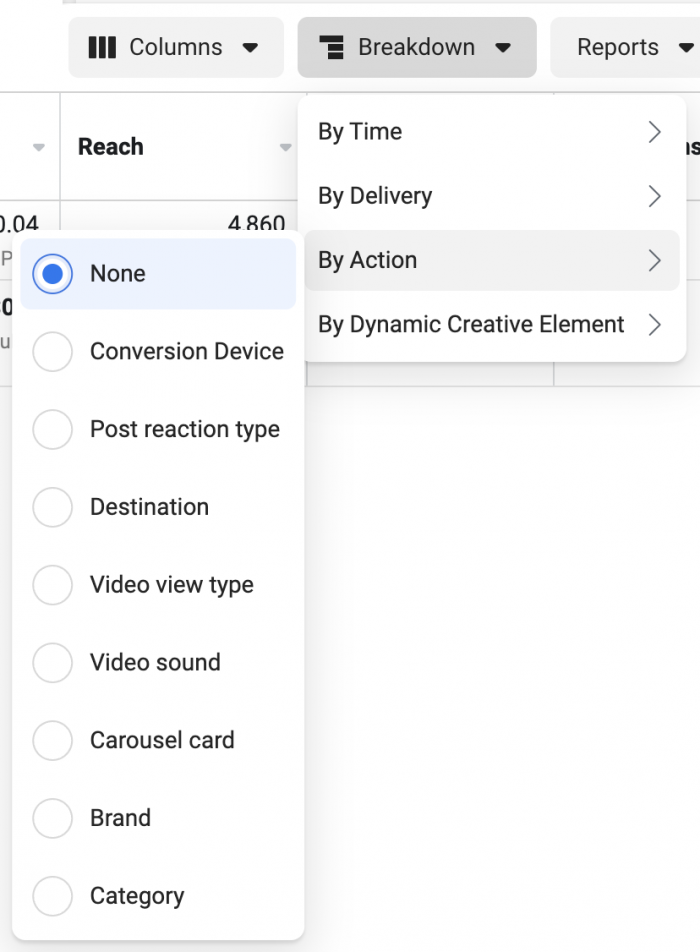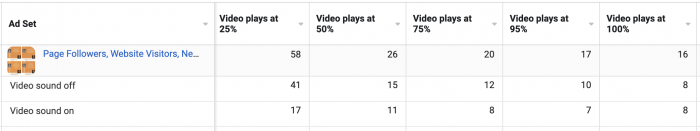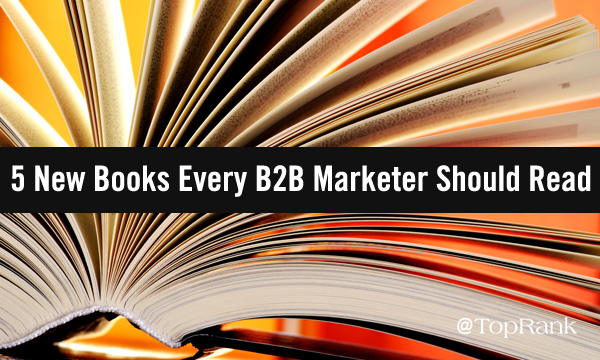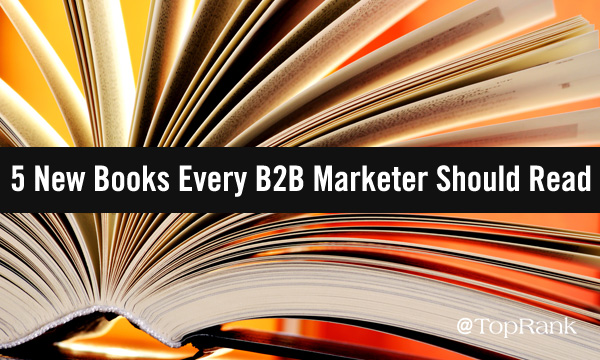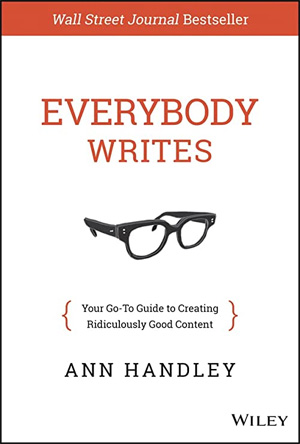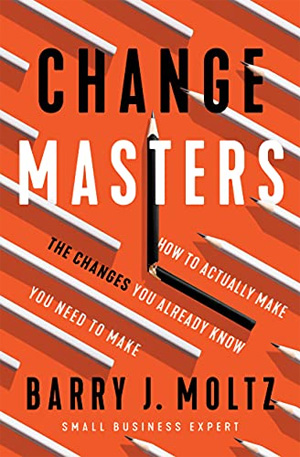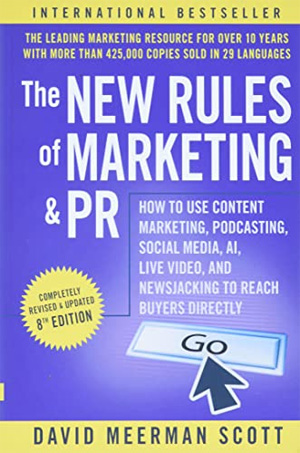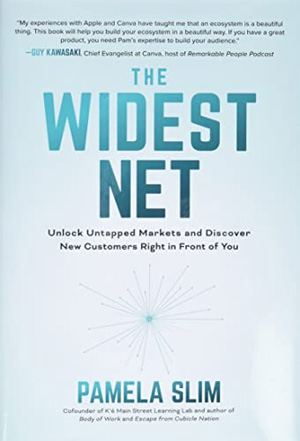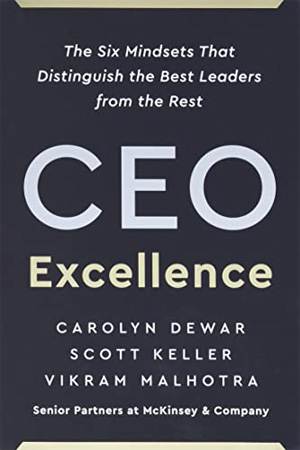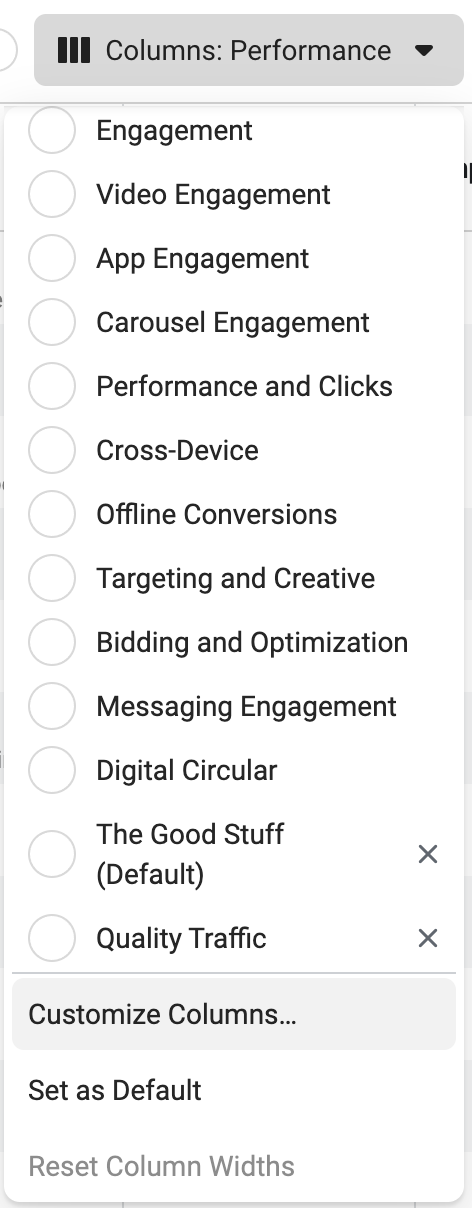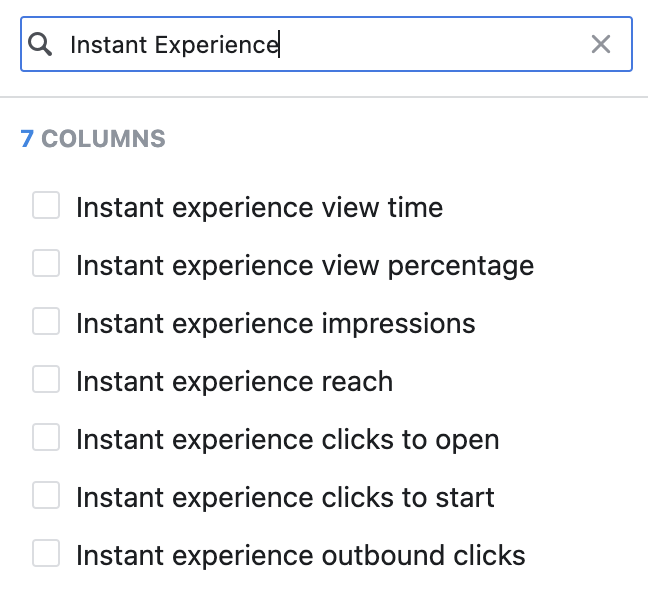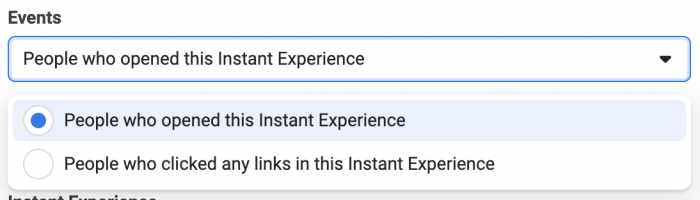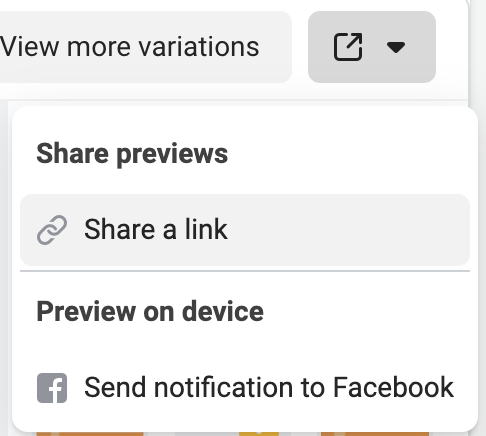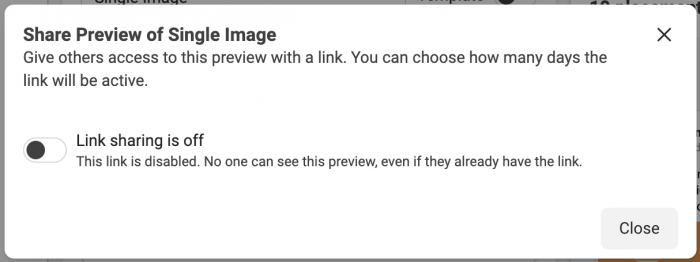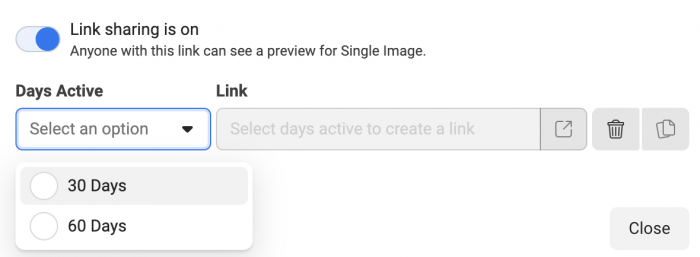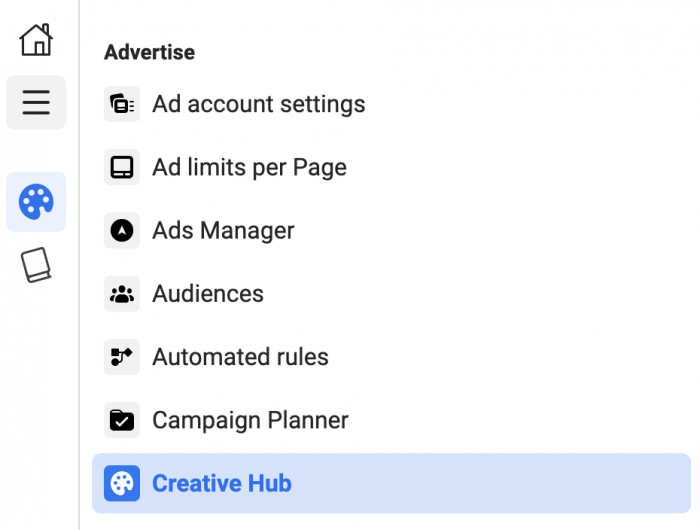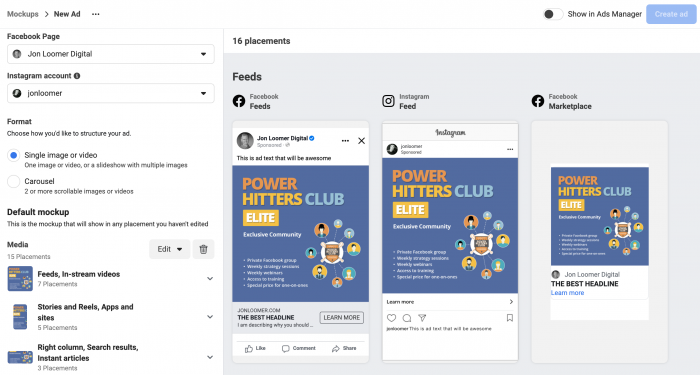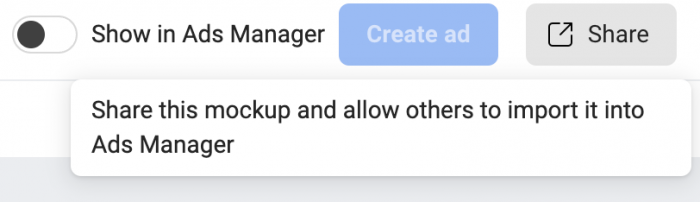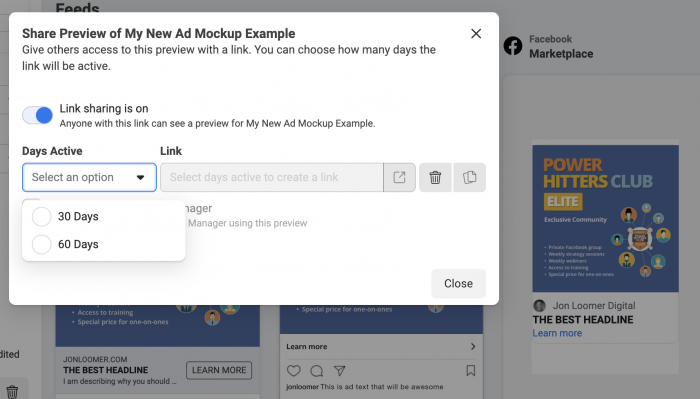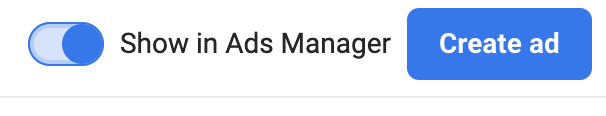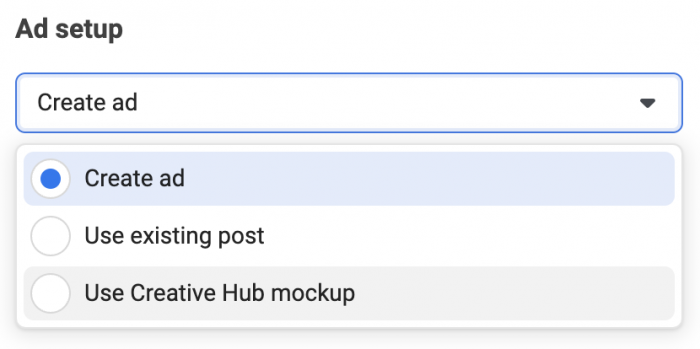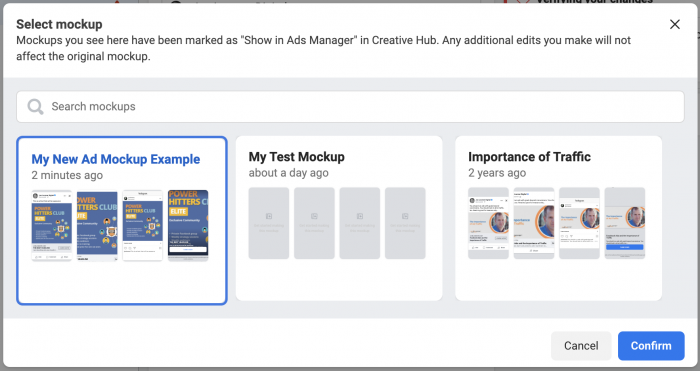I’ve gotta tell you, I’m really kinda fed up with the misuse and overuse of the “Don’t build your house on rented land!” rallying cry. Every time a platform changes or a feature gets taken away or Facebook goes down for eight hours, “gurus” flock to Twitter and LinkedIn and Facebook to shout: “SEE! This is why you don’t build your house on rented land!”
And it seems that absolutely everyone eats it up. “YES! You’re so right!” How do you argue with that, right? And they share and everyone else eats it up, too. It just keeps going and going…
All the while, using that rallying cry for that moment didn’t make any sense. But this is a phrase that strikes a chord for whatever reason, and people just can’t resist the attraction. It’s like marketing moths to a flame.
Let me explain…
A Thread of Truth
The “rented land” phrase is all about not relying entirely on a platform that you don’t own. You don’t own Facebook or Twitter or LinkedIn or YouTube, so you shouldn’t “build” your business there.
Sure, there’s some thread of truth to this. The idea is that it’s so much more important to own something — that “something” being your website or email list, in particular. While this is certainly true, the phrase is overused to apply to situations that don’t make any sense.
Facebook is shutting down Facebook Podcasts? THIS IS WHY YOU DON’T BUILD YOUR HOUSE ON RENTED LAND! This absolutely happened, by the way. And it makes no sense because no podcaster relied entirely on Facebook.
Facebook goes down for eight hours? THIS IS WHY YOU DON’T BUILD YOUR HOUSE ON RENTED LAND! You know, because your own website would never go down for eight hours (mine certainly has).
All the while, of course, screaming these statements from Facebook or Twitter or LinkedIn — you know, from rented land! These people are building their expertise and audiences from platforms they don’t own.
The Reality
The reality is this: Having something you “own” certainly gives you more control and is more reliable. But, you need to leverage rented land to get people there.
And actually, do you know what leveraging rented land is? It’s the definition of “marketing.” You rent space where your potential audience may be with the hope of sending them to the thing that you own.
But ultimately, how much do we actually own? You own your domain. You own your content. But again, it’s about control and reliability. You rely on so many things that you don’t own to make that website work. You rely on plugins and features that are hosted elsewhere to function properly.
When Meta pulled the plug on Facebook Podcasts, I actually read a comment that said you should just host the podcast on your own website. Come on! Should you be able to find and even consume your podcast on your website? Sure! (I do this.)
But, how in the world do you expect to build your audience? No one wants to hang out on your website! They want to hang out on the rented land. That’s why we send our podcast episodes to Apple Podcasts and Spotify and Google Podcasts and Amazon Music and everywhere else. We don’t own any of these.
Ownership, Control, and Adaptability
I wouldn’t advise that you build a business entirely within a platform that you don’t own, with no rights to the customer list. That is the one, very narrow, use of the “rented land” phrase that I’ll allow (because I’m the gatekeeper, dammit!).
But, here’s a point that we all need to understand: While “ownership” may mean more control and reliability, this is really about adaptability. If Facebook shuts something down, what are you going to do next?
Hell, just because you “own” your website, it doesn’t mean it’s not at risk. What if the entire way that we consume the internet changes and your website becomes obsolete?
The same with your email list. The rules on emailing customers and subscribers are constantly changing. What if, suddenly, your email list has no value?
In the end, it matters less and less about whether you own or rent everything. What’s most important is that you’re able to adapt to whatever disruption occurs.
Your Turn
What are your thoughts?
Let me know in the comments below!
The post A Rant About Building Your House on Rented Land appeared first on Jon Loomer Digital.
Did you miss our previous article…
https://www.sydneysocialmediaservices.com/?p=412