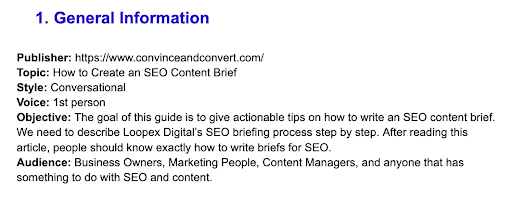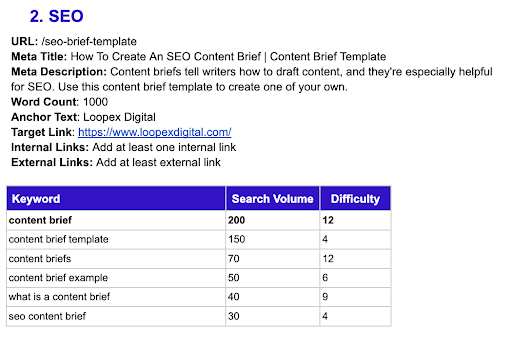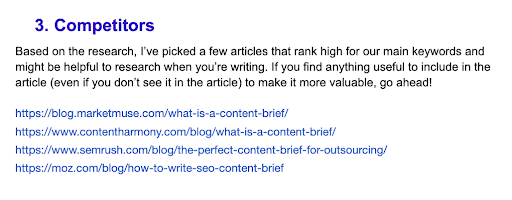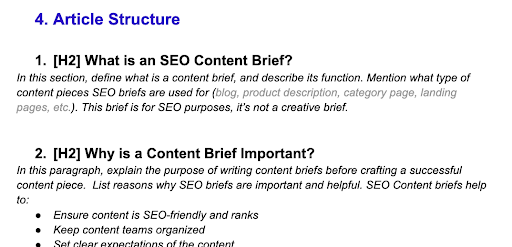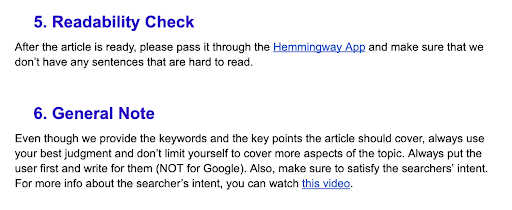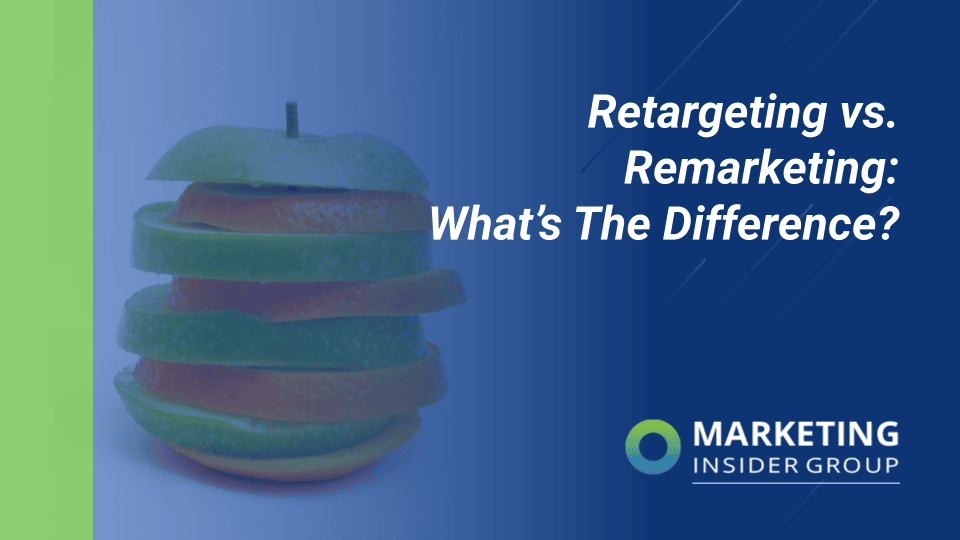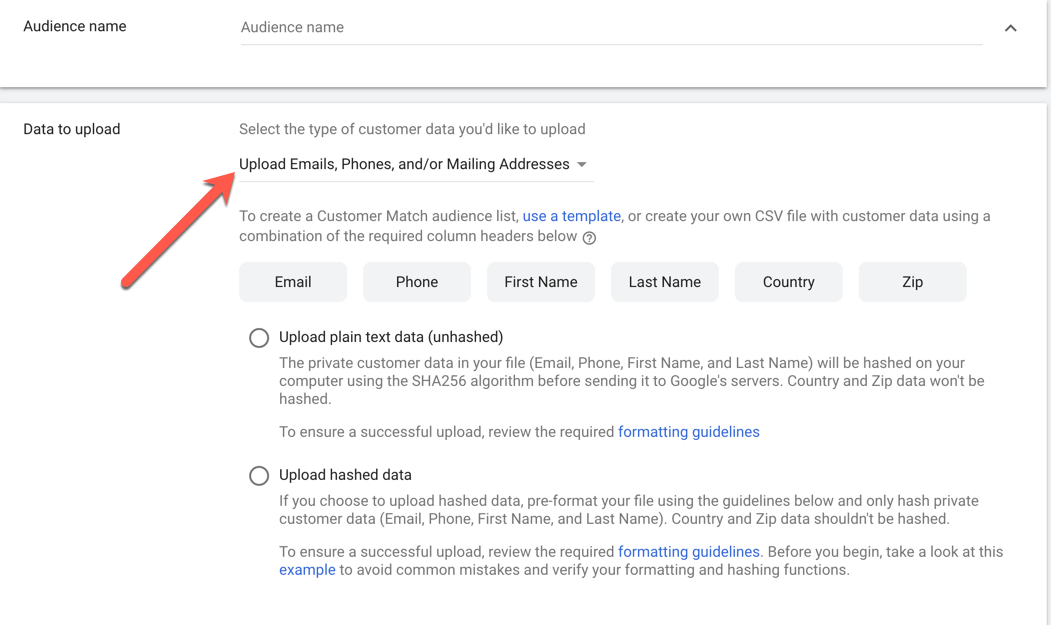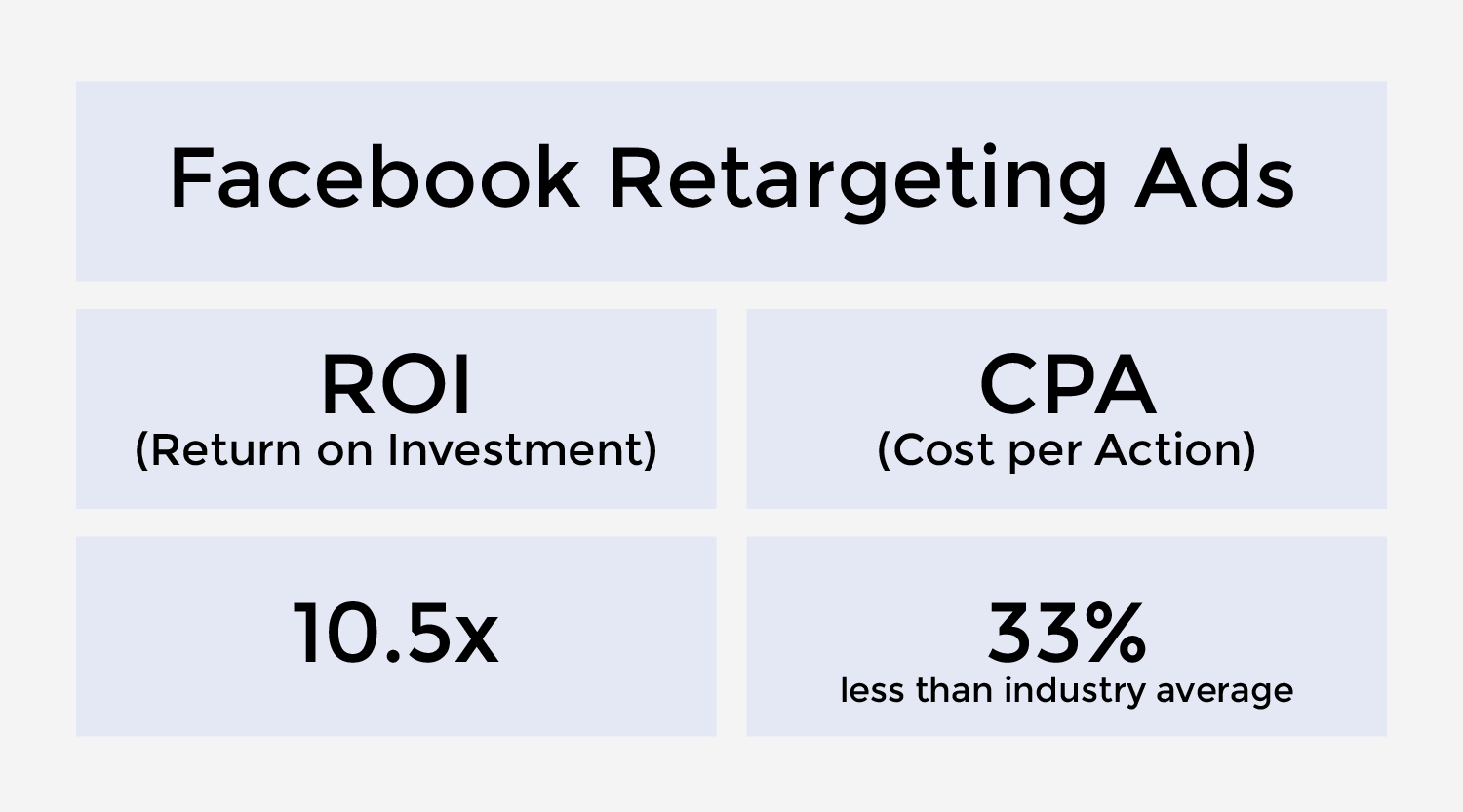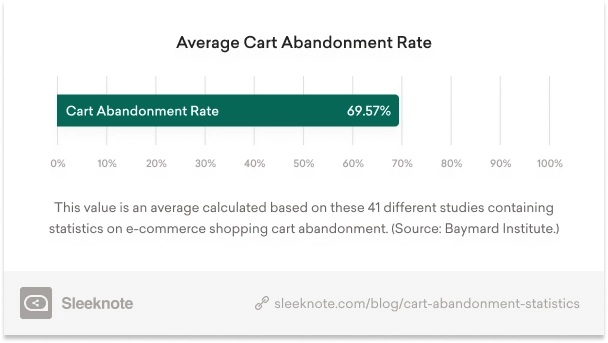As a marketer, you likely know the importance of fine-tuning content for SEO to capture a primed audience in their search journey (if you don’t, check out our primer here). What you might not be thinking about, though, is how to get the same search optimization from your YouTube content. Similar to how you optimize on-page website elements including titles, meta descriptions, page headings and body copy, you can tailor your YouTube content to rank higher in the video platform’s algorithm.
High-ranking video content allows your branded content to appear in video search results, to reach the right audience, and to convert users into either subscribers or paying customers, depending on your business goals.
YouTube is the largest search engine out there, so we might as well make it work in our favor! We’re breaking it down into 8 tips to get started on right away.
Before we dive into the tactical ways on how to optimize SEO on YouTube, there are a few things to cover so we’re on the same page.
Understand Search Engine Algorithms
Search engines like Google and YouTube use formulas, called algorithms, to determine what content to serve up in response to an individual’s search. These algorithms are also capturing multiple data points about the user – which means that search results and rankings are tailored to the individual. So how do brands capitalize on personalized results with high-ranking content? Search engines update their algorithms frequently, but there are table stakes ways the algorithms assess your content.
Specific to YouTube, think about keywords to match search, keeping users in-platform, and watch time as top factors at play for creating high-ranking video content.
Consider Your Content Strategy
SEO strategies should start with the audience in mind – what do they want to know, how can your brand create an answer, and most importantly, how are they searching for this topic? That leads to looking for keywords with high search volume (more on that in a moment) and trying to find the whitespace where your competitors or other high ranking sites aren’t already dominating the content results (aka, keyword gap analysis).
SEO keyword gap analysis can take you down a rabbit hole, leading you far away from your brand’s primary focus. To simplify this, consider it like a closed loop. Your content marketing strategy should support search optimization and link acquisition, and your search optimization and link acquisition strategies should support your content marketing strategy.
Make sure you are keeping the brand’s content strategy top of mind while you are researching keywords – this is where a lot of marketers get side-tracked by high-volume opportunities that don’t fit with the brand’s strategic vision!
It sounds simple, but a lot of brands will get really far into keyword strategies that aren’t really aligned to the brand’s content pillars. That doesn’t get you very far. These tactics support one another for a stable, cohesive content marketing approach.
Start by mapping or refreshing your team on the larger content strategy and that way your keyword research and YouTube video content is a strategic arm to the overall content marketing strategy.
Audit your YouTube Channel
Chances are, your brand YouTube channel is a hodge podge of content (a lot of which will be outdated). For many brands, YouTube is an afterthought to try to maximize the ROI of a video produced for another channel or for a specific campaign. This inevitably leads to a disjointed, non-optimized approach to video content.
Luckily, it’s fairly simple to audit, archive and revamp existing content to maximize the opportunity for crawlability by Google.
Here’s where to start:
- Check out your YouTube Analytics and Data Studio
- Sort and filter your current content based on views, view through rates, and other core KPIs
- Of the top performing content, assess relevance to current audiences (i.e., is it out of date, is the information still accurate, and is it a good representation of your current brand strategy?)
- If it checks the boxes, it stays – and we’ll walk through how to optimize that existing content
- If it doesn’t check the boxes, archive or delete forever and mark it off your list
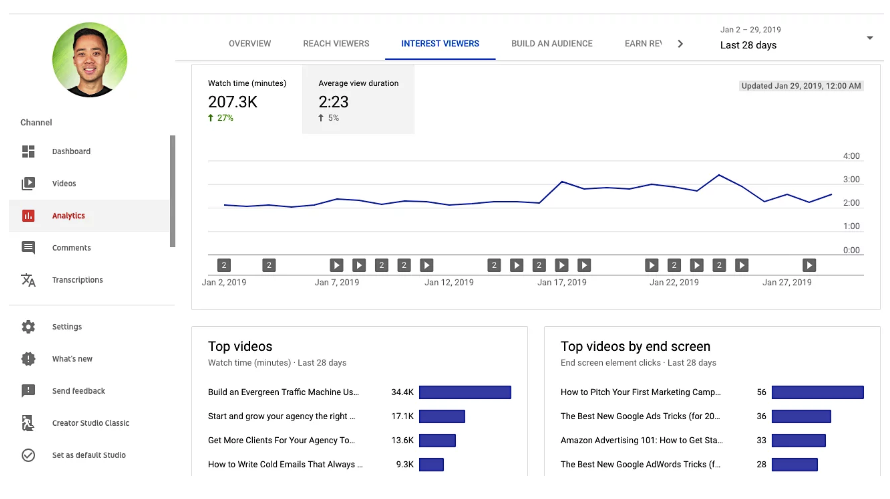
Okay, now for the tips for optimizing both the content you decided to keep in your audit and your planned content for search visibility.
1. Keyword Research
Do you love or hate keyword research? In our experience, it’s polarizing! It can feel tedious but it’s such a great indicator of search habits, frequency, and consumer interests.
Here are a few quick ways to get good directional data. Make sure you are keeping the brand’s content strategy top of mind while you are in this phase – this is where a lot of marketers get side-tracked by high-volume opportunities that don’t fit with the brand’s strategic vision!
- Type starter words into both YouTube search bar and Google search bar and allow the platforms to show you most-searched topics
- Example: if you are a skincare brand with an anti-aging product, type in “anti-aging” and let Google show you the associated phrases like “anti-aging cream, anti-aging supplements, anti-aging serum”, etc.
- Use Google Keyword Planner to find keyword volumes and related long-tail phrases
- Check out this useful resource from Backlinko to help you get started
- Find “question” keywords
- Check out this cool Ubersuggest tool from Neil Patel to find question based content (GREAT for YouTube searches!)
- You can also find some excellent keywords in your YouTube “Traffic Source: YouTube search” report.
- This report shows you all the keywords that YouTube users have searched for to find your videos.
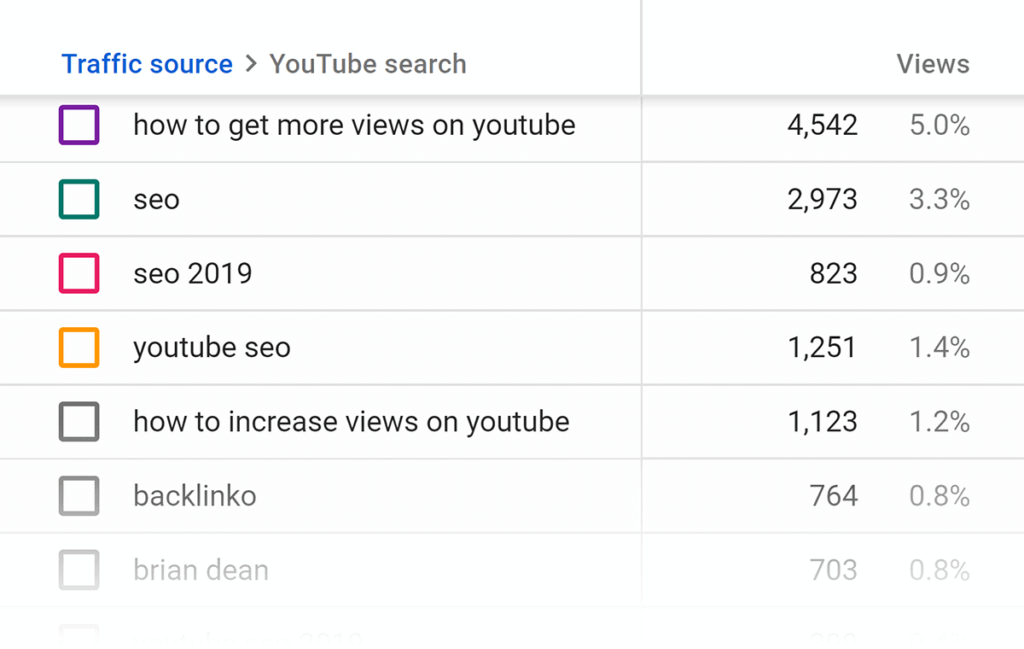
2.Optimize All Titles for Discoverability
Similar to the way you think about titling and meta tagging on your on-site content, functional thumbnails and titles can go a long way in both appearing in search (front load your keywords in your titling!) and for relevance for users. That second part is especially important as clicks / views and video watch time are critical factors in YouTube’s algorithm.
Remember the following tips as you are writing or refreshing your titling:
- Video title should be descriptive and provide context
- Thumbnail headline should be clear and easy to read
- Create consistent naming conventions for videos in a channel / series
- Even your file name (before you upload to YouTube) can be written so that Google crawls it for relevance!
3. Use common search phrases for naming and discovery
When thinking of content creation, titles, and descriptions for YouTube Videos, consider how you search (both on YouTube and on other search engines).
Use this natural search language for video titles and descriptions to enhance discoverability for new audiences. For example, if your brand sells lunch boxes, think about what advice, tips, and meal hacks parents might be interested in searching for, using phrases such as:
- “How To”
- “What to Expect”
- “Tips”
4. Write Smart Video Descriptions
The description field is incredibly useful for helping viewers find, learn about, and decide if they’d like to watch your videos.
- Prioritize the first few lines of your description to describe your video using search-friendly keywords and natural language (before the “Show More” option).
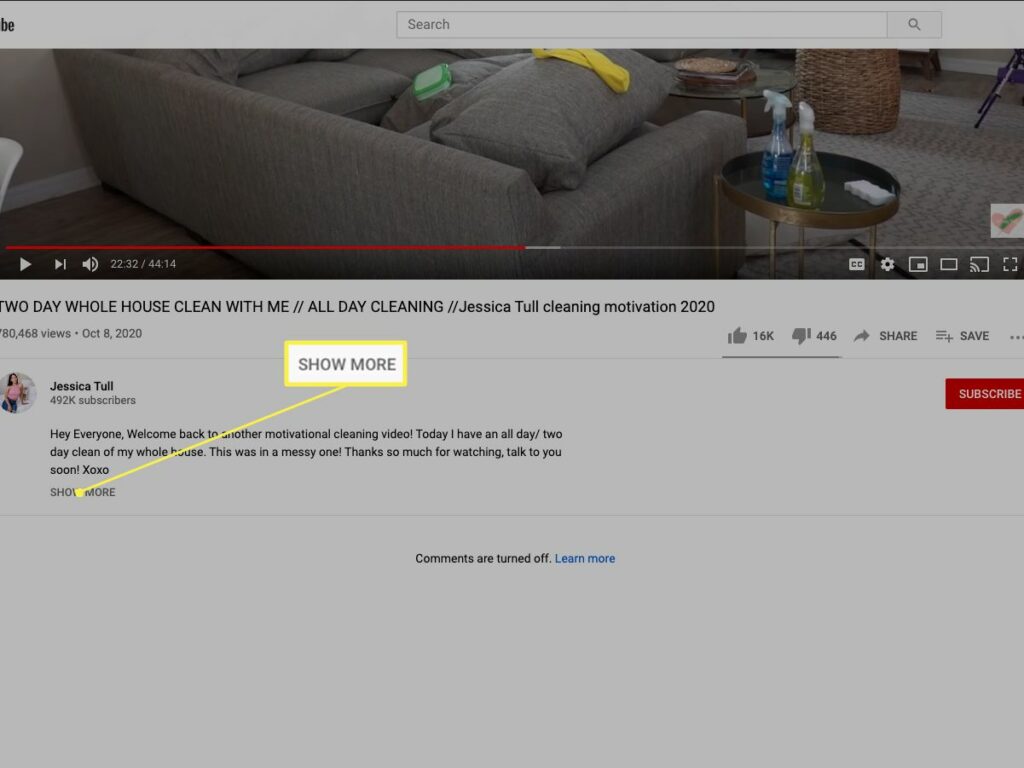
- Use the rest of the text (what shows up once they click “Show More”) for extra information like what your channel’s about, social links, etc.
- Add more key information about your channel, related videos, and even links to social networks or your website below it so viewers can learn more.
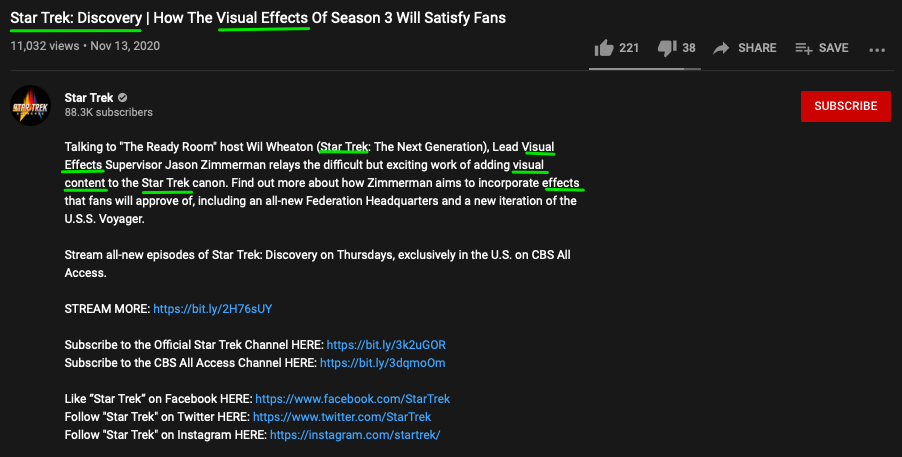
- Create a default description that auto-populates key channel information in all of your videos upon upload.
- Be sure each video has a unique description. This makes it easier to find through search and helps it stand out from similar videos.
5. Use Both Hashtags and Tags
Hashtags on YouTube work like other social media platforms (for example, Twitter and Facebook). When you click on a hashtag, it takes you to other posts that also use that same hashtag.
Searchers will use hashtags when looking for content, so relevant, keyword-rich content can help users find your videos. Additionally, hashtags help YouTube better understand your video content as it’s crawling the content.
Hashtags are shown in two places on a YouTube video page. Above the video’s title or inside of the video description box.
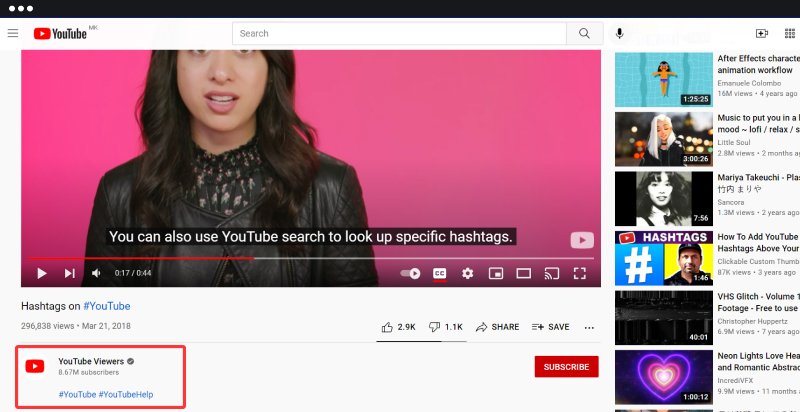
YouTube also has the functionality to add “tags” similar to how you would tag a product in the backend of an ecommerce website – it helps YouTube serve up the right content according to the category search. Tags are a piece of metadata just like titling and descriptions, and your tags are an opportunity to give YouTube and Google information about your video’s topic, category, and more.
6. Use Closed Captioning or SRT Files for SEO
Closed captions (CC) are an incredible benefit to the deaf and hard of hearing and should be enabled.
In addition, closed captions have an unexpected SEO benefit: they are crawlable by search engines. That means your brand will yield an SEO boost if you enable closed captions.
YouTube does support automatic captioning, but it’s not perfect. You can either edit those automatic captions, or you can add your own SRT files.
SubRip Subtitle files (SRT) are plain-text files that contain subtitle information. They include start and stop times next to the subtitle text, ensuring they’ll be displayed at exactly the right moment in your video.
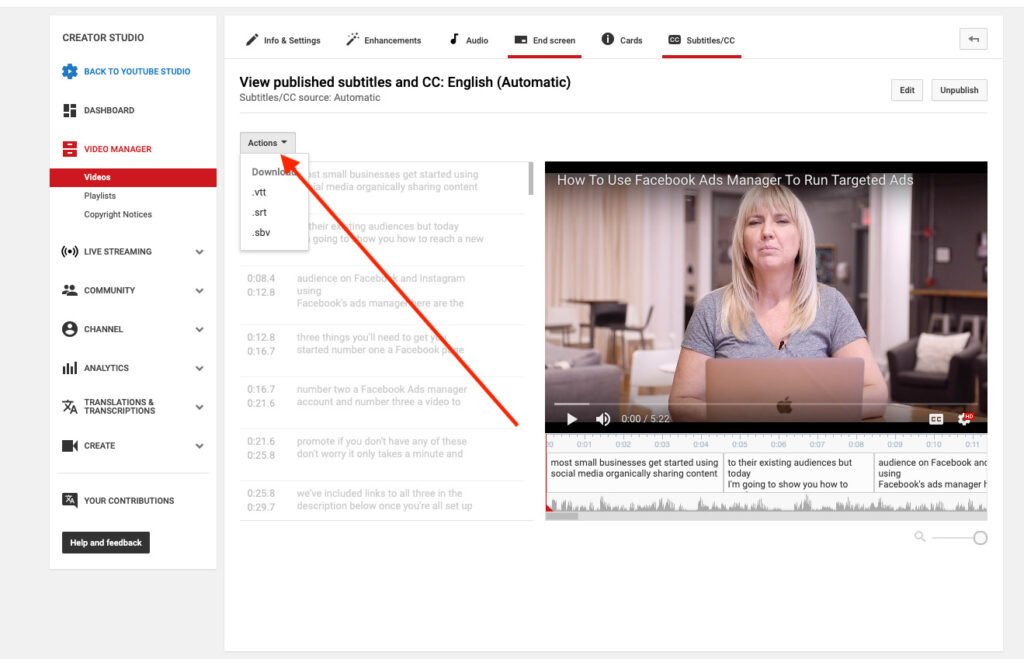
When you upload SRT files to native video platforms like YouTube, they’re indexed by Google and become crawlable. All the keyword phrases in your video become searchable, which helps you show up in more searches.
CC is also critical for those watching with sound off to ensure key points are communicated.
7. Create strong content
We’ve said it once but it’s worth repeating. Audience retention is a big factor for ranking in YouTube’s algorithm. If people aren’t watching through, YouTube thinks the content is not relevant and will push it down in rankings as a result.
Even if you are optimizing in the smartest way possible and showing up top of page, if viewers don’t like the content then there is no way YouTube is going to keep serving it up to new users.
A YouTube SEO strategy bears no weight without good content. If you’re now feeling overwhelmed, check out our resource here to help you assess your content strategy.
8. Engage and Encourage Interaction
Content with high likes and comments volume as well as engagement from the creator, signals to YouTube that the content is valuable and trending. Encourage your viewers to like, comment, and share, but be prepared to engage in a two-way conversation to build that community that YouTube values.
Additionally, creating interlinking of your videos keeps viewers in-platform (which YouTube likes) and keeps audiences engaged with your content (which you like). Win, win. To do this, create thumbnails and end cards.
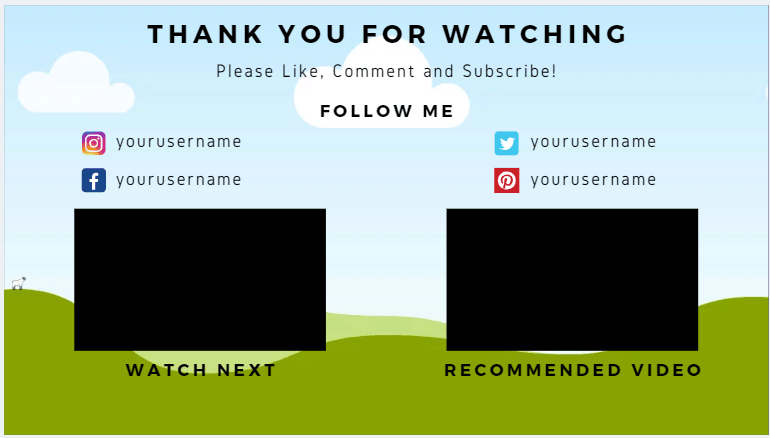
YouTube SEO Measurement
This cheat sheet would do you a disservice if we didn’t mention how to measure the efficacy.
Like any channel strategy, make sure you put a measurement framework in place and schedule regular reporting to check your progress and your audience’s response. You could have a data sheet a mile long just to review YouTube content, but here are a few quick wins:
- Define SEO Key Performance Indicators (KPIs)
- Benchmark SEO competitiveness
- Conduct link quality and backlink effectiveness audits
This should not be done in a vacuum – look at your holistic SEO plan as well as your acquisition and site-side KPIs. SEO optimizing YouTube will likely be a metric to measure within a larger framework, laddering up to a business or department level KPI.
Your YouTube SEO Optimization Checklist
- Complete your keyword research
- Optimize all titles for discoverability, including playlist/section titles and video titles
- Use common search phrases to name videos, video descriptions and playlists/featured sections
- Write smart video descriptions by using search-friendly keywords, adding links and next steps, plus making sure each video has a unique description
- Use closed captioning or upload SRT files
- Use hashtags and tags on every video
- Create strong content
- Engage with your audience
The post 8 Tips for How to Optimize YouTube for Search appeared first on Convince & Convert.
Did you miss our previous article…
https://www.sydneysocialmediaservices.com/?p=1962