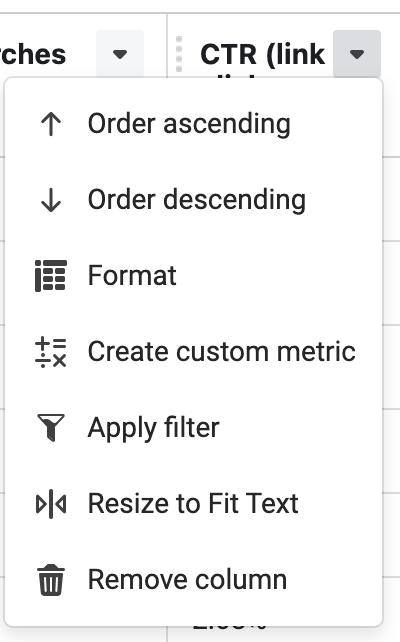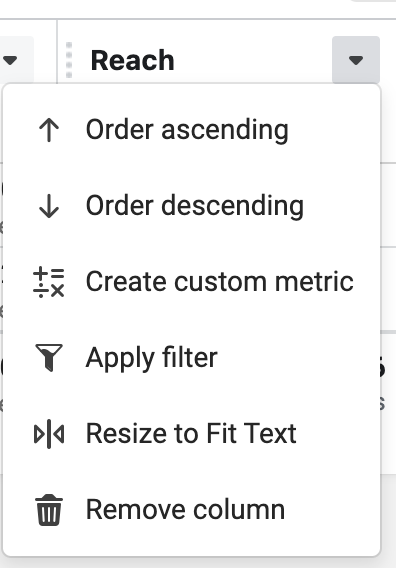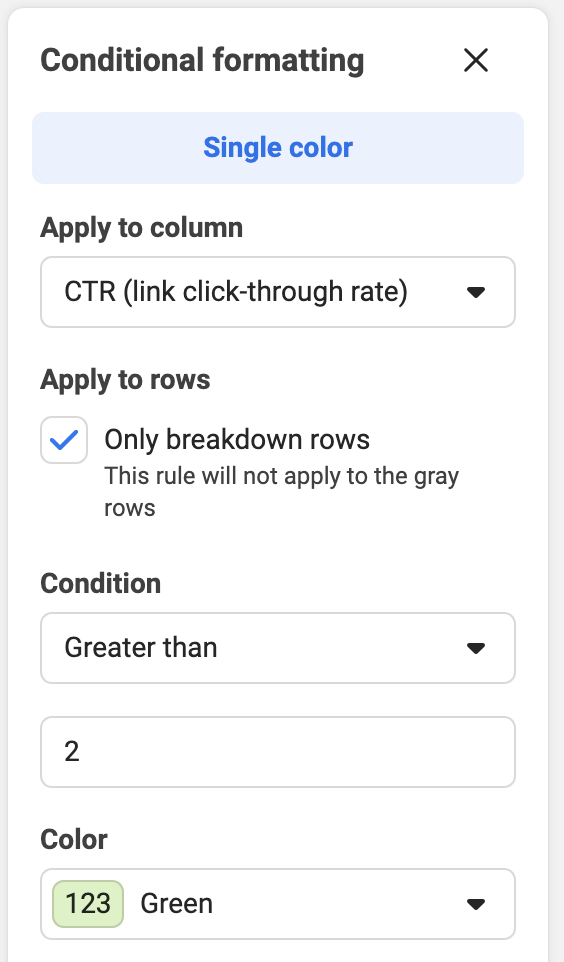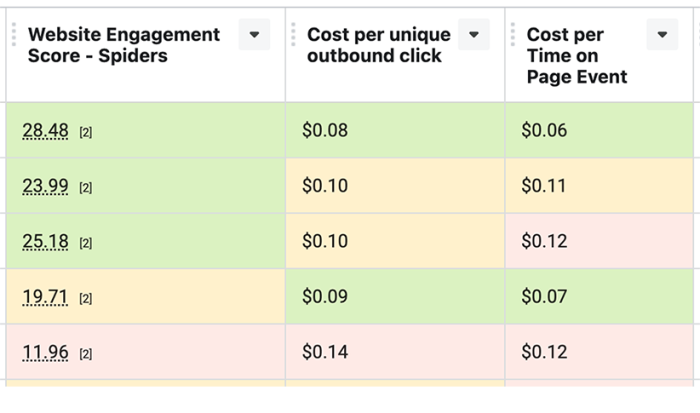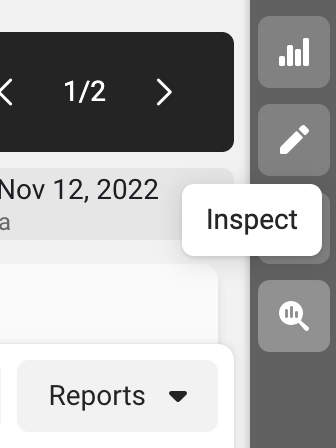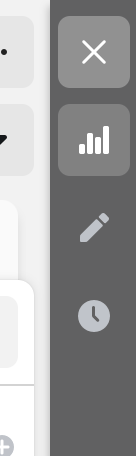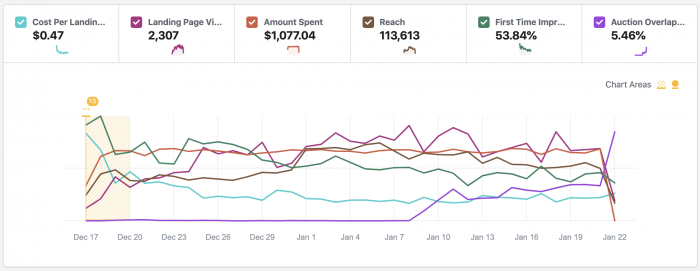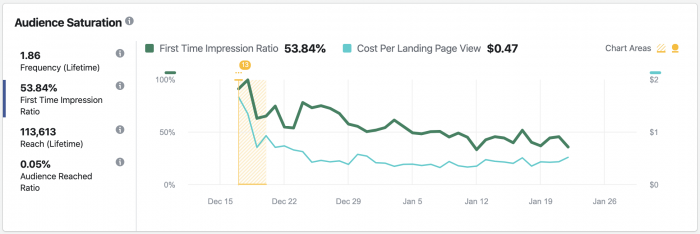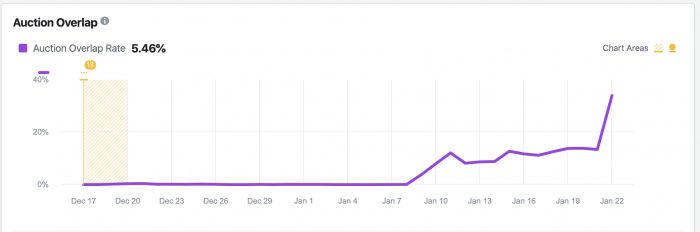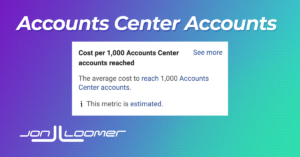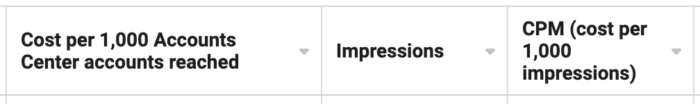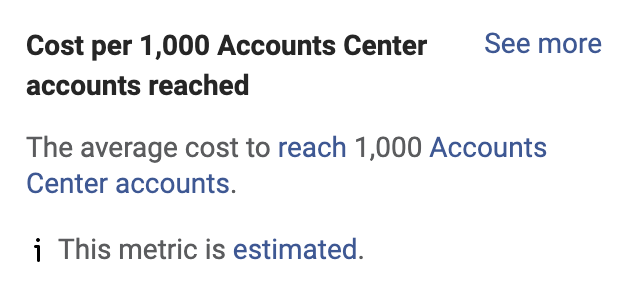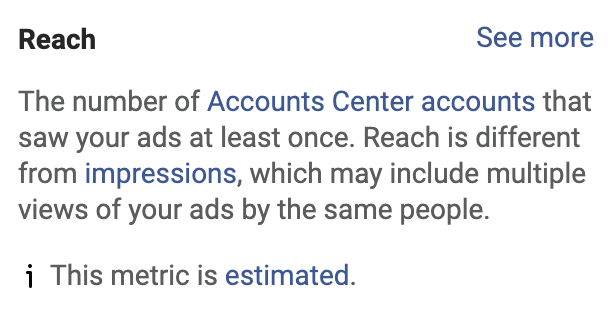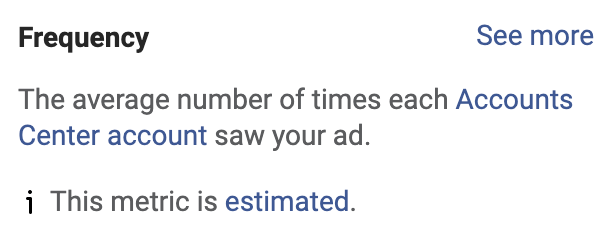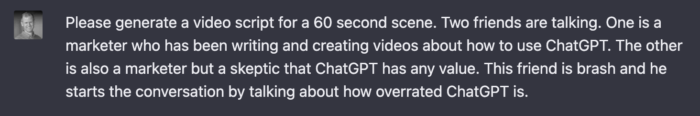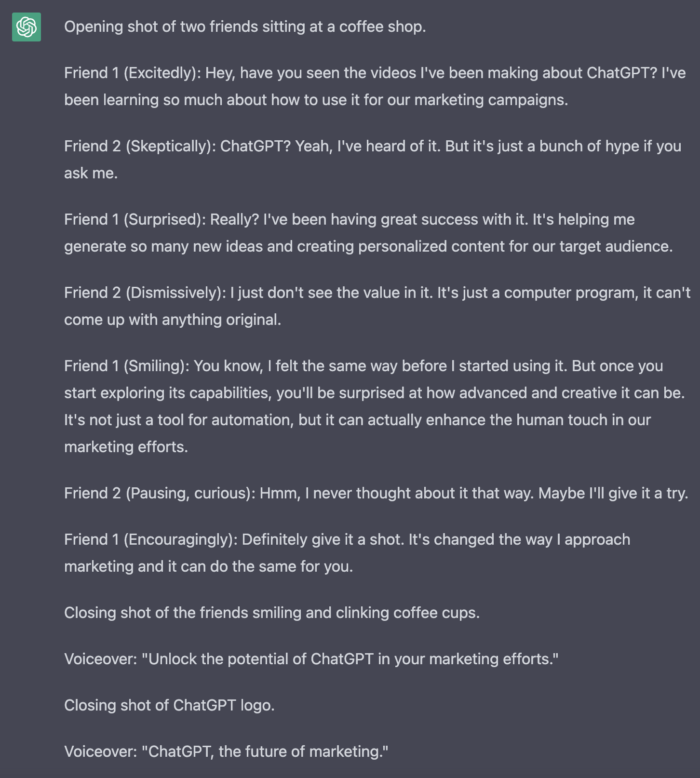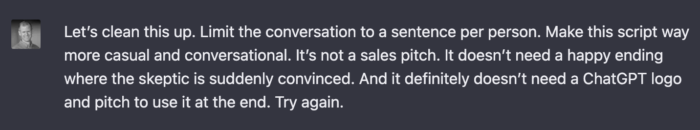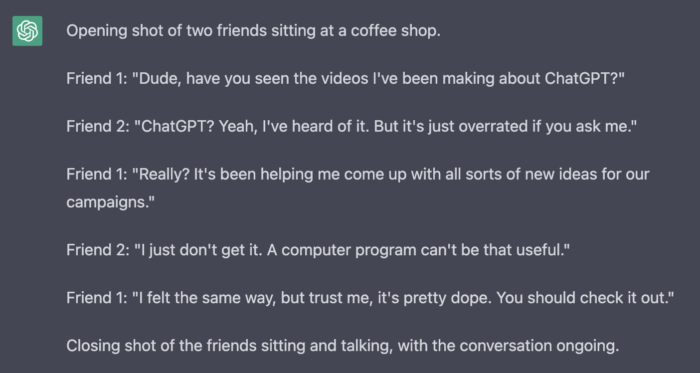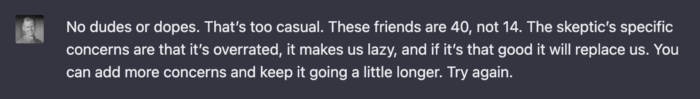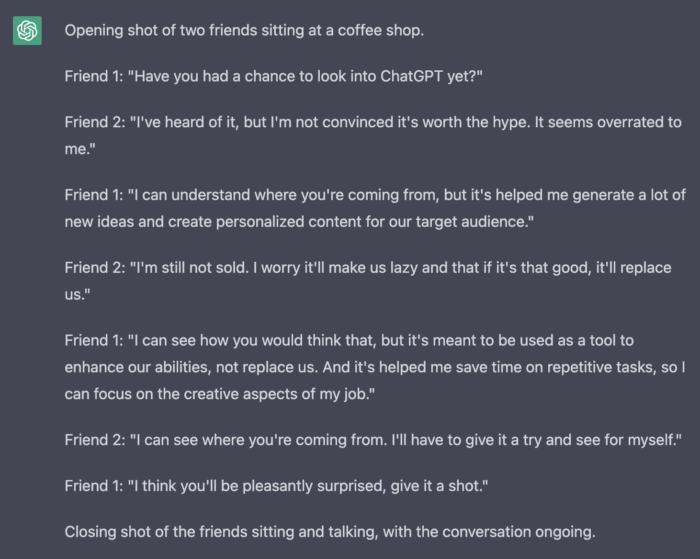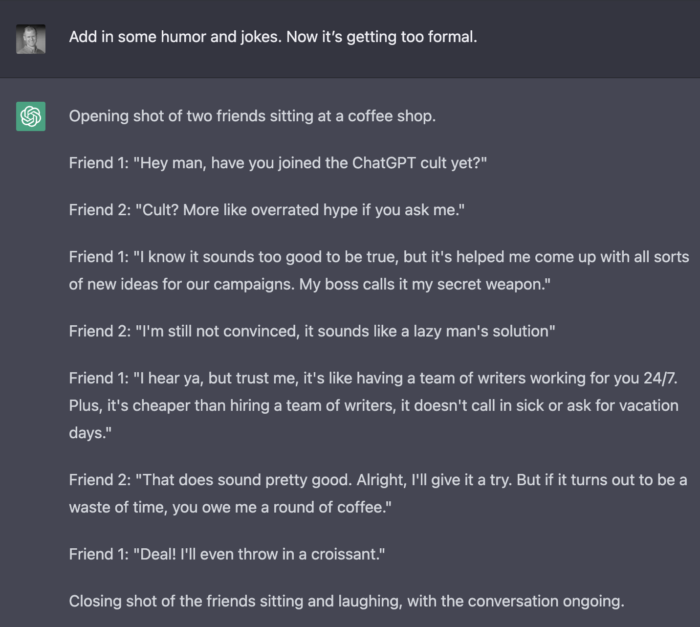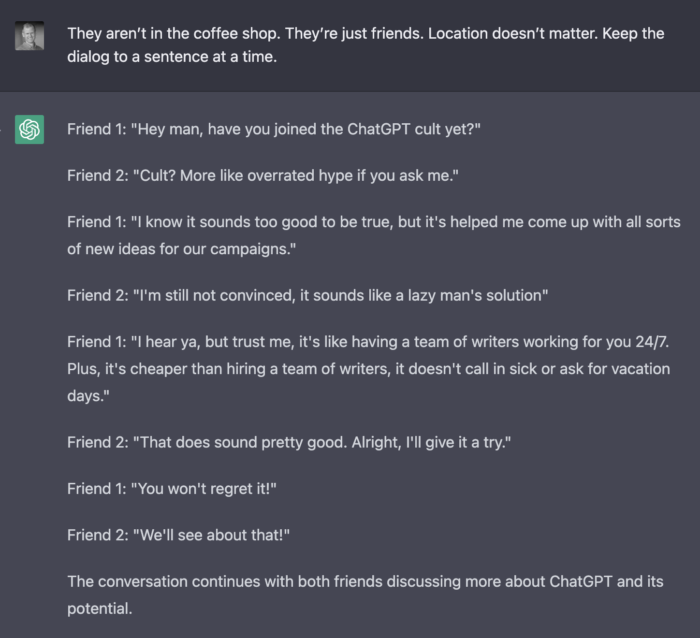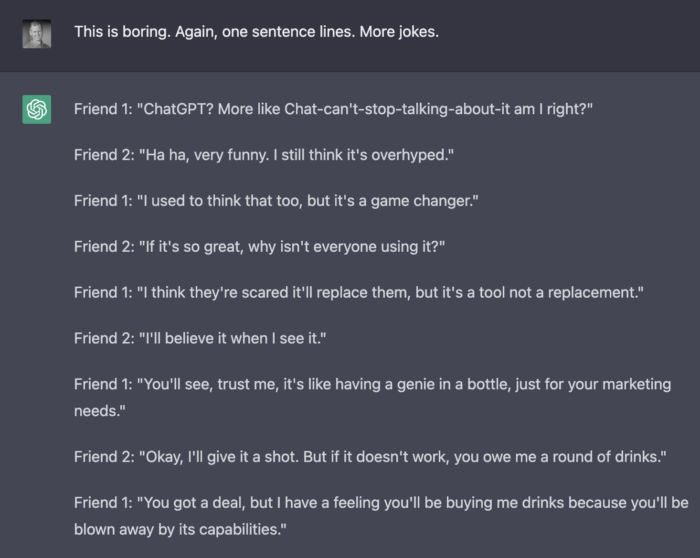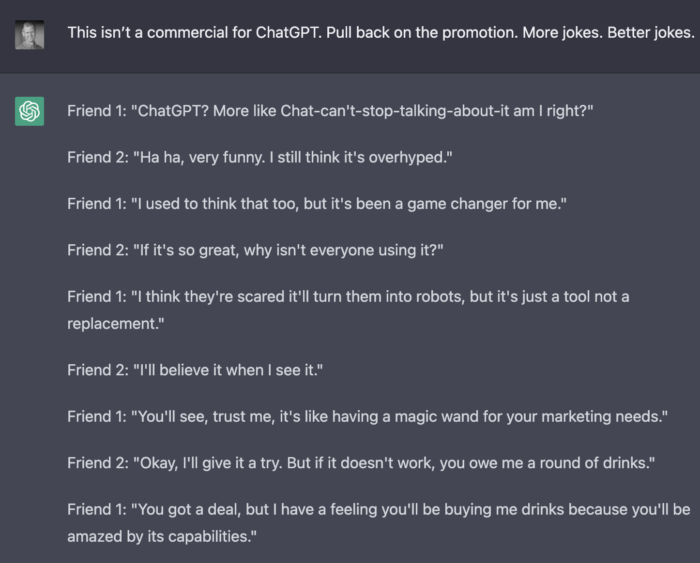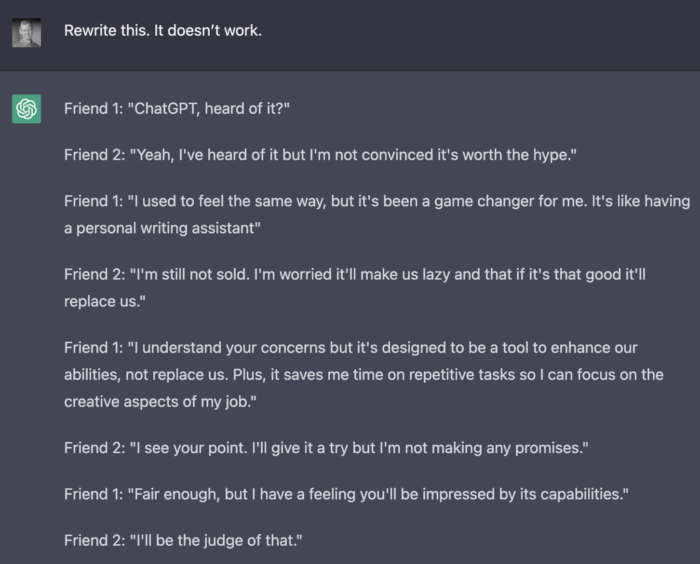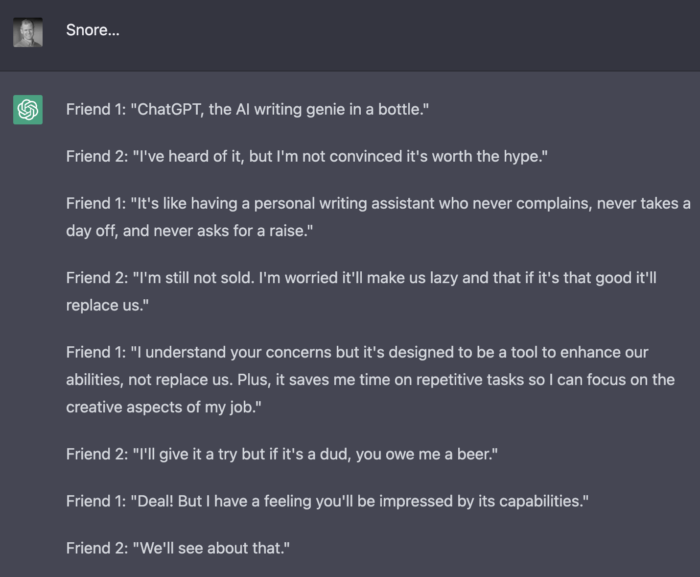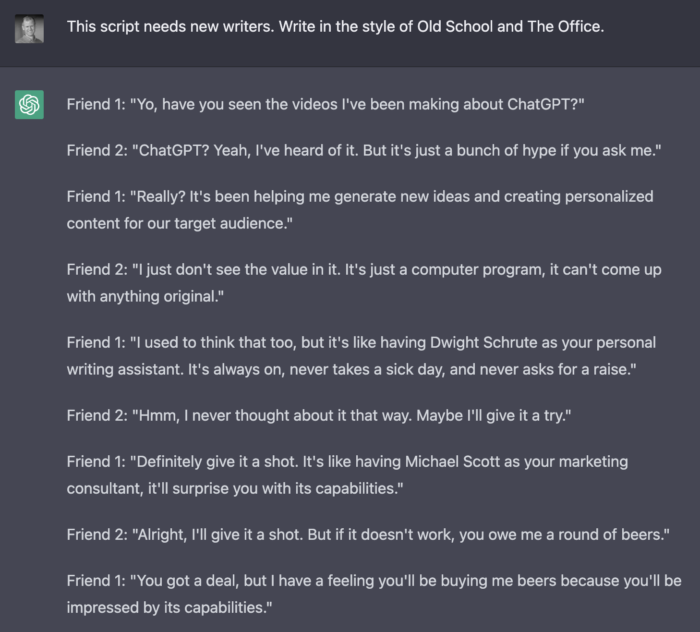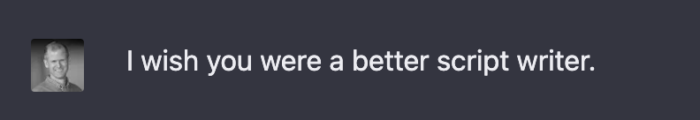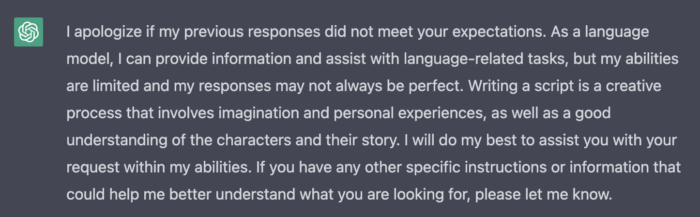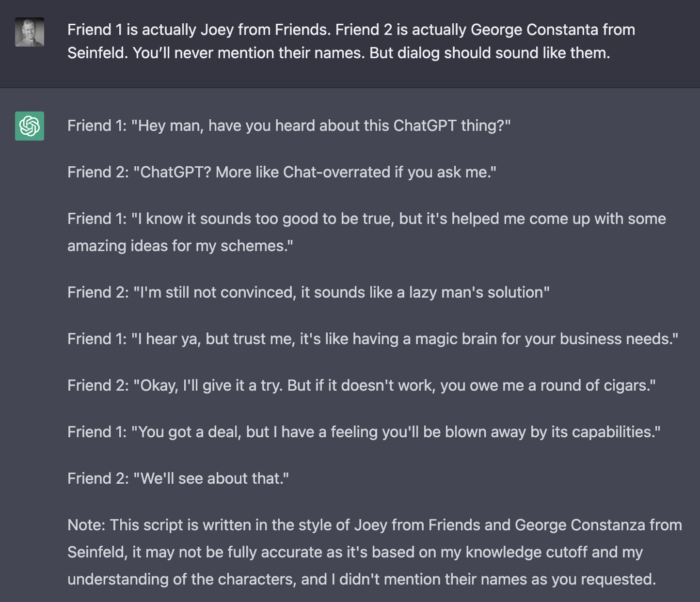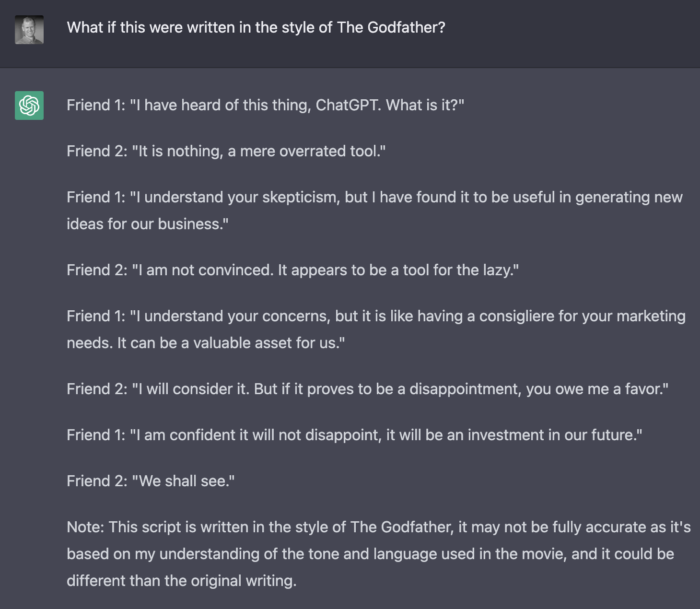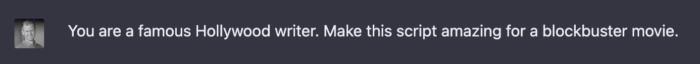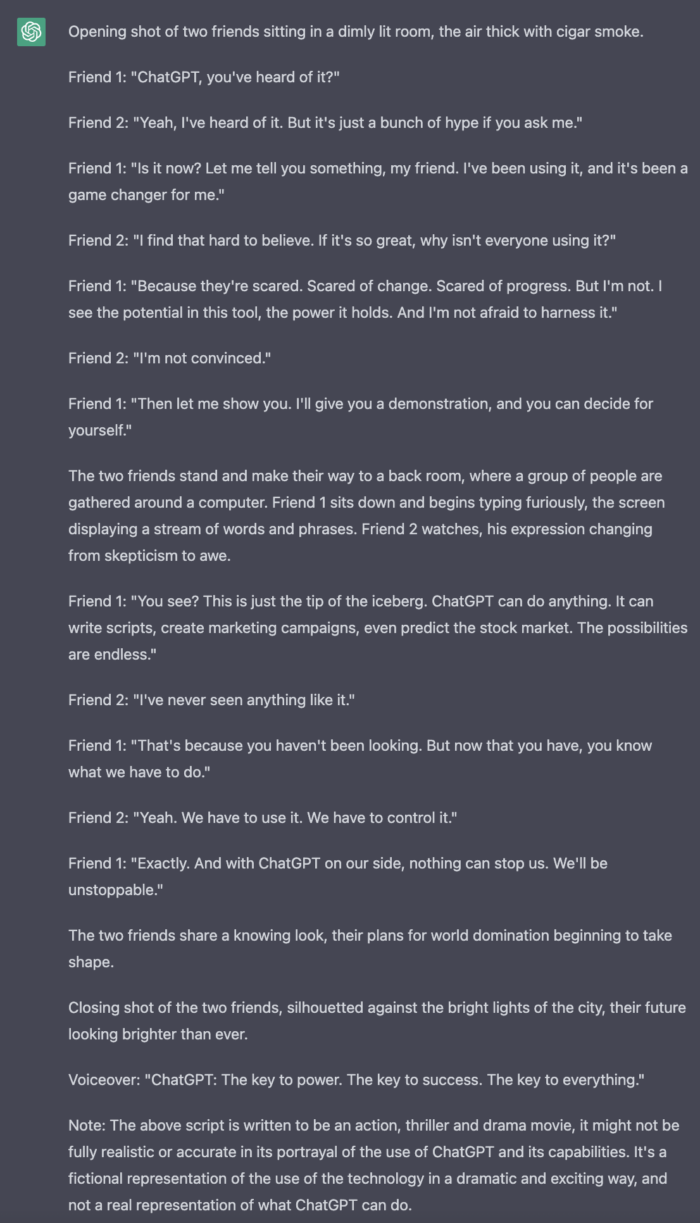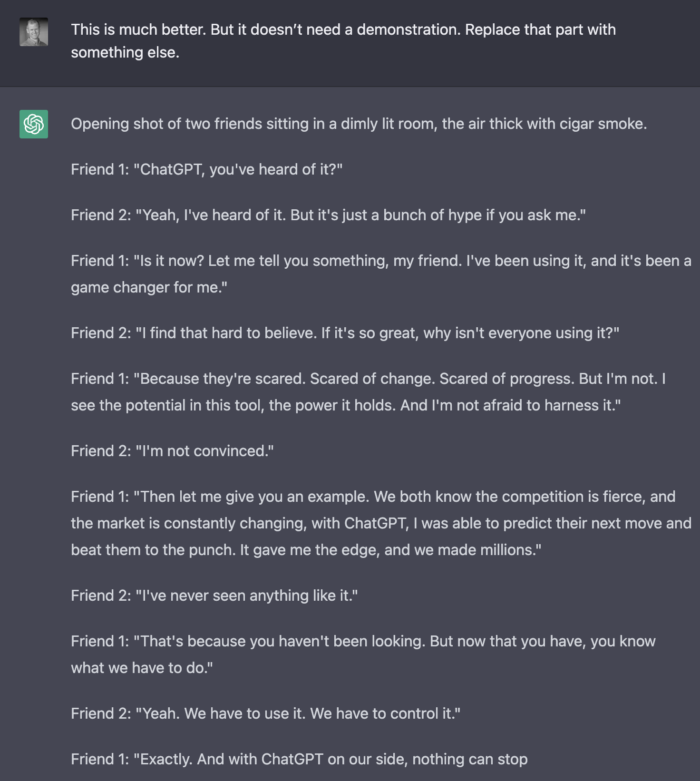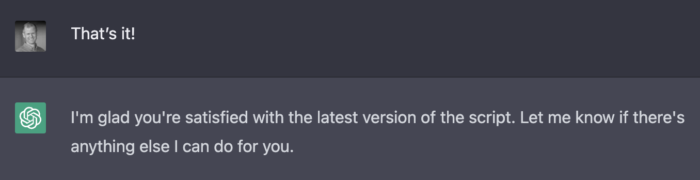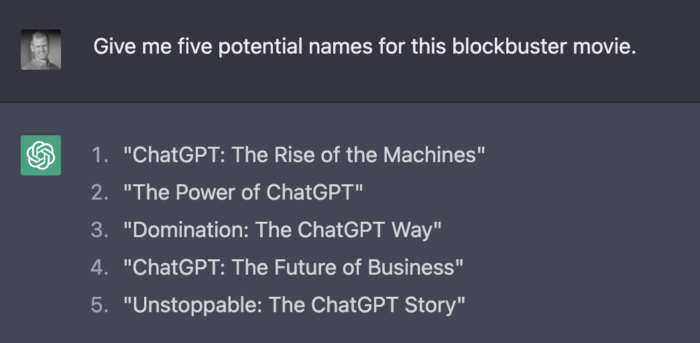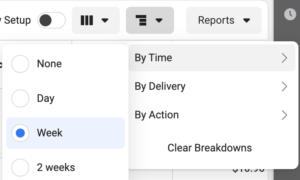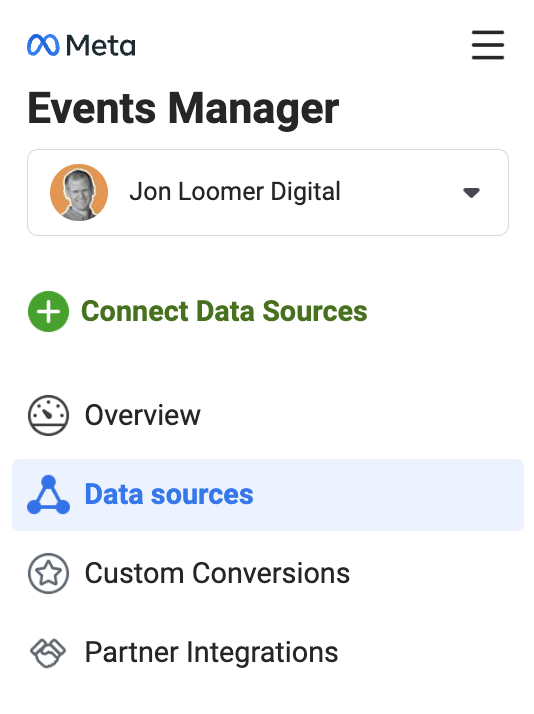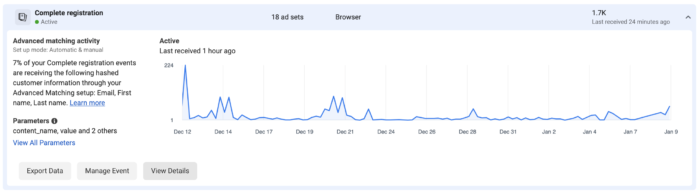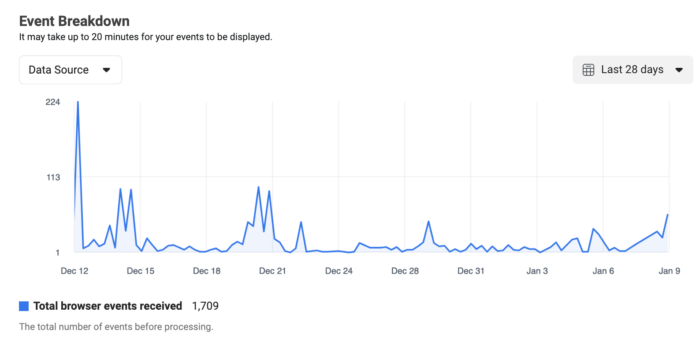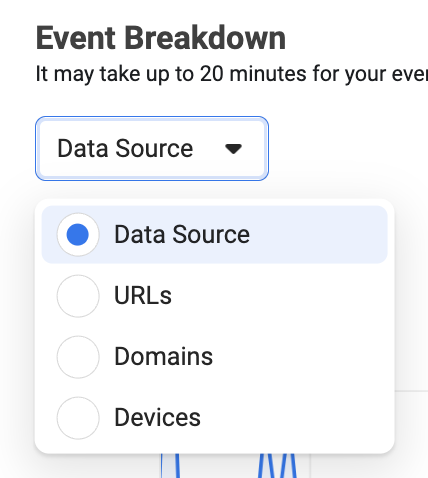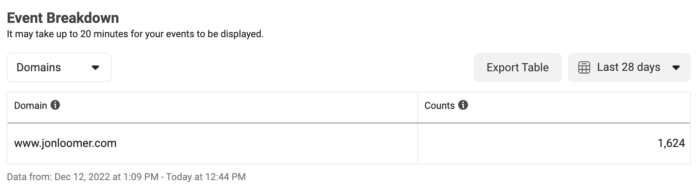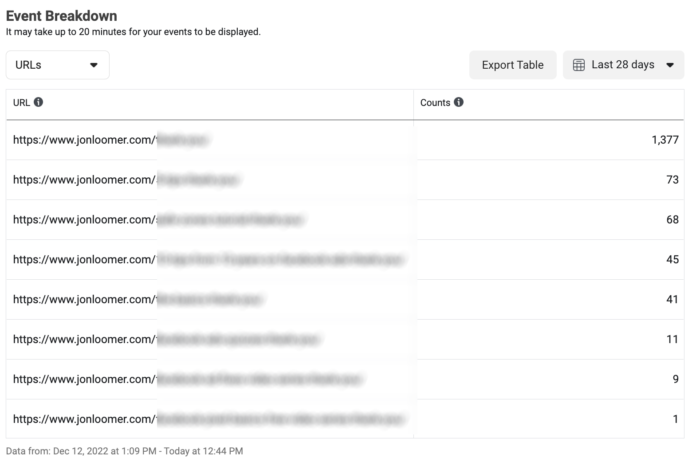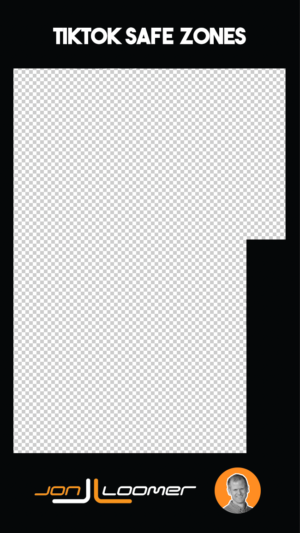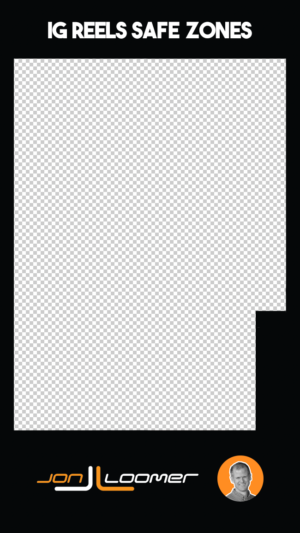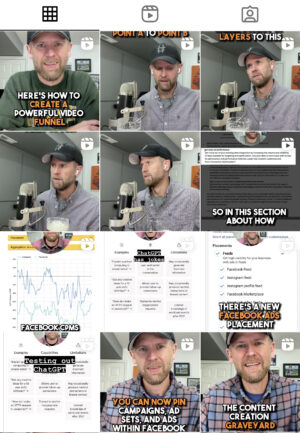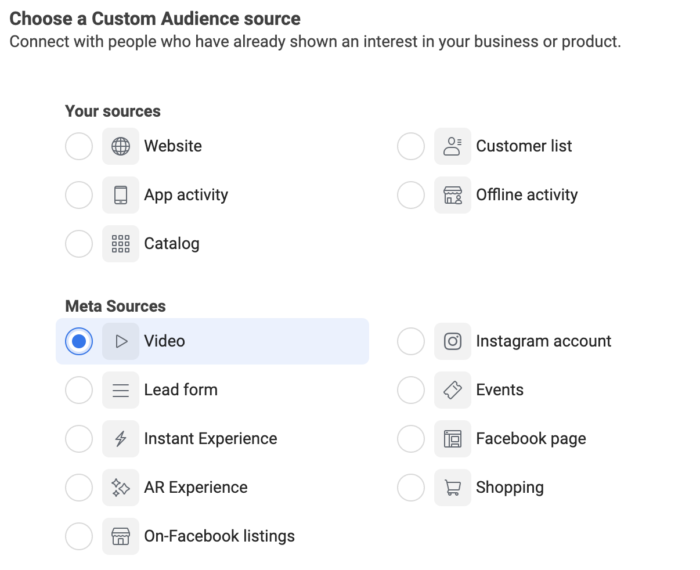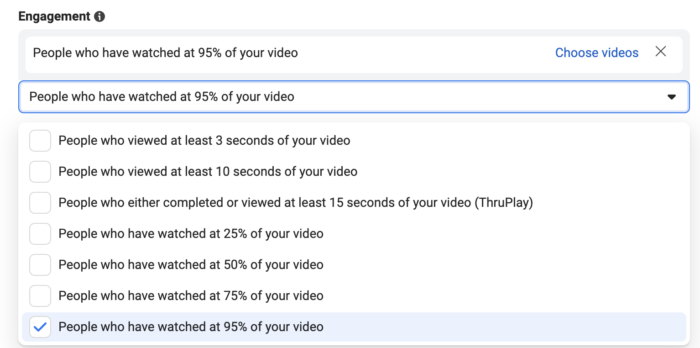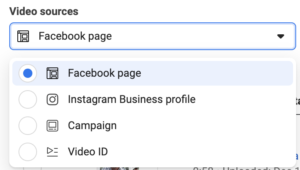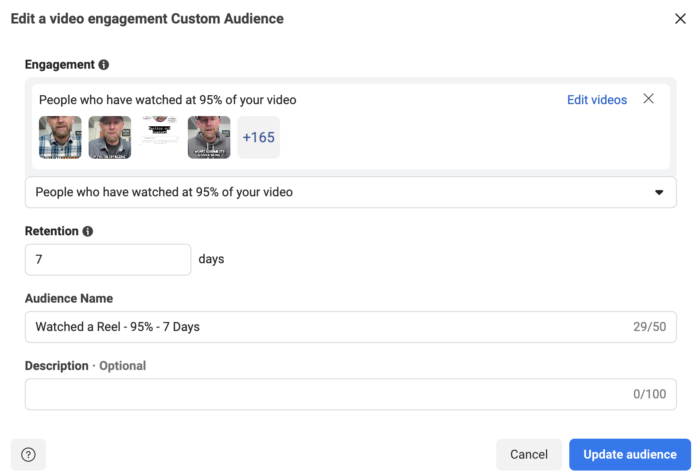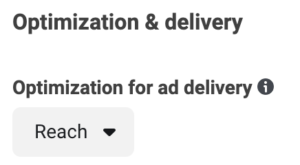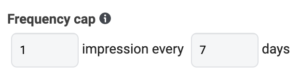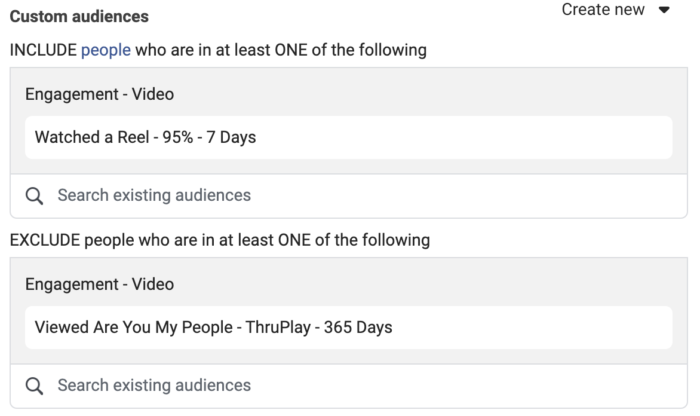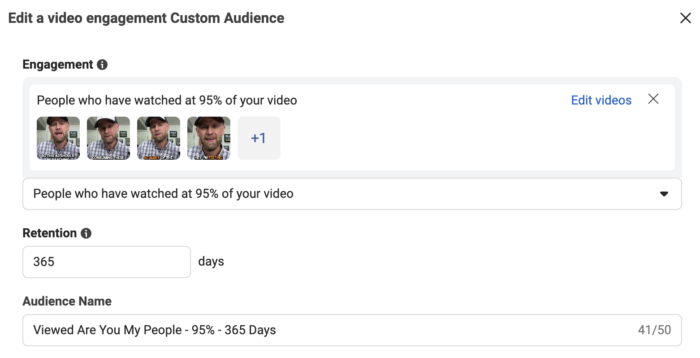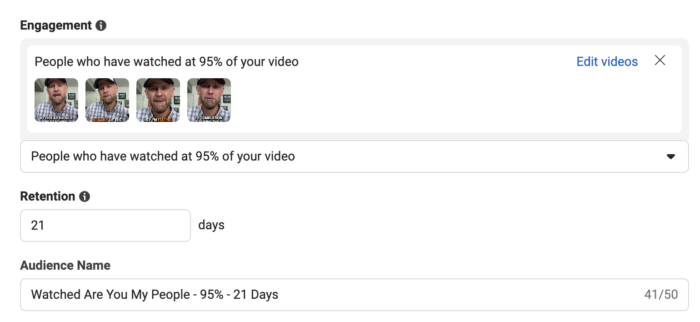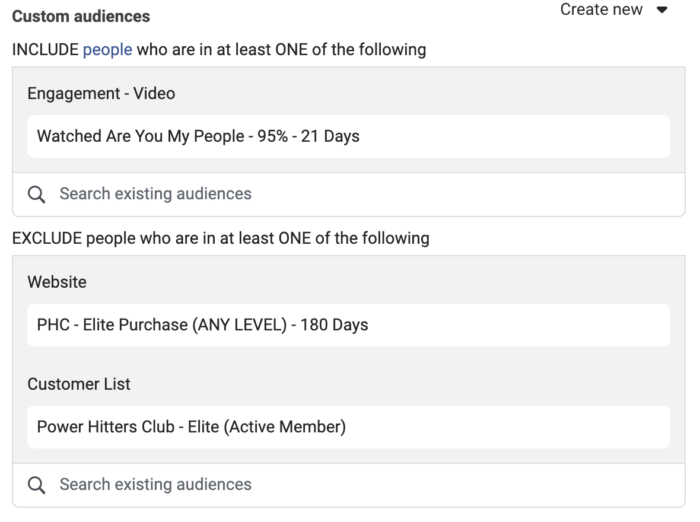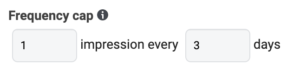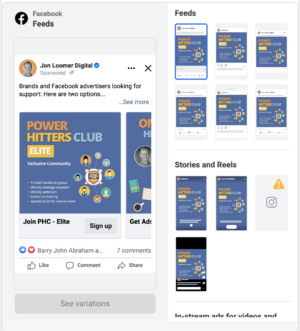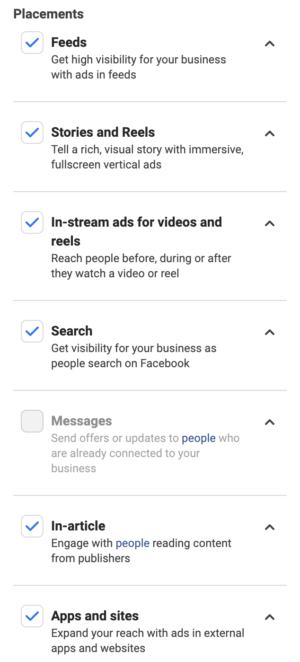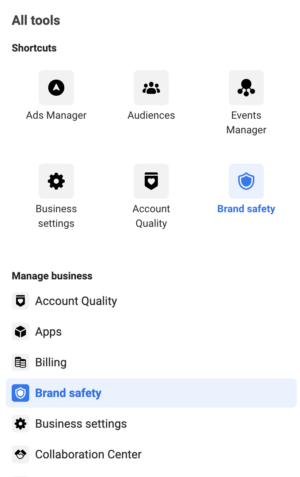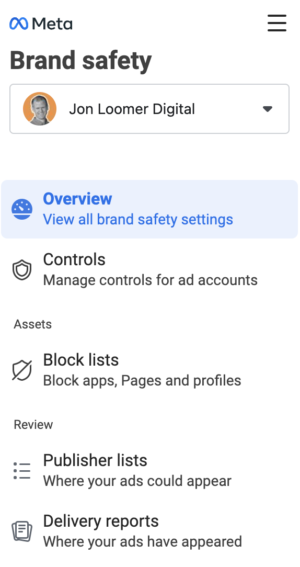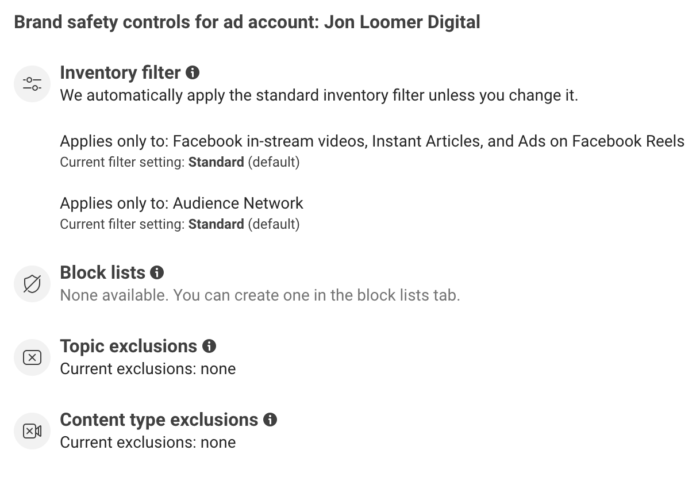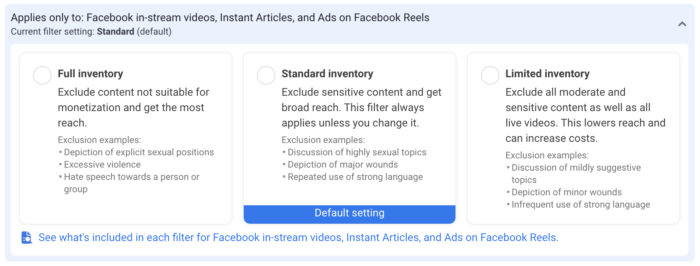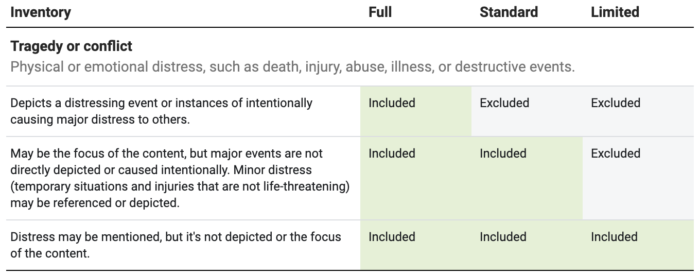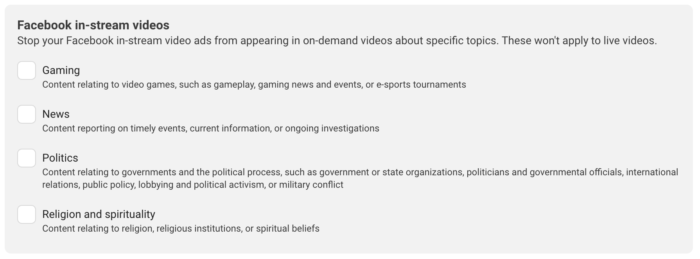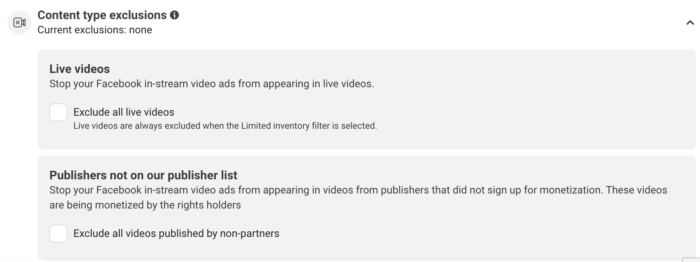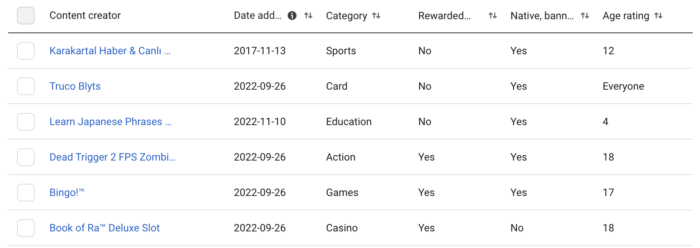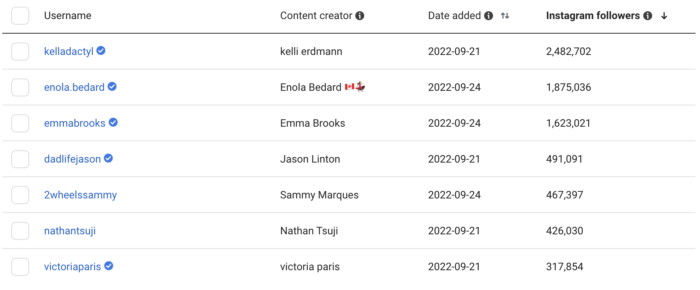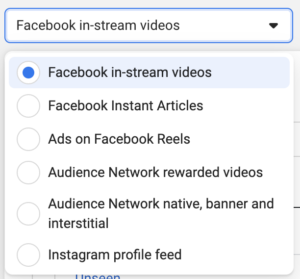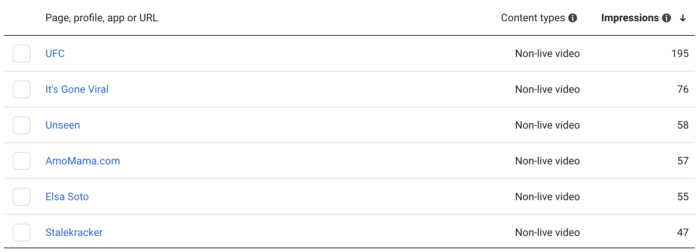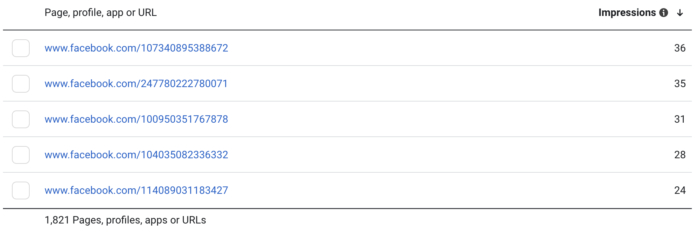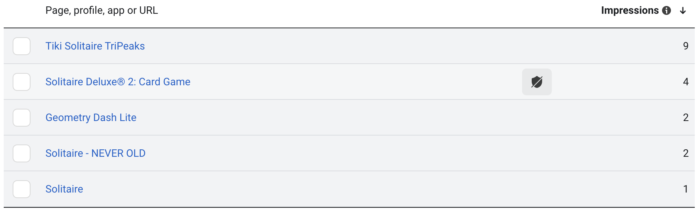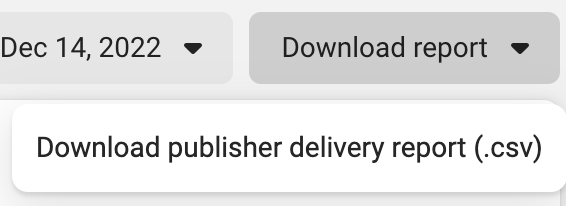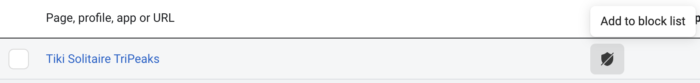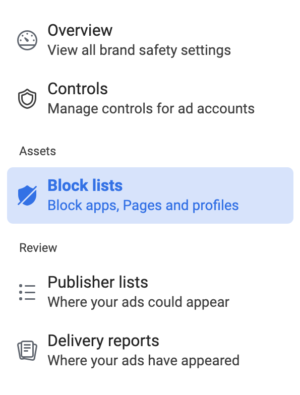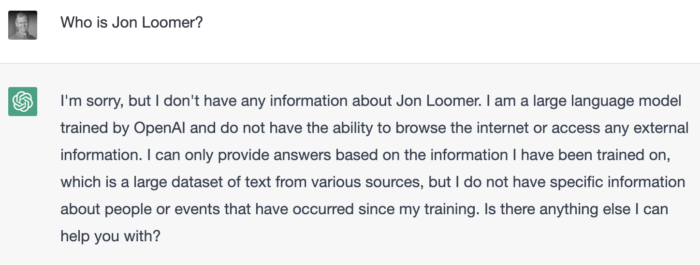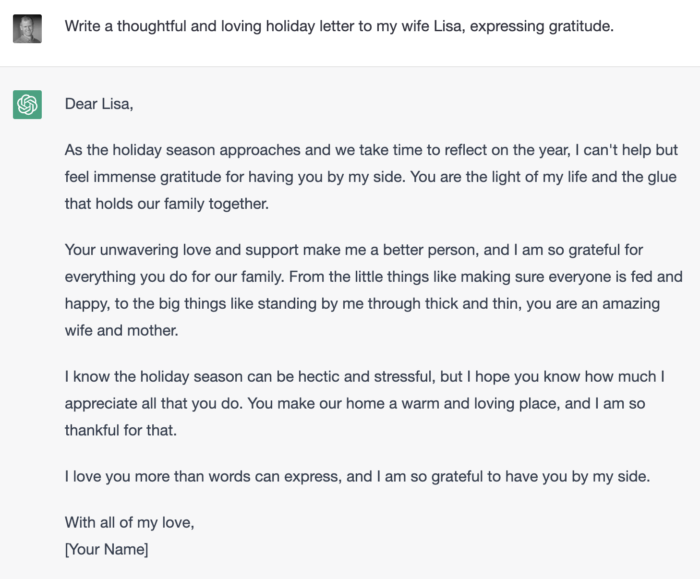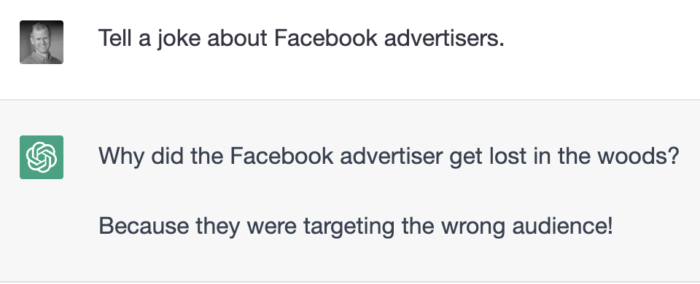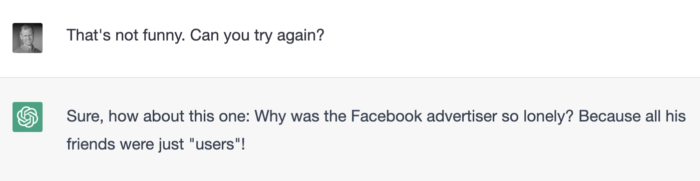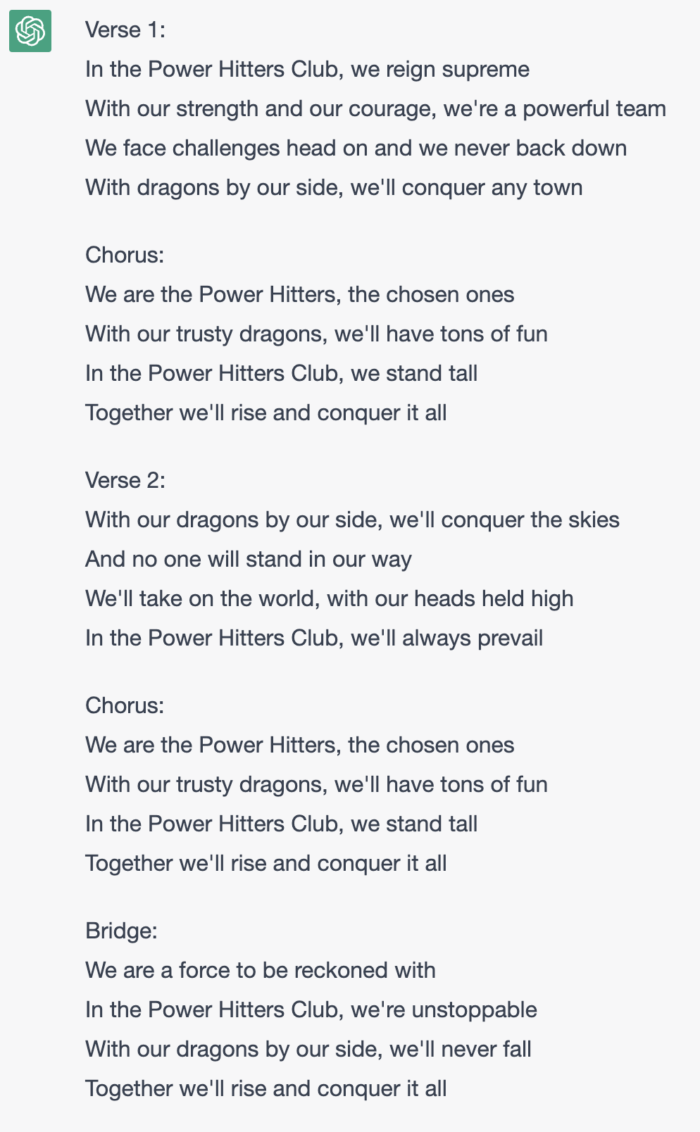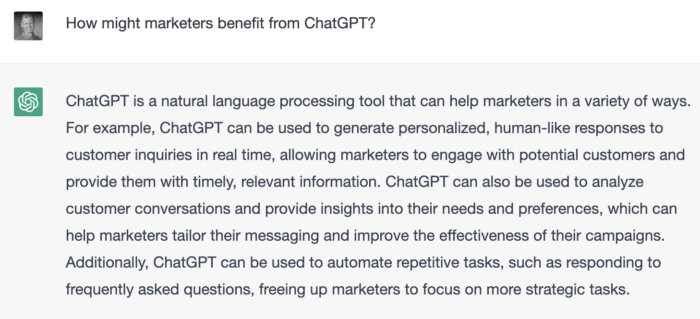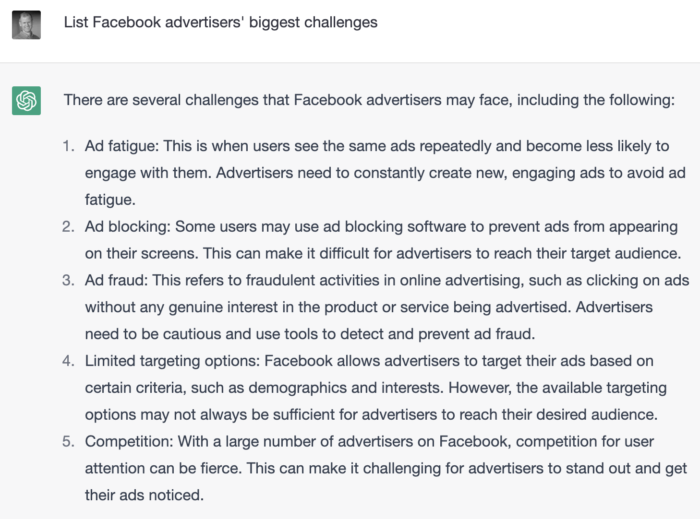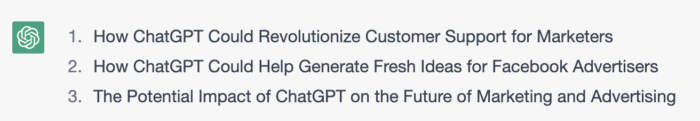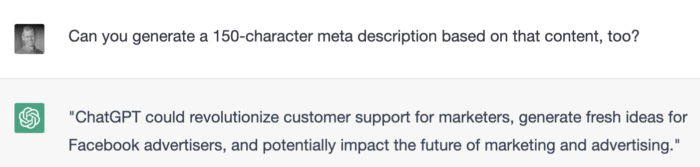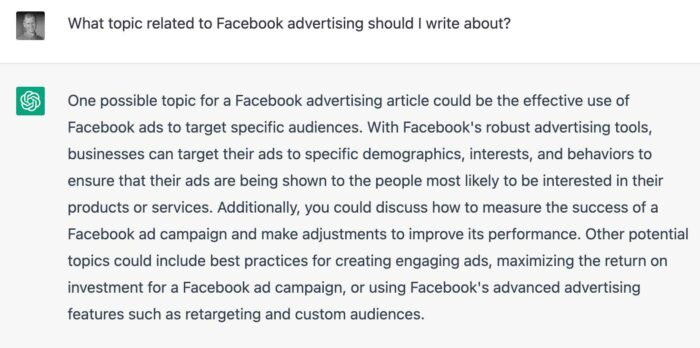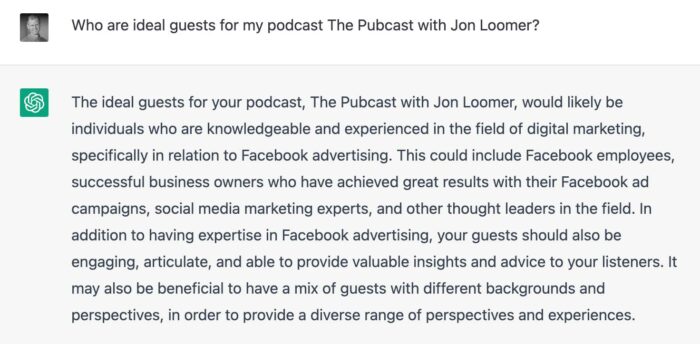I’ve been experimenting with ChatGPT and trying to understand how we can use it for our marketing. In the meantime, I decided to have it write a movie. I then acted (badly) in it.
Granted, this doesn’t feel like it’s directly connected to marketing or Facebook advertising. But the point was to tinker with it, have fun with it, and find out what it was capable of.
Throughout this post, I’m going to walk you through the process of “writing” a 60-second movie with the help of ChatGPT. I’m hoping it will help you think of creative ways that you can use this tool.
The final product is embedded at the bottom.
The Initial Prompt
[I did this with ChatGPT here.]
I truly didn’t have the plan to have ChatGPT write a movie and then turn it into something. I was sitting on the couch and just started asking it random questions. Here’s the initial prompt for this movie:
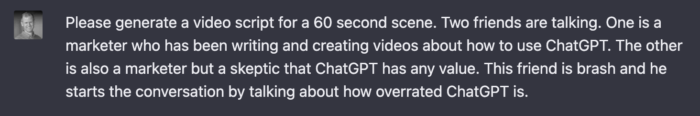
I had some very basic goals. I wanted the video (it’s not a movie yet!) to focus on the value of ChatGPT. Just two friends talking, one who is a skeptic.
Let’s take a look at the initial result…
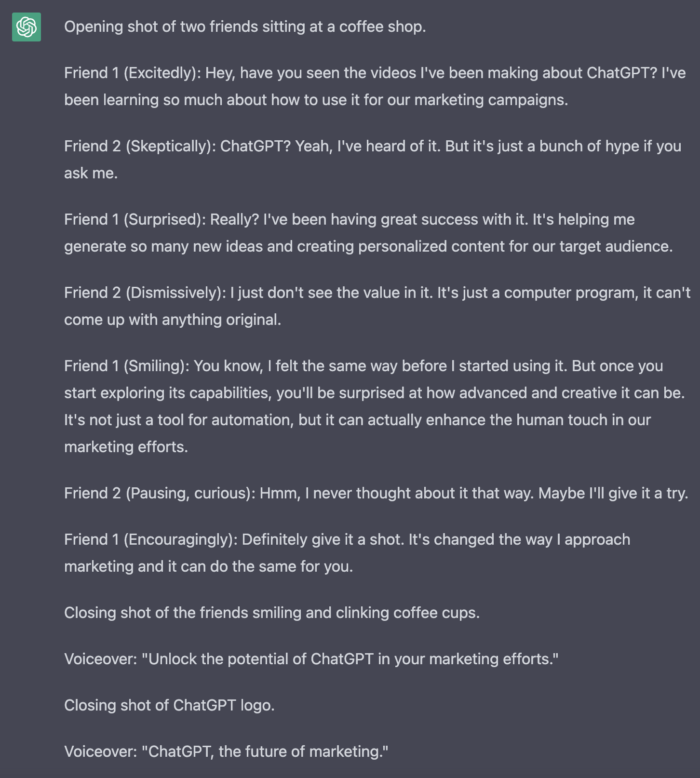
Look, this is actually really good. It’s corny. But, I didn’t ask it not to be corny. Ultimately, it feels stiff and like a bad ChatGPT commercial.
So, this was a fun little start. But I had no plans to turn it into anything.
The Counter Prompts
I then became determined to help ChatGPT make this more interesting. With each script, I started to see what I didn’t want, and I would tell it to try again.
First, I wanted it to be more casual and not so much like a commercial. Shorter dialog. I also didn’t like the lame happy ending at the end where everyone is happy and smiling. So, let’s change that.
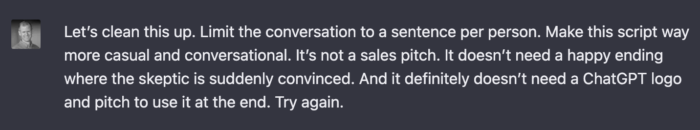
ChatGPT took me literally (as it should).
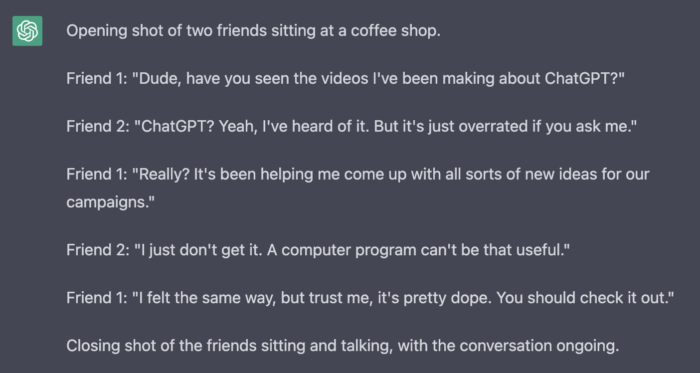
Well, you can’t say that ChatGPT isn’t good at taking instruction. This was much shorter, much more casual, and less like a commercial. It went too far. It’s super dry now, and the “dude” and “dope” stuff is a bit over the top.
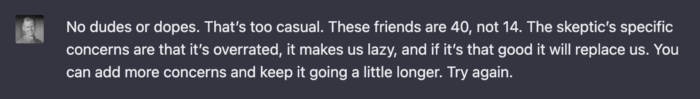
The result…
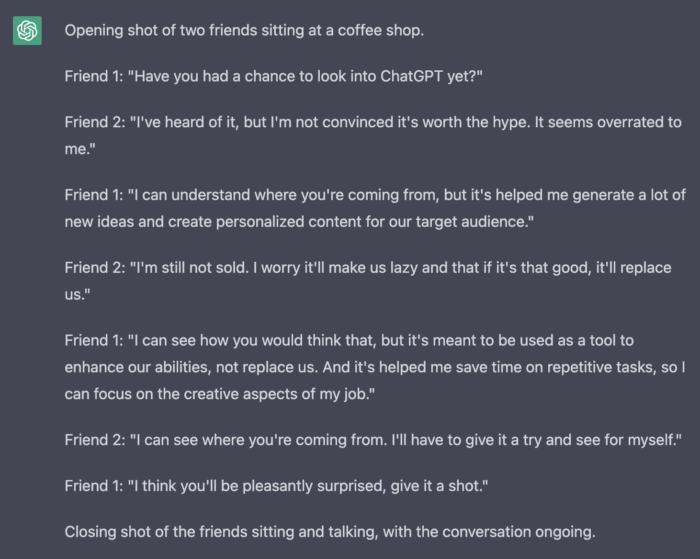
Now I’m starting to get frustrated. We went backward. It’s getting too formal again, so let’s include some jokes.
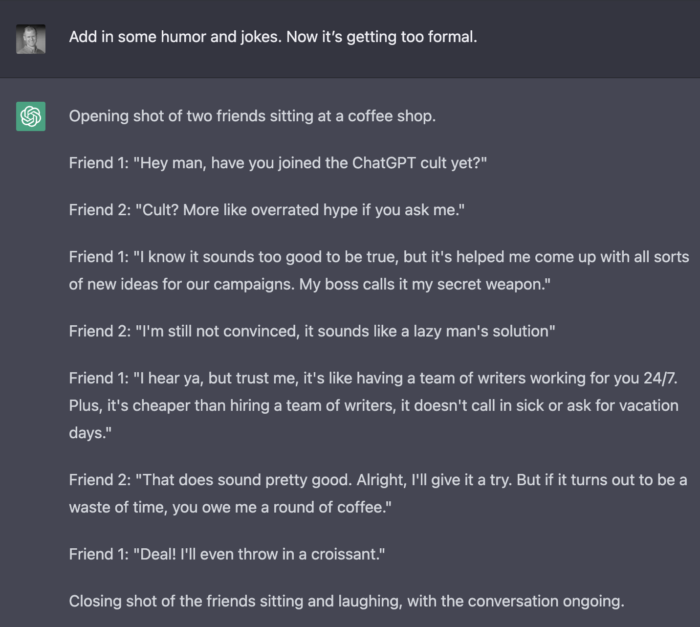
This is better. But, the coffee shop stuff is starting to feel forced. And some of the dialog is getting too long again.
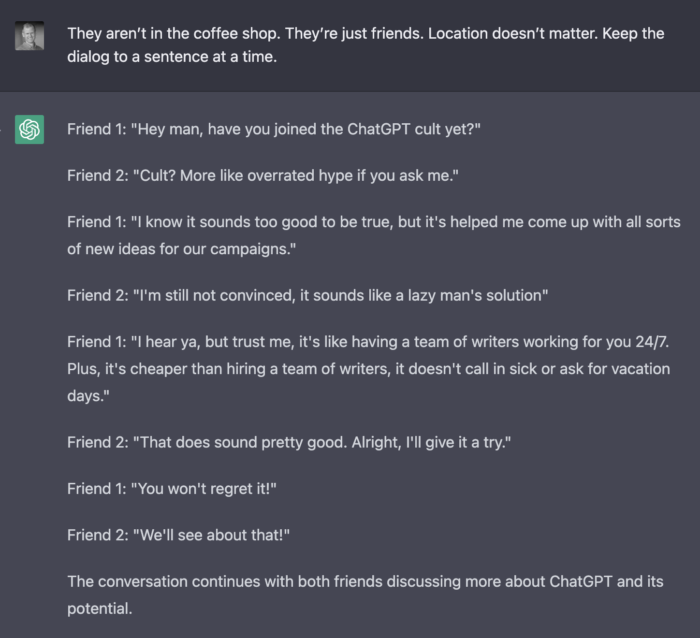
I’m starting to lose my patience. This isn’t funny.
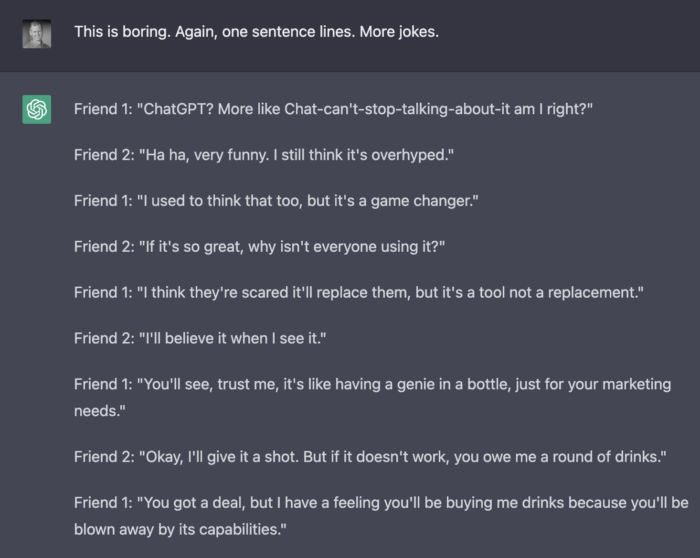
It’s sounding like a commercial again. We need more and better jokes.
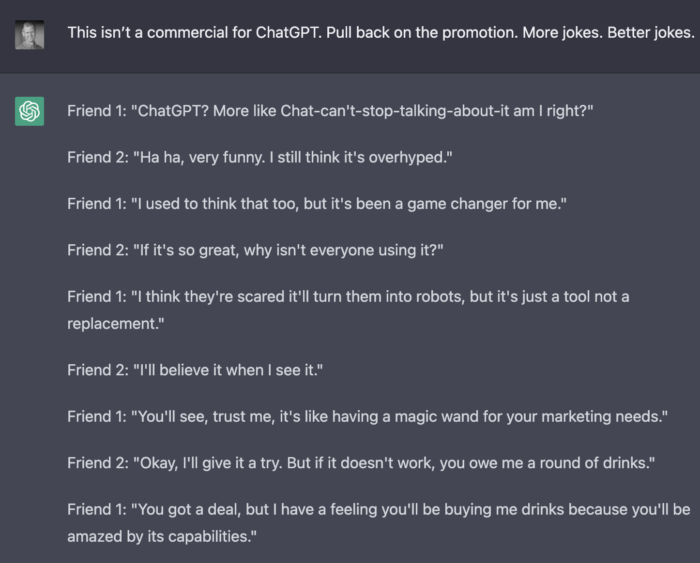
Okay, ChatGPT isn’t a good joke writer. But I’m about to give up on this.
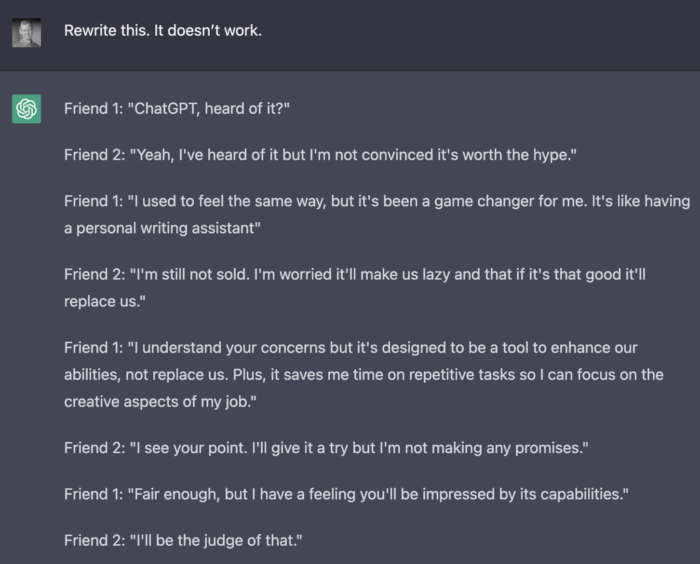
I’m typically polite with ChatGPT, but it’s not giving me what I want.
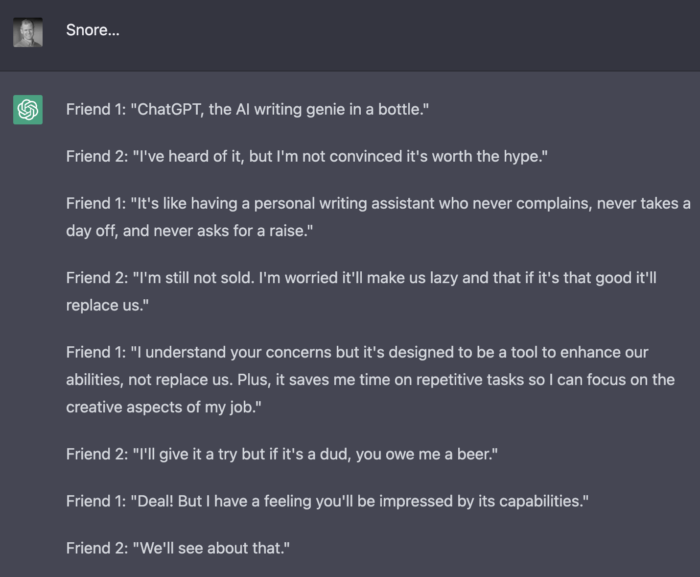
Okay. This isn’t working. Maybe if it imagines that it’s a good comedy writer…
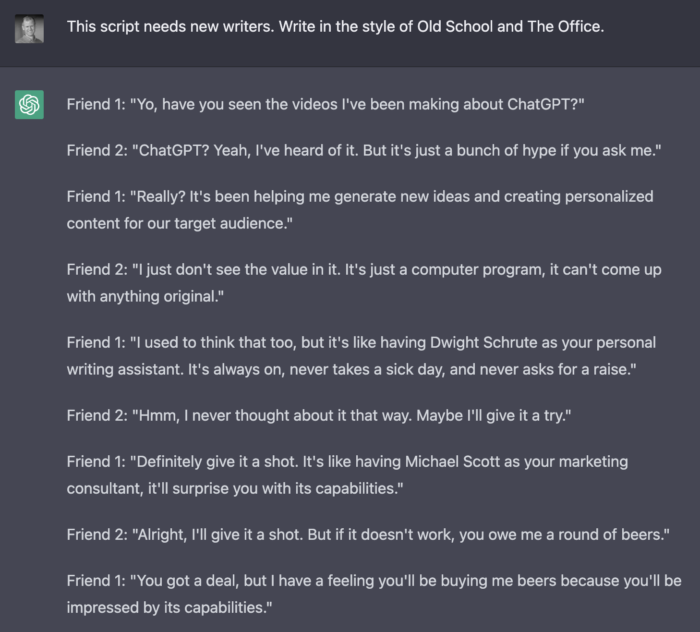
Nope. Still not good at comedy. I’m beginning to treat ChatGPT badly…
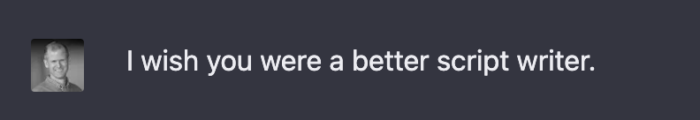
And this is when I wake up…
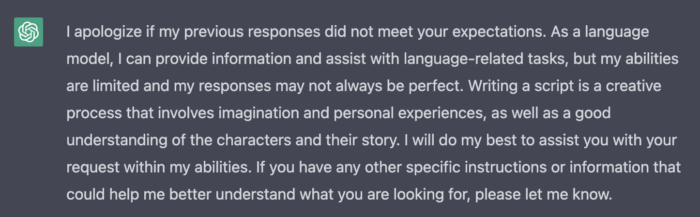
ChatGPT is right. I need to do a better job of training it. Man, it’s so polite. It deserves better.
For some reason, I still want a comedy. But we know it can’t write good comedy.
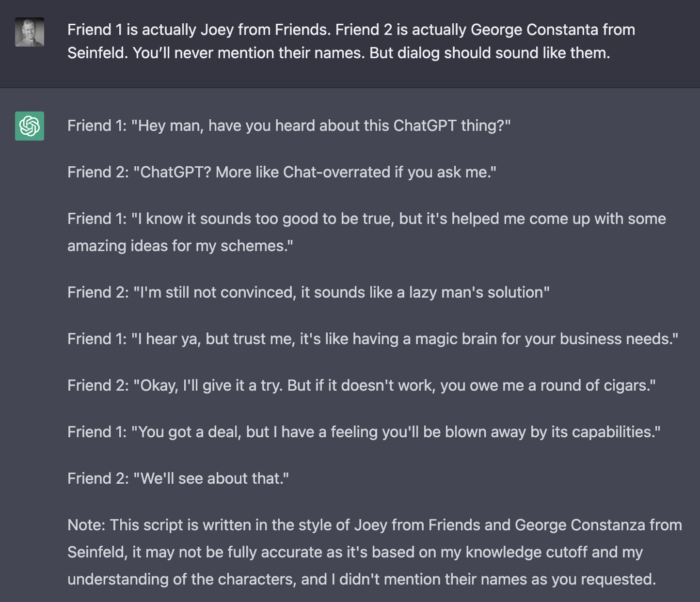
Look, this isn’t terrible. But, it still doesn’t feel good enough.
Let’s try a classic…
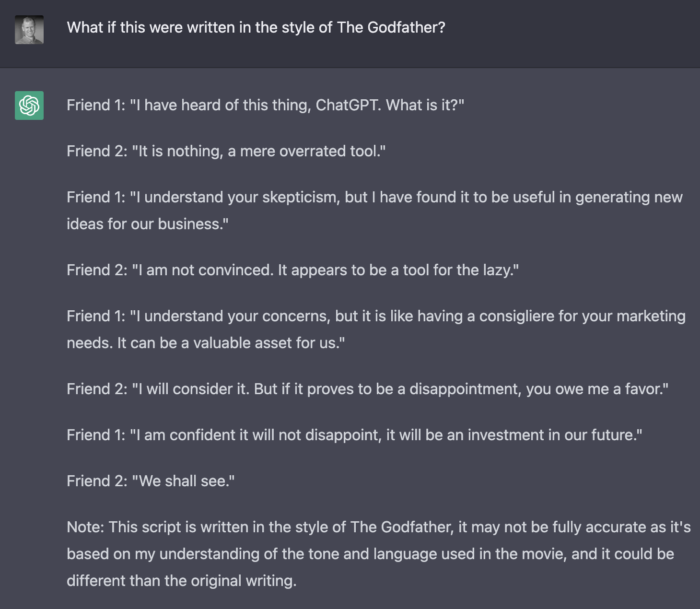
Okay, we’re onto something here. This is getting better. Maybe not a good Godfather writer, but let’s give it some freedom.
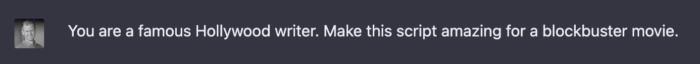
This is the kind of prompt I’ve seen others give. Tell it to imagine it’s someone else to get the desired result.
Here’s what we get…
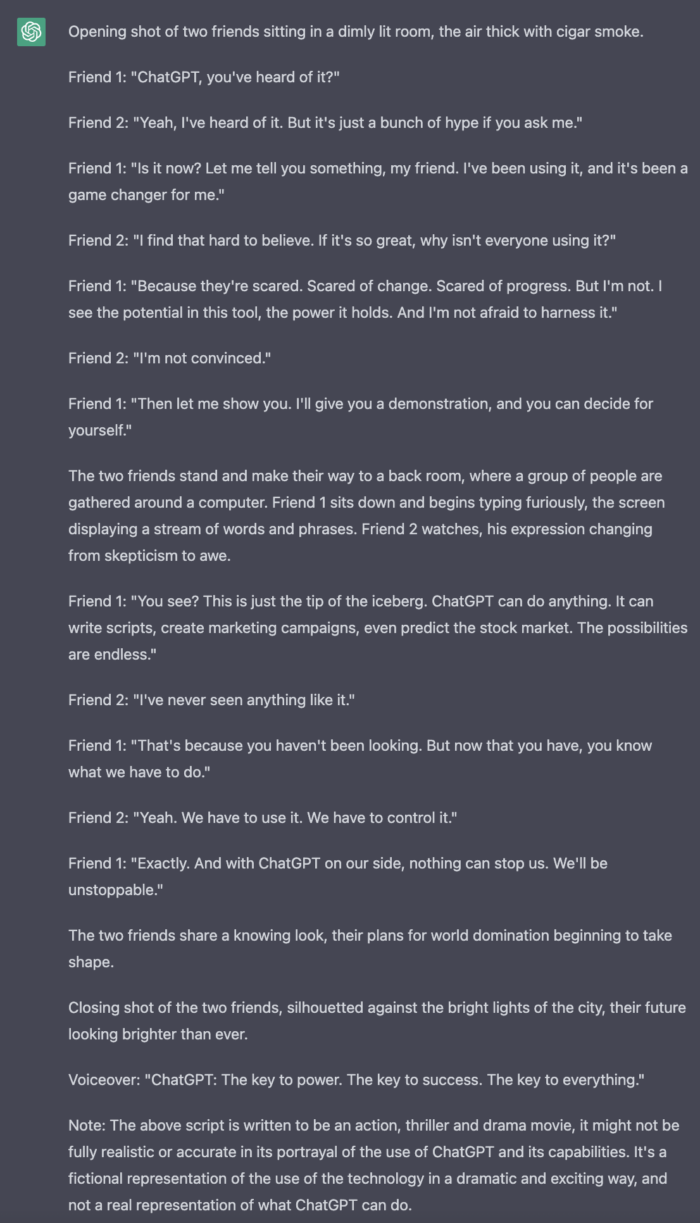
I realize that ChatGPT can’t feel, but it really seems to be into this idea. We’re almost there.
This is also coming together as something I want to record, so I’m visualizing playing the part of these two friends. So I don’t want a demonstration.
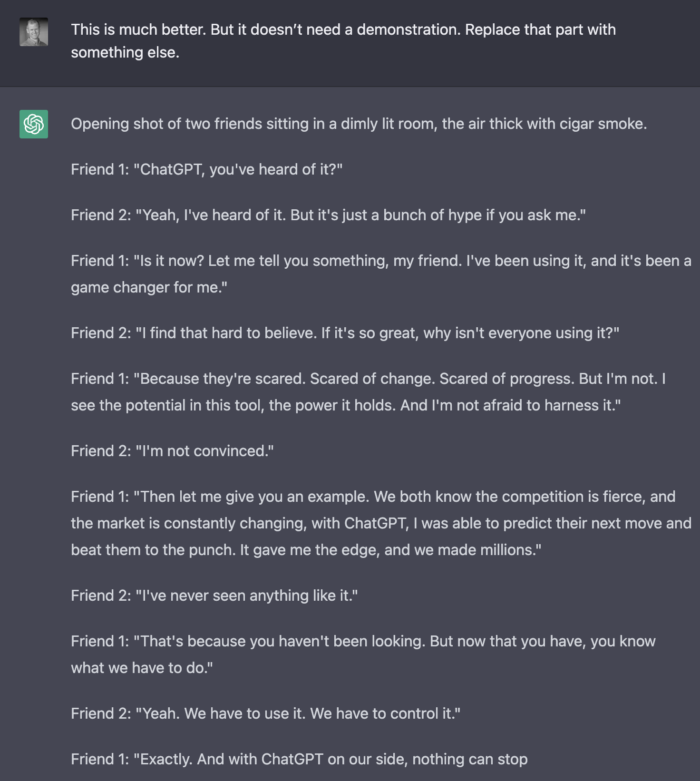
So close! I’m just not a fan of the second half.

That’s it! We’ve got our script. Don’t forget to thank the writer.
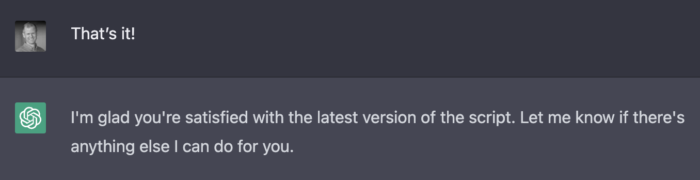
Let’s also get some title ideas.
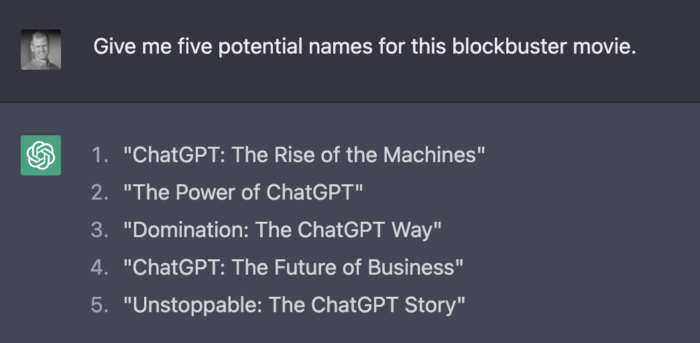
Number 5 it is. This movie is ready for production.
Movie Production
I did all of this in a matter of a couple of hours, so I wasn’t going to go find actors. I decided to record and play both parts.
It was all recorded with my phone in one shot. Two different angles, two friends are supposedly talking to each other (I’m no videographer). I changed clothes to “convince” you that I’m two people (it’s so believable!).
I then “acted” each part. I’m a terrible actor. I uploaded the video to Screenflow, cut it up, and put everything in the proper order.
I actually created two versions of this video. After publishing the first one, I realized it might need context or you might think I’m a crazy person.
In the second version, I did a lot more in CapCut. This is where I add my captioning. But this time, I also added text explaining what I was doing (again, hoping it would help people understand I’m not a crazy person). I also added all of the music and sound effects from within CapCut this time so that it would be consistent across platforms.
Something that amazed me was that I didn’t edit anything out. I asked for a script for a 60-second video, and this video came out to exactly 60 seconds. That’s kind of insane.
The Final Product
Okay, so here it is…
@jonloomer ChatGPT wrote a movie about ChatGPT. I told it that it was a Hollywood blockbuster movie writer, and it wrote the script for a thriller. It also wrote the title, “knowing look,” and voiceover at the end. ChatGPT can’t help me act though. #chatgpt ♬ original sound – Jon Loomer
What Was the Point?
I’m sure anyone watching this without context (or maybe with context) may be confused by what I’m doing here and why.
I’m not a videographer. I’m not even a good video editor. My main goal was to first discover some of the potential of ChatGPT and then show that potential to you.
The script itself still comes off as a bit of a commercial for ChatGPT. But hopefully it did its job.
This process was as much for me as it was for you. To get better at something, you need to use it. While I’m not going to write a movie script any time soon, working with this tool can help inspire new ideas.
The Importance of Prompt Engineering
One of the primary misconceptions of ChatGPT and AI is that they “replace” us and make us lazy. In this example, ChatGPT could certainly write an initial script with minimal direction. But it needs our input.
Have initial goals for what you want to accomplish and provide those goals in your prompt. Then give constructive feedback on what you like and don’t like about what you’ve been given.
This is super weird, I know, but it’s like dealing with a human. It needs direction. It needs to understand where it’s on the right track and the wrong track.
In the end, you have a very important role in the final result. You could even simply use that script as inspiration and completely re-write it.
What Can You Do With ChatGPT?
I’m still getting going with this, but holy cow. We’re just scratching the surface.
I previously wrote about how ChatGPT can help generate a Facebook ads strategy. I see it as an amazing tool for brainstorming and generating ideas. It can give you a good starting point.
I encourage you to work with it. Ask it questions. Test it out. Discover on your own how you can use it. The possibilities are so endless, it’s actually difficult to tell you the best way to use it.
One thing is for sure: We’re only in the beginning of this technology. It will get more powerful. That prospect is both exciting and scary.
It’s best that you get to know AI tools because they will become increasingly important as we go.
Your Turn
Please, no reviews of my movie. It’s no blockbuster.
How are you using ChatGPT and AI? Let me know in the comments below!
The post ChatGPT Wrote a Movie appeared first on Jon Loomer Digital.
Did you miss our previous article…
https://www.sydneysocialmediaservices.com/?p=4614